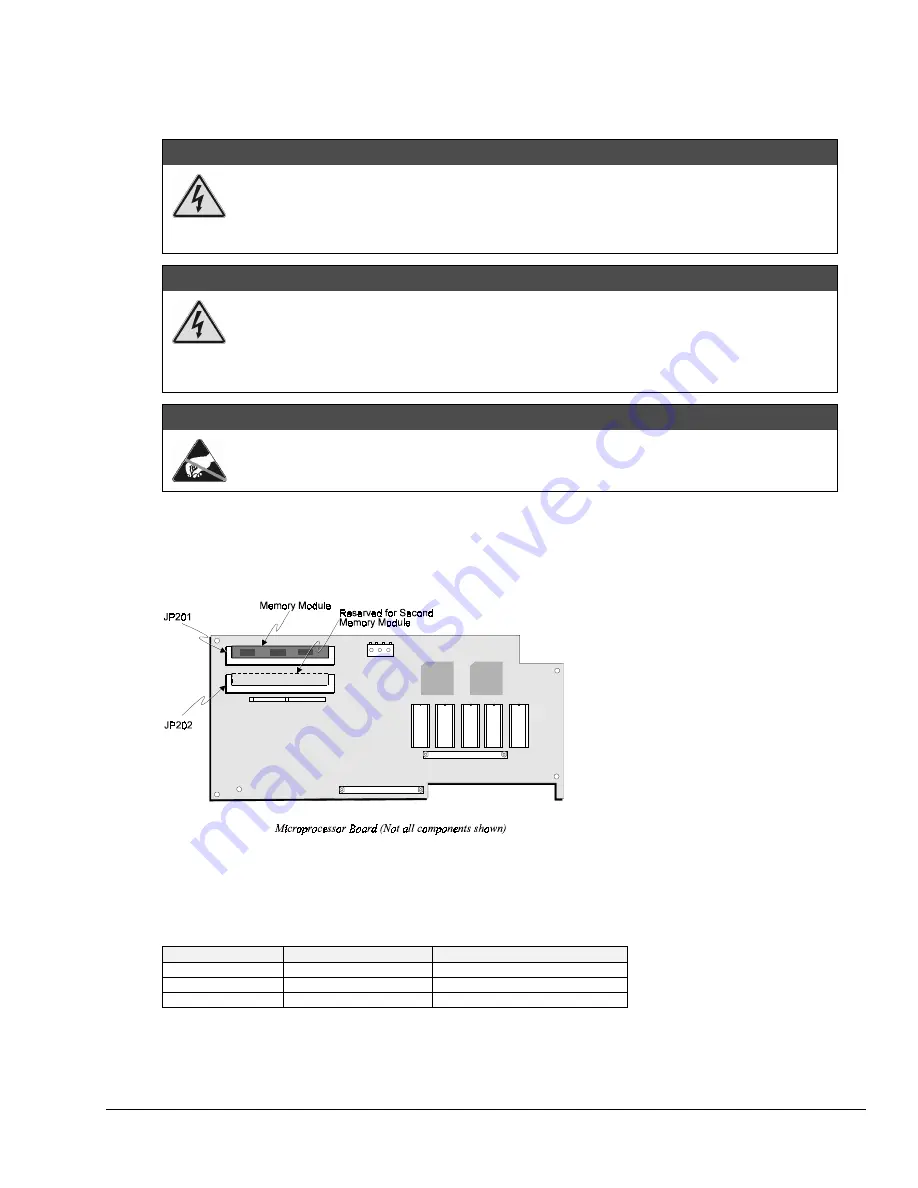
Hardware
7-5
NetScan provides three options for expanding the standard 256 KB of memory to 1 MB (CSN/MEM1),
4 MB (CSN/MEM4), or 8 MB (CSN/MEM8). To install a memory option into the unit, it is necessary to perform
the following steps:
:$51,1*
Never disassemble NetScan’s case while it is connected to the AC power line! Internal
voltage potentials exist which could cause bodily injury or death!
Prior to disassembly: (1) turn off power, (2) disconnect analog terminals, (3) disconnect AC
power line, then disconnect any other cables.
:$51,1*
Never disconnect the AC power line from NetScan while analog connections to an external
device exist! Common mode voltage potentials exceeding 60 VDC or 30 Vrms may exist
which could cause bodily injury or death!
Prior to disassembly: (1) turn off power, (2) disconnect analog terminals, (3) disconnect AC
power line, then disconnect any other cables.
&$87,21
Use approved ESD precautions, including static-free work area and grounded wrist strap,
when handling circuit boards and electronic components. Failure to do so could cause
equipment damage due to electrostatic discharge.
1.
Turn off the power, disconnect the analog cables, the power line cord, and then all other test cables from the
interface.
2.
Remove two upper side screws (near front of unit) and slide top cover plate free of NetScan unit. Remove the
expansion chassis, if applicable.
3.
Locate memory SIMM sockets JP201 and JP202 on the microprocessor board. This board is mounted vertically
near the center of the NetScan unit.
4.
Remove the 256 KB module from JP201.
5.
Install the applicable memory option according to the following table.
Memory Option
JP201
JP202
CSN/MEM1 (1 MB)
Insert a 1 MB module.
Remains unoccupied.
CSN/MEM4 (4 MB)
Insert a 4 MB module.
Remains unoccupied.
CSN/MEM8 (8 MB)
Insert a 4 MB module.
Insert a 4 MB module.
Note: For re-assembly, first reconnect the AC power line, next reconnect the analog terminals, and then any
other cables, prior to reapplying power to the entire system.
6.
Carefully reassemble the NetScan unit.
Summary of Contents for OMB-NETSCAN 1500
Page 6: ...iv NetScan User s Manual...
Page 18: ...1 12 Configuring and Starting NetScan NetScan User s Manual Notes...
Page 38: ...3 8 General Information and Specifications NetScan User s Manual Notes...
Page 82: ...4 44 ChartView Software Reference NetScan User s Manual Notes...
Page 118: ...6 20 Calibration NetScan User s Manual...
Page 140: ...A ii NetScan User s Manual...
Page 192: ...API Command Reference Appendix A A 52 NetScan User s Manual Notes...
Page 237: ...Appendix D Registers Data Formats Queries NetScan User s Manual D 13...
Page 244: ...NetScan Program Examples Appendix E E 2 NetScan User s Manual...
Page 248: ...ASCII Code Summary Appendix F F 4 NetScan User s Manual Notes...
Page 250: ...NetScan Error Messages Appendix G G 2 NetScan User s Manual Notes...
Page 252: ...Abbreviations Appendix H H 2 NetScan User s Manual Notes...
Page 254: ...NetScan User s Manual...
















































