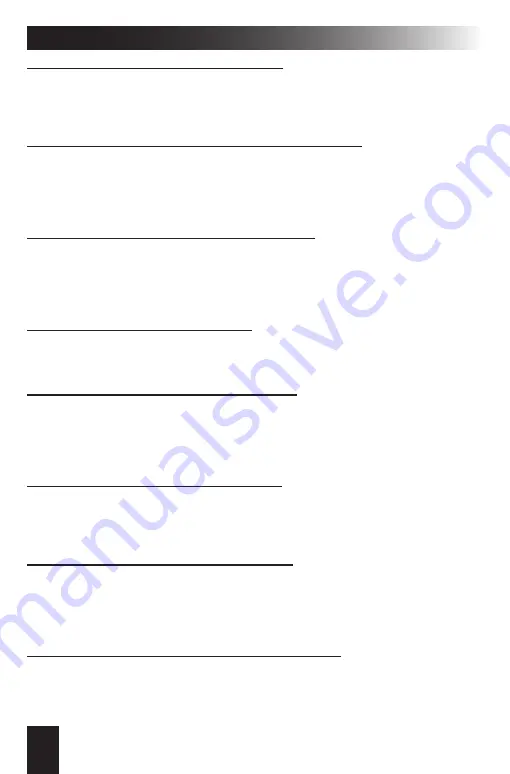
4
BROWN WIRE - SIREN (+) OUTPUT
This output provides a 1 amp positive output to operate an optional siren�
CONNECTION:
Safely route this wire to the chosen mounting location of the siren and connect it
to the siren’s red wire� Connect the siren’s black wire to chassis ground�
BLUE WIRE - HOOD TRIGGER (-) INPUT
This input is used to detect entry into the hood area of the vehicle�
CONNECTION:
Connect this wire to the vehicle’s existing hood switch or light� It will show ground
when the hood is opened� You can also use the included pin switch and mount it to the radiator
core support�
GREEN WIRE - DOOR TRIGGER (-) INPUT
This input is used to detect entry into the vehicle via any door opening�
CONNECTION:
Connect this wire to the vehicle’s existing dome light circuit or door pin circuit�
The circuit will show ground when any door is opened� If you are required to connect to each
individual door pin, diode isolation is required� Use one 1-2 amp diode for each door, facing the
diode’s cathode (stripe) towards the vehicle wiring�
VIOLET WIRE - DOOR TRIGGER (+) INPUT
This input is used to detect entry into the vehicle via any door opening�
CONNECTION:
Connect this wire to the vehicle’s existing dome light circuit or door pin circuit�
The circuit will show +12 volts when any door is opened� If you are required to connect to each
individual door pin, diode isolation is required� Use one 1-2 amp diode for each door, facing the
diode’s cathode (stripe) towards the alarm module�
BROWN/BLACK WIRE - HORN HONK (-) OUTPUT
This output provides a 250mA negative output to honk the vehicle’s horn� If the vehicle has a
positive parking horn circuit, use a relay to convert the output�
CONNECTION:
Connect this wire to the vehicle’s horn circuit� It will show ground when the horn
button is pressed�
8 Pin Secondary Harness
WHITE/BLACK WIRE - FLASHING LIGHT (-) OUTPUT
This output provides a 250mA negative output to flash the vehicle’s parking lights (typically). If
the vehicle has a positive parking light circuit, use the WHITE wire instead�
CONNECTION:
Connect this wire to the vehicle’s negative parking light circuit� It will show ground
when the parking lights are on�
BE SURE NOT TO CONNECT TO THE DIMMER CIRCUIT
WHICH WILL CHANGE RESISTANCE TO GROUND AS YOU TURN THE DIMMER KNOB�
PINK WIRE - 3RD CHANNEL (-) OUTPUT
This output provides a 250mA negative output for 800ms when the CH3 sequence is activated
by the controller� This sequence is selectable with programmable feature #10
CONNECTION:
Connect this wire to any desired add-on accessory that can utilize a negative
activation input�
WHITE WIRE - FLASHING LIGHT (+) OUTPUT
This output provides a 10 amp positive output to flash the vehicle’s parking lights (typically). If
the vehicle has a low current negative parking light circuit, use the WHITE/BLACK wire instead�
CONNECTION:
Connect this wire to the vehicle’s positive parking light circuit� It will show +12
volts when the parking lights are on�
BE SURE NOT TO CONNECT TO THE DIMMER CIRCUIT
WHICH WILL CHANGE VOLTAGE AS YOU TURN THE DIMMER KNOB�





























