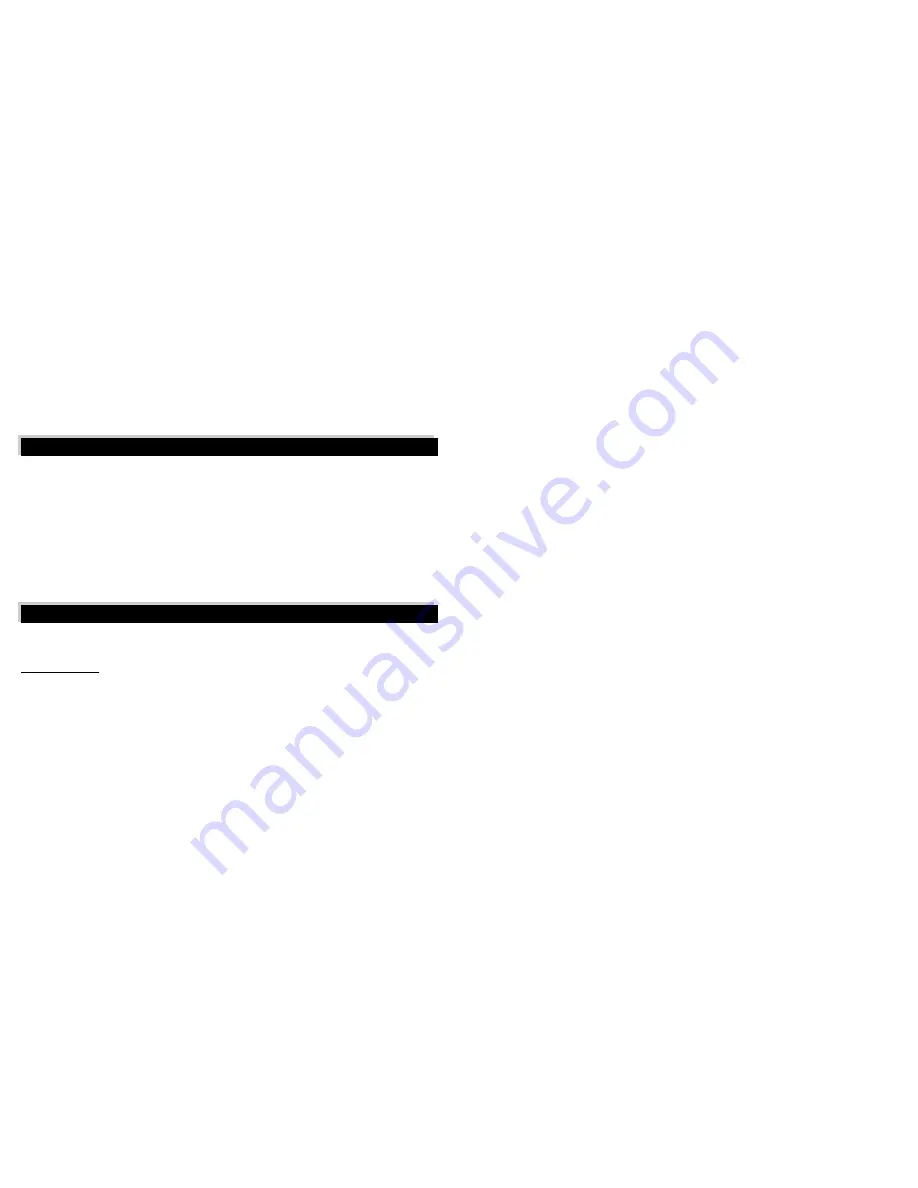
Installation
Mounting The Main Control Module:
The Main Control Module contains the
electronics necessary for the security system's operation. Always mount this module in the
vehicle's interior compartment, in a secure location that is not easily accessible. Ensure
that moisture, vibration and temperature extremes are minimized. Acceptable locations
may include mounting behind the dash, behind the glove box or other interior panels.
Wiring Connections:
The security system's wires should be securely connected to
the appropriate vehicle wires with the proper terminals, connectors, or by soldering and
insulating with quality vinyl electrical tape or heat shrink tubing. All wiring should be
carefully routed to avoid the possibility of chaffing or otherwise being damaged.
Page - 4
Black Wire - (Ground input):
The Black wire's function is to supply Negative
chassis ground for the security system's operation.
CONNECTION: Using the correctly sized crimp-on ring terminal, connect the Black wire
to the metal frame of the vehicle, preferably using an existing machine-threaded fastener.
Make sure that the ring terminal attached to the Black wire has contact with bright, clean
metal. If necessary, scrape any paint, rust or grease away from the connection point until
the metal is bright and clean.
Note: If the control module has an insufficient ground connection, the security system can
Wiring Connections - 5 Wire Connector
Page - 41
To perform a Total System Reset, follow these steps:
1)
Locate the small round hole in the lower control module case. Two solder dots will
be visible beneath this hole.
2)
Short the two solder dots together. A slotted jeweler's screwdriver works well.
3)
Shorting the solder dots for 5 seconds will result in two siren bursts. All 23
Programmable Features are now returned to the factory-set default positions.
The 23 Programmable Features and their factory-set default positions are:
1)
Ignition Activated Anti-Carjack Feature: Default OFF.
2)
Add Door Activation To The Anti-Carjack Feature: Default OFF.
3)
Last Door Arming And 90 Second Automatic Rearming: Default ON.
4)
Doors Lock With Last Door Arming: Default ON.
5)
Current Sensing
(Also See Feature #22)
: Default ON.
6)
Doors Lock With Ignition "On": Default ON.
7)
Ignition "Off" Door Unlock #1: Default ON.
8)
Ignition "Off" Door Unlock #2: Default ON.
9)
Open Door Bypass For Previous Three Features: Default ON.
10)
Lights On 5 Or 30 Seconds Upon Disarm: Default 30 Seconds (OFF).
11)
Active Arm/Disarm Automatic Rearming Door Override: Default ON.
12)
Remote Trunk Release Disarms The System: Default ON.
13)
Doorlock Pulse Time 3 Or .8 Second: Default .8 second (ON).
Continued Next Page
Summary of Contents for INSTALLATION MANUAL
Page 2: ...Page 43 Page 2...





































