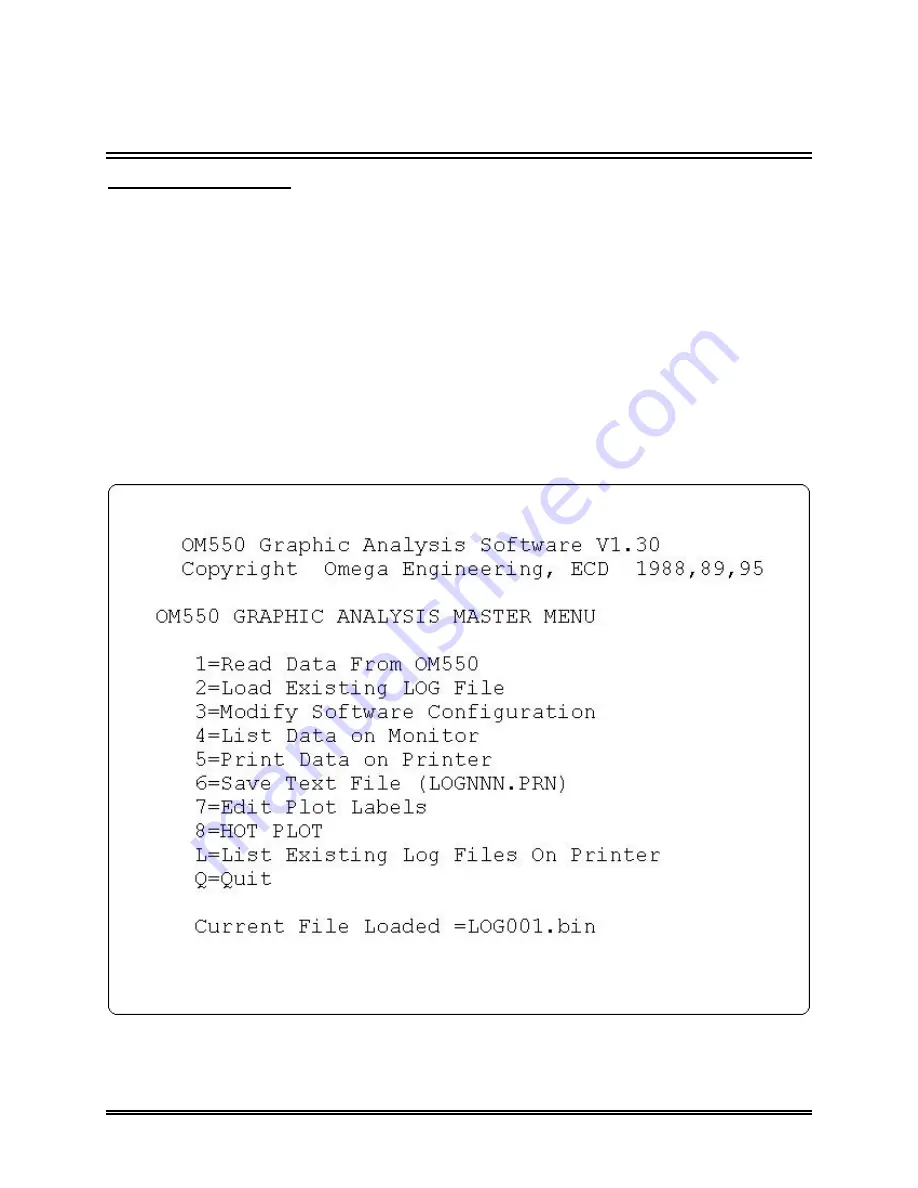
OM-550 DOS Software
u
1
u
1.0 STARTING THE PROGRAM
To start the program:
1. At the DOS prompt type the DOS command, CD (change directory), drive name,
colon, backslash and the program name and hit the [enter] key.
For example, if the program in installed in the default directory C:\M50 type:
•
CD C:\M50\
M50C
(If you have a computer with a CGA video card).
•
CD C:\M50\
M50E
(If you have a computer with a EGA video card).
•
CD C:\M50\
M50V
(If you have a computer with a VGA video card).
•
CD C:\M50\
M50H
(If you have a computer with a Hercules video card).
When the program begins it will display the
Master Menu
.
Master Menu Screen
















































