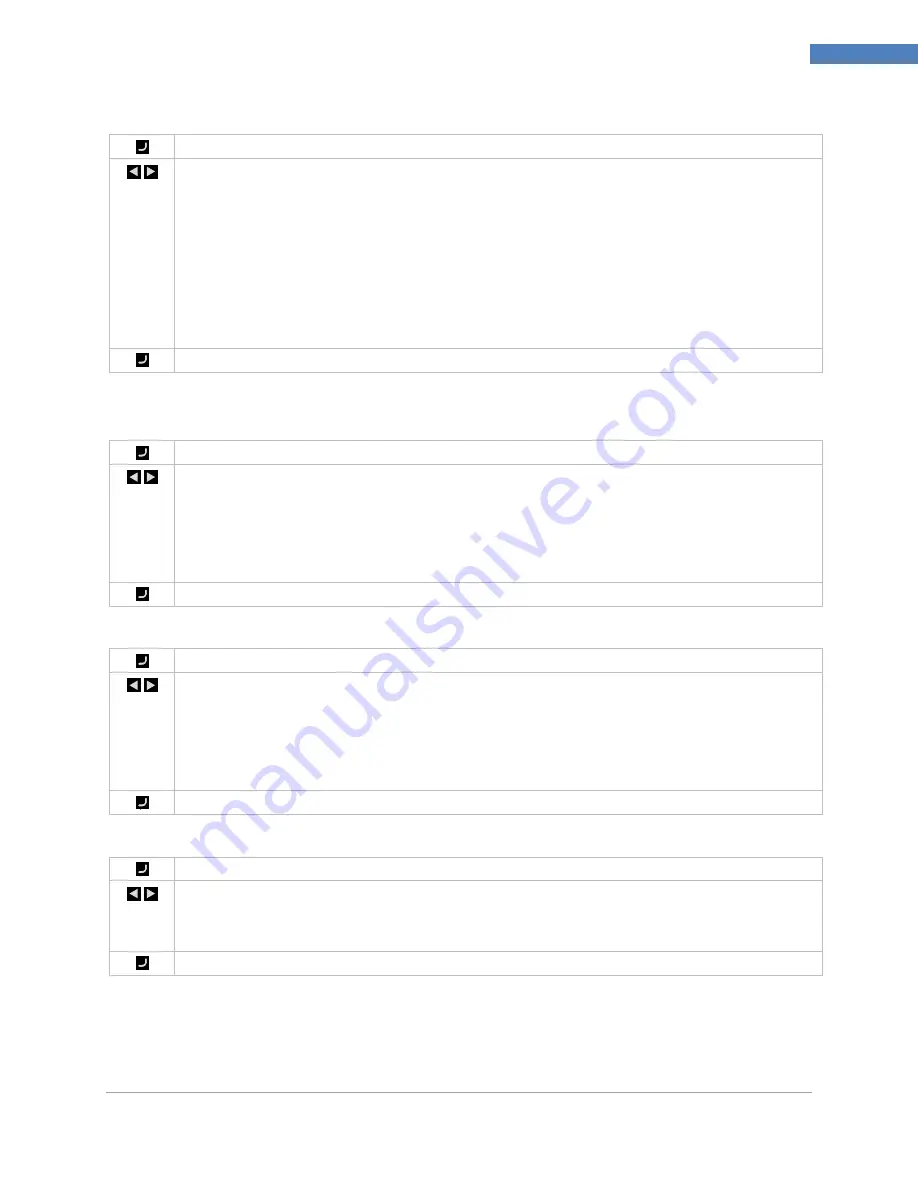
PLATINUM
TM
Series Controllers User
’s
Guide
M5451
Omega Engineering | www.omega.com
52
Reference Section: Programming Mode (PRoG)
7.3.7
Alarm Latching (PRoG > ALM.1, ALM.2 > LtCH)
Select the Alarm Latching (
LtCH
) parameter.
Navigate to the desired option. Options include the following:
No
–
Alarm does not latch (factory default); the Alarm turns off when the Process
Value returns to a non-Alarm condition
yES
–
Alarm latches; even if the Process Value returns to a non-Alarm condition, the
Alarm condition remains active and must be unlatched using
botH
–
Alarm latches and can be unlatched either by using
panel or via the digital input
RMt
–
Alarm latches and can be unlatched only via the digital input
Select the indicated option.
7.3.8
Alarm Normally Closed, Normally Open (PRoG > ALM.1, ALM.2 >
CtCL)
Select the Alarm Normally Open or Normally Closed (
CtCL
) parameter.
Navigate to the desired option. Options include the following:
N.o.
–
Normally open: output is activated when the Alarm condition is met (factory
default)
N.C.
–
Normally closed: output is activated in normal conditions, but turned off in
the Alarm condition
Select the indicated option.
7.3.9
Alarm Power-On Behavior (PRoG > ALM.1, ALM.2 > A.P.oN)
Select the Alarm Power-On Behavior (
A.P.oN
) parameter.
Navigate to the desired option. Option include:
yES
–
Alarms are active at power-on and do not require crossing the Setpoint
(factory default)
No
–
Alarms are inactive at power-on; the process reading must cross the Alarm
condition before being activated
Select the indicated option.
7.3.10
Alarm on Delay (PRoG > ALM.1, ALM.2 > dE.oN)
Select the Alarm On Delay (
dE.oN
) parameter.
Set the number of seconds to delay triggering the Alarm. (The default is 0.) This setting can be
used to prevent false Alarm triggering when the Process Value only briefly enters an Alarm
condition.
Confirm the value.
















































