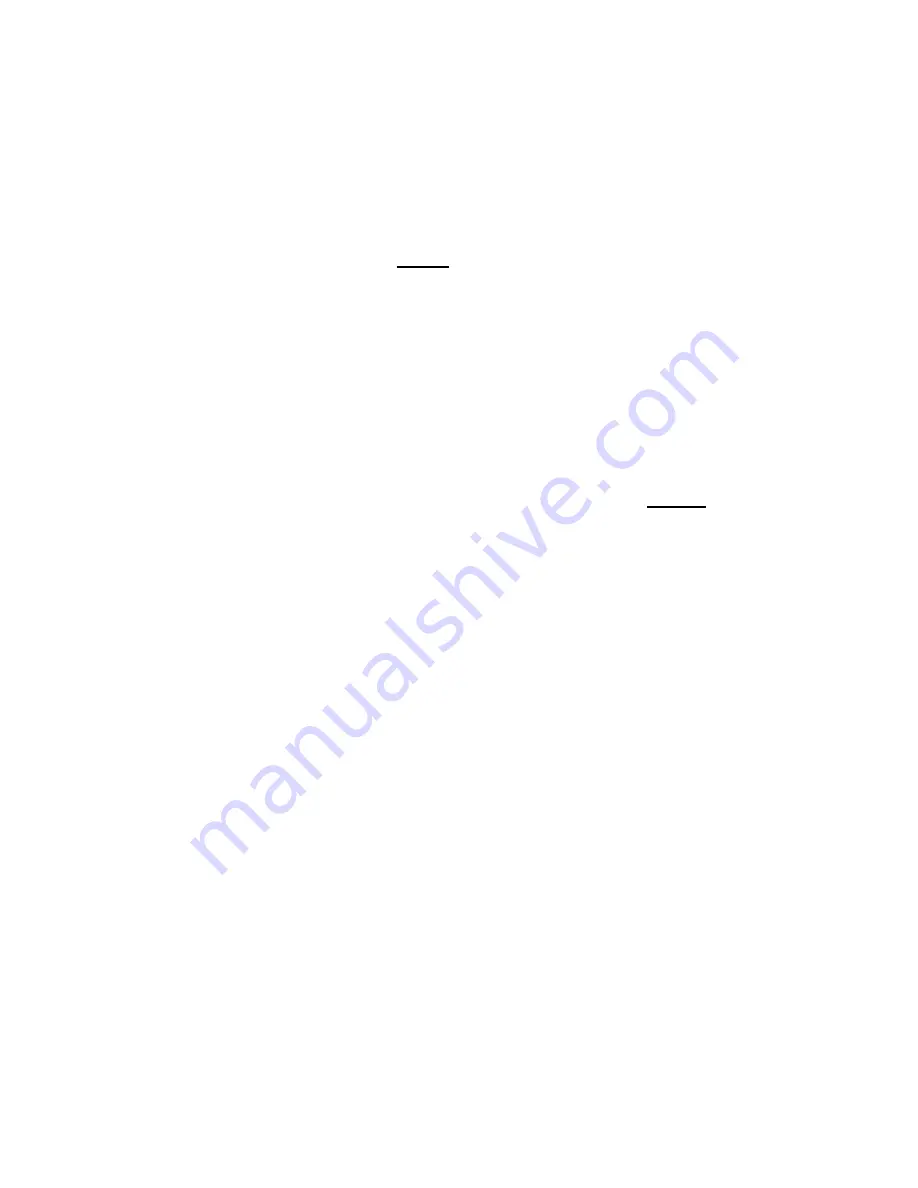
21
4.
Set the thermocouple calibrator to match the
thermocouple type of your meter. Adjust the
thermocouple calibrator to output the temperature
shown in the first line of column 2. Check to see that
the unit displays the temperature shown in column 3.
If not, adjust the zero potentiometer until it reads that
simulated value. For example, if the meter has a
"-JC2" in the model number, set the calibrator for
0.0¡C and the unit display should show -0.2¡C.
5.
Adjust the thermocouple calibrator to output the
temperature shown in the second line of column 2.
Check to see that the unit displays the temperature
shown in column 2. If not, adjust the span pot until it
reads that simulated value. For example, if the meter
has a "-JC2" in the model number, set the calibrator for
170.0¡C and the meter display should show 170.0¡C.
6.
After adjusting the pots, go back and verify both
temperature readings. Repeat steps 4 and 5 as
required.














































