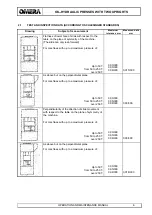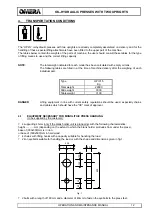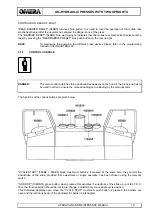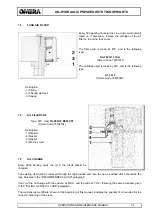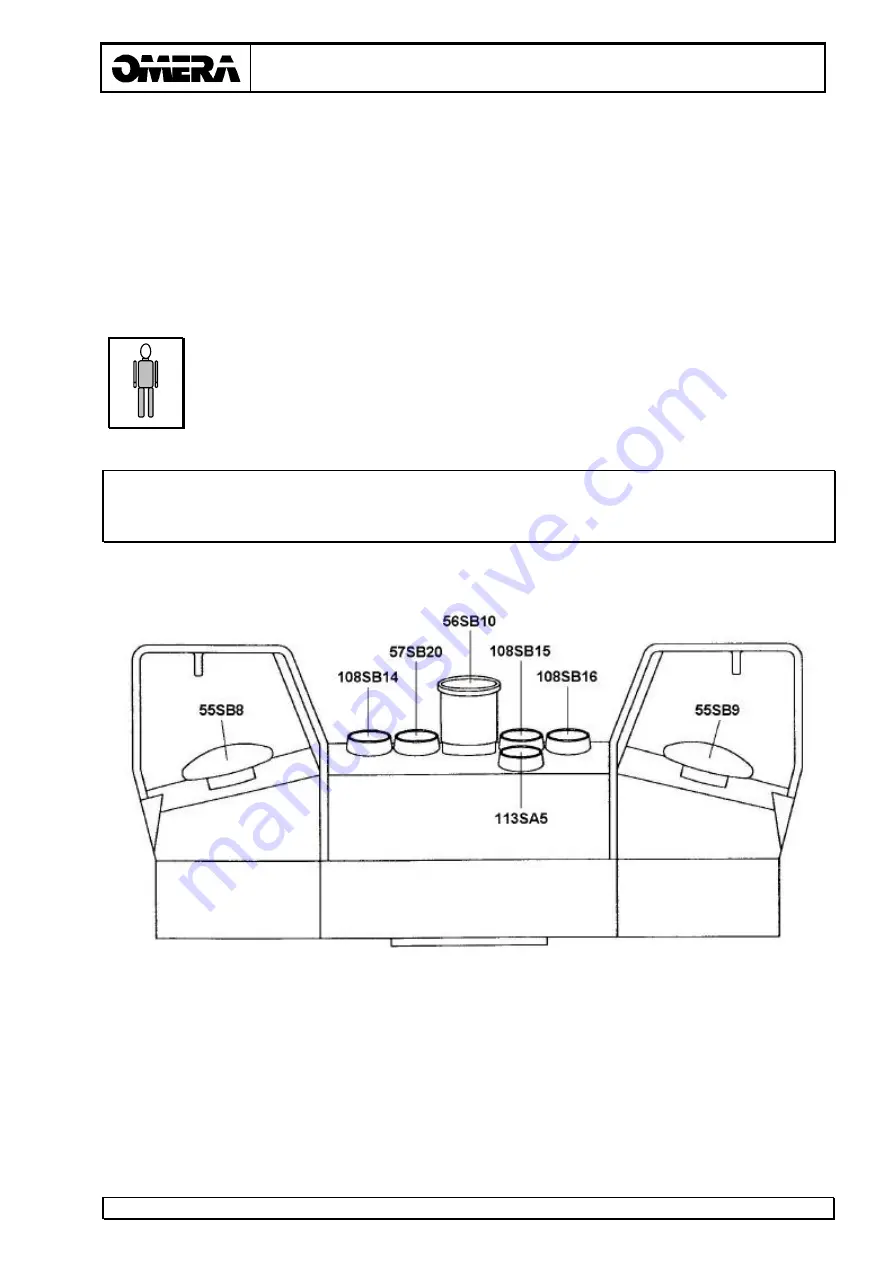
OIL-HYDRAULIC PRESSES WITH TWO UPRIGHTS
OPERATION AND MAINTENANCE MANUAL
19
CONTROLS ON REAR UP-RIGHT
"REAR BARRIER RESET” (54SB8) luminous blue button: it is used to reset the operation of the mobile rear
mechanical barrier after the operator has entered the danger zone of the press.
The "BARRIER RESET" (54SB8) blue warning light, indicates that the mobile rear mechanical barrier must be
reset by pressing the “REAR BARRIER RESET” blue push button on the rear up-right.
NOTE:
To prearrange the operation the different press devices please refer to the programming
manual of the INDUSTRIAL PC.
6.1.2
CONTROL CONSOLE
DANGER:
The main control pulpit has to be positioned exclusively on the front of the press and has to
be used in order to ensure the manual loading and unloading by the main operator.
The functions of the various buttons are given below:
"CYCLE START" (55SB8 + 55SB9) black mushroom buttons: if pressed at the same time, they control the
downstroke of the slide, provided that adjustment or single operation has been chosen using the relevant
switch.
"SLIDE UP" (108SB14) green button: when pressed this activates the upstroke of the slide up until the T.D.C.
cam; the function switch should be set to die change, adjustment cycle or single cycle position.
This command operates even when the “CYCLE STOP” mushroom push button is pressed, the barriers are
open and the luminous beam of the photoelectric barrier is interrupted.