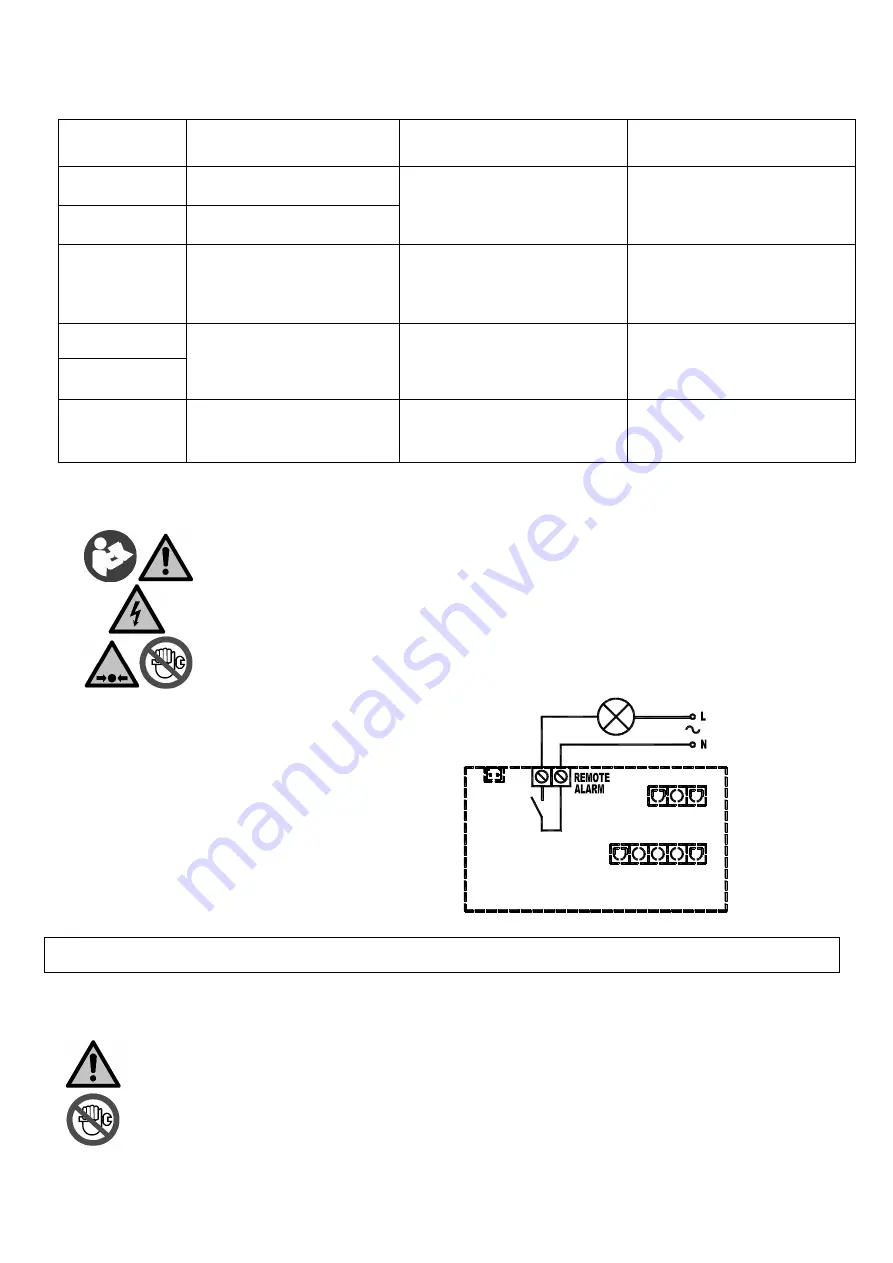
Cod. 710.0167.01.00 Rev02
– 10.2019
© Copyright 2019 OMI Srl - All rights reserved
7
– 12
3.1.3 DISPLAY INDICATIONS
The controller is capable of recognizing certain types of anomalies in the drying circuit. In such cases, a message will blink on the
display, alternated to the current dew point value.
MESSAGE
(BLINKING)
CAUSE
OUTPUTS
ACTIONS
HtA
High dew point value
(delayed alarm)
Alarm output ON
Refrig. Compressor output OFF
Fan output ON
Drain cycle standard
Resettable by switching off the
dryer.
If problem persists call your local
OMI distributor.
Ht2
Very high dew point value
(immediate alarm)
PF1
Interruption or short circuit on the
PTC probe input line
Alarm output ON
Refrig. Compressor output OFF
Fan output OFF
Drain cycle standard
Resettable by switching off the
dryer. May require replacing the
faulty probe.
If problem persists call your local
OMI distributor.
ESA
The automatic Energy saving
mode activated due to low load
Alarm output OFF
Refrig. Compressor output OFF
Fan output OFF
Drain cycle standard
No action necessary.
Automatic Reset
ES2
ASt
Activated after repeated alarms
Alarm output ON
Refrig. Compressor output OFF
Fan output ON
Drain cycle standard
Call your local OMI distributor.
Note: PF1 has priority on all other messages.
3.1.4 REMOTE SIGNALING ALARM (OPTIONAL)
The dryer control board is equipped with a dry contact for a remote alarm signal. This is normally open
contact: when an alarm is detected, this contact is closed.
Proceed as follows to activate a remote alarm output:
1. The User must review the diagram below.
2. Disconnect the dryer from electrical power supply, remove cover and left side panel.
3. Connect the alarm circuit to the terminal blocks (See PIC.2).
4.
Replace cover, left side panel and reconnect power.
Alarm Output relays electric features:
Max. 250VAC / 3A
– AC 15 (Amp. Inductive)
PIC.2
The activation of the above function is at the User’s discretion. The User will purchase all necessary installation material.
Any operation which needs access to the dryer must be carried out by qualified personnel.
3.2 BEFORE START UP
Before starting the machine, make sure that all operating parameters correspond to the nominal data.
The dryer is supplied already tested and preset for normal operation, and it doesn’t require any calibration. Nevertheless,
it’s necessary to check the operating performances during the first working hours.


































