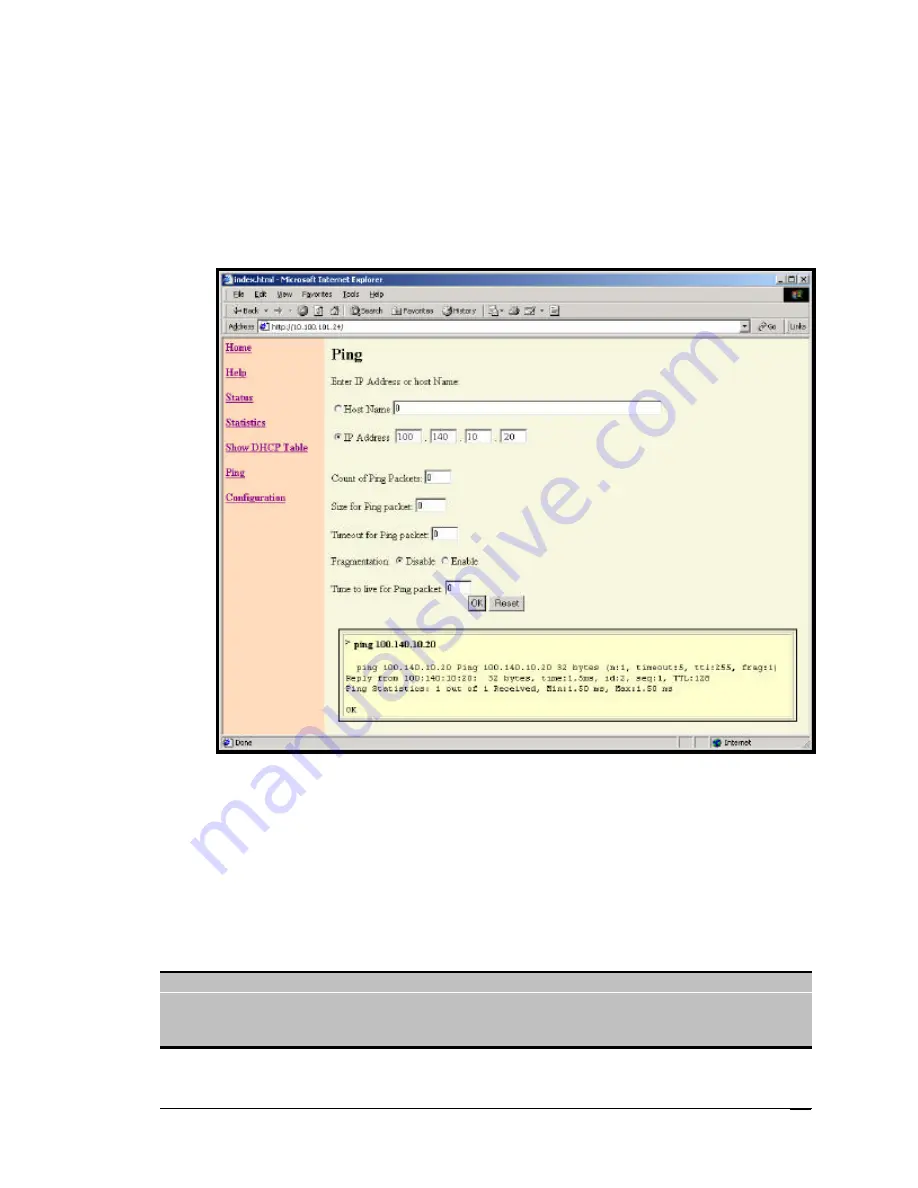
BlueGate 1000
Internal Web Server
May 8, 2001
WIDCOMM, Inc, Proprietary and Confidential
20
6.5 P
ING
The Ping hyperlink displays an internal Web page that provides a way to send network
packets to a designated network device. The remote device echoes the packets, in the
process providing information about the performance of the network connection.
The
OK
button executes the ping operation.
The
Reset
button resets all fields to zero.
Figure 17: The Ping internal Web page and the results (inset) of pinging a remote device.
6.6 C
ONFIGURE
B
LUE
G
ATE
1000
The Configuration hyperlink provides access to the internal BlueGate 1000 configuration
Web pages.
A logon screen (Figure 18) appears when “Configuration” is clicked.
To logon:
1.
Enter the user name “widcomm”.
2.
Enter the password “admin”.
3.
Click the
OK
button to display the Configuration main page.
NOTE: The administrator’s user name and password are re-configurable (see section
6.6.1.4). If they have been changed, enter the appropriate user name and password.
If the new user name and/or password has been lost or forgotten refer to section 4
for information about restoring the defaults.
Select the “
Save this password in your password list
” option if desired.
















































