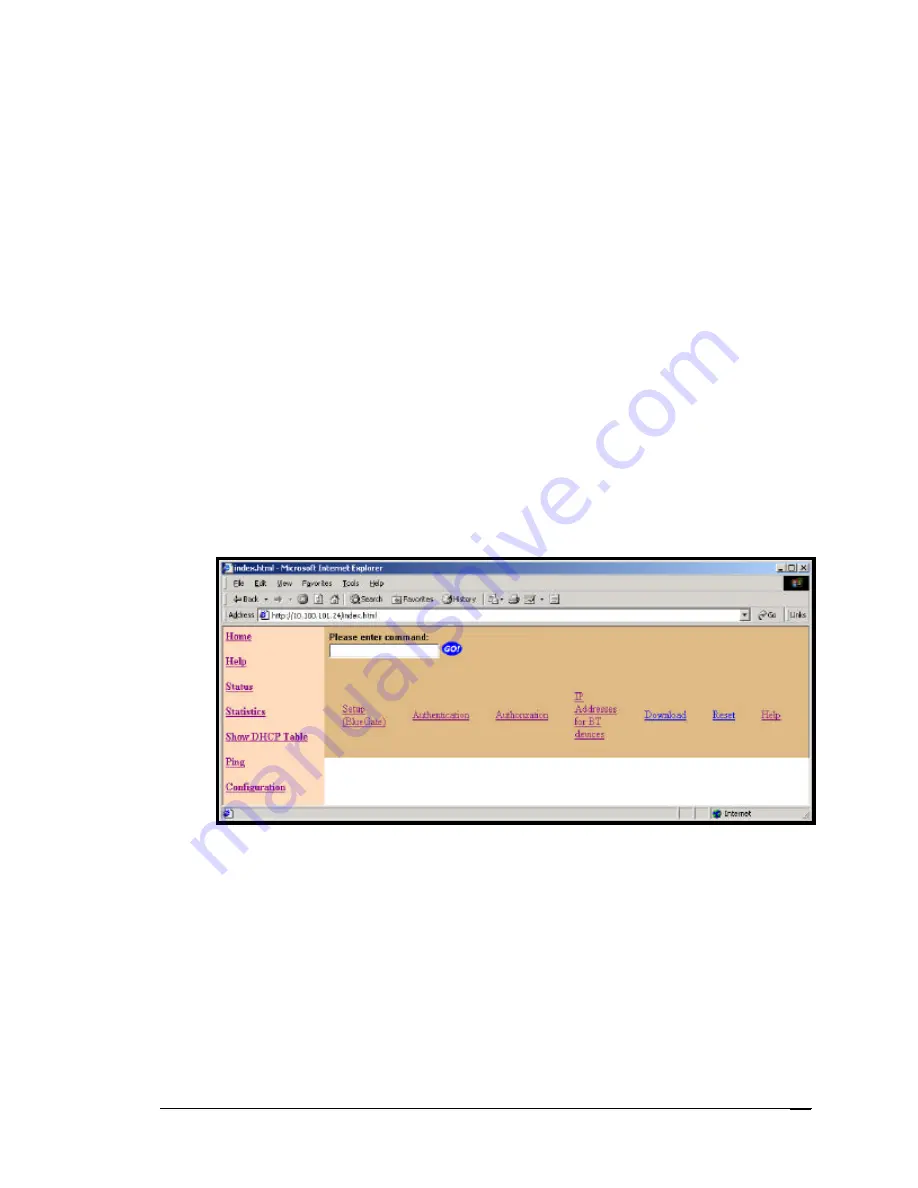
BlueGate 1000
Internal Web Server
May 8, 2001
WIDCOMM, Inc, Proprietary and Confidential
22
6.6.1 Main Page
The Configuration main Web page (Figure 19) contains:
•
Please enter command:
—an input field used to issue direct commands to the
BlueGate 1000 software engine. See section 7 for command usage and syntax.
•
Setup (BlueGate)
—displays an internal Web page that provides a means to alter
the configuration of BlueGate 1000.
•
Authentication
—displays an internal Web page used to configure security
requirements for devices using BlueGate 1000.
•
Authorization
—displays an internal Web page used to setup the user names and
passwords of authorized Bluetooth users.
•
IP Addresses for BT Devices
—displays an internal Web page that provides a
means to enter IP addresses in three ranges.
•
Download
—displays an internal Web page that is used by customer support and
other WIDCOMM technical personnel to download software to BlueGate 1000.
•
Reset
—Resets BlueGate 1000. This option does not display a separate Web
page; instead a confirmation dialog box is displayed.
•
Help
—displays a list of commands that can be entered in the “
Please enter
command:
” field. This option does not display a separate Web page; information
is displayed in the white area of the main window.
Figure 19: The Configuration internal Web page.
















































