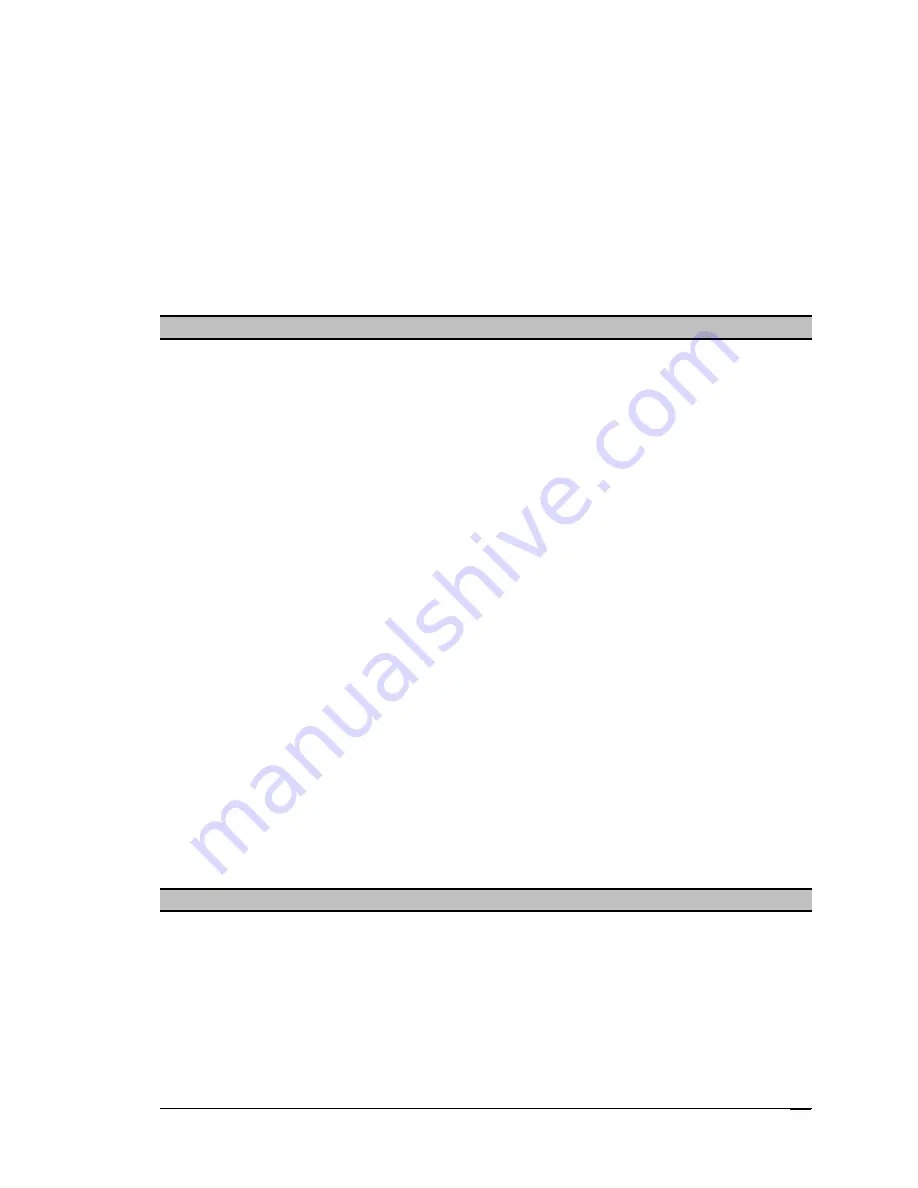
BlueGate 1000
Command Line Entry
May 8, 2001
WIDCOMM, Inc, Proprietary and Confidential
37
7 Command Line Entry
Commands may be entered directly into the
Please enter command
field.
Many of the available commands accept parameters. When a command is entered without
parameters, the current setting(s) for that command are displayed; exceptions to this
general rule are noted on a command-by-command basis in the remainder of this section.
All commands in this section are also available via the hyperlinks on BlueGate 1000
internal Web pages.
When a command and its associated parameters are entered, a confirmation dialog box
appears in the information pane of the Internet Explorer window.
NOTE: BlueGate 1000 must be reset for configuration changes to take affect.
7.1 ?
OR
HELP
Displays a list of the commands that may be entered in the
Please enter command
field
and provides a brief description of each command.
7.2 ARP
Displays the active Address Resolution Protocol (ARP) table entries for BlueGate 1000.
7.3 AUTHENTICATE
Sets the authentication level.
Format:
AUTHENTICATE = n
n
is 0, 1 or 2:
•
0 disables authentication.
•
1 enables the use of a fixed Pin Code for all devices.
•
2 enables the use of an individual Pin Code for each device.
Example:
AUTHENTICATE = 0
7.4 CONFIG
Displays the active configuration of BlueGate 1000.
7.5 CONSTANTPIN
Sets the fixed Pin Code to be used by all Bluetooth devices attempting to access
BlueGate 1000. The Pin Code can be up to 16 characters long.
Format:
CONSTANTPIN = ASCII string
•
ASCII string
is the actual Pin Code.
Example:
CONSTANTPIN = 2233
NOTE: Do not use
CONSTANTPIN
if the connecting device does not support security.















































