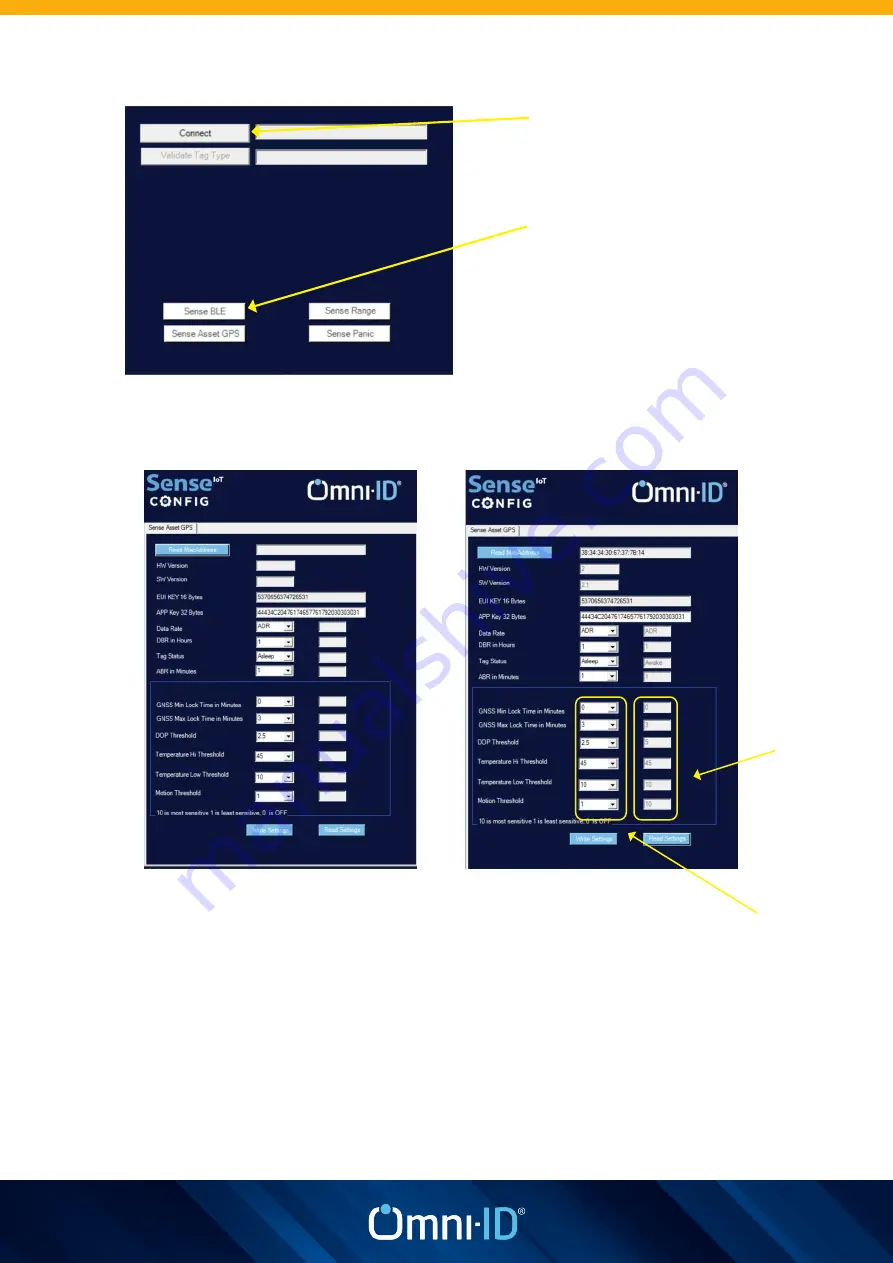
Figure 5: Screenshot of Sense Locate Position PC configuration tool
Press “Read MAC Address” .
Press “Read Settings” to read preconfigured settings . Choose new settings
from right hand column and press “Write Settings”
V21220SLP
15
Configured
Settings
Choose
settings to
configure
• Place the Sense Locate Position
above the NFC PCB as shown
in Figure 4, once in place press
“Connect” .
• Press “Sense Asset GPS”















































