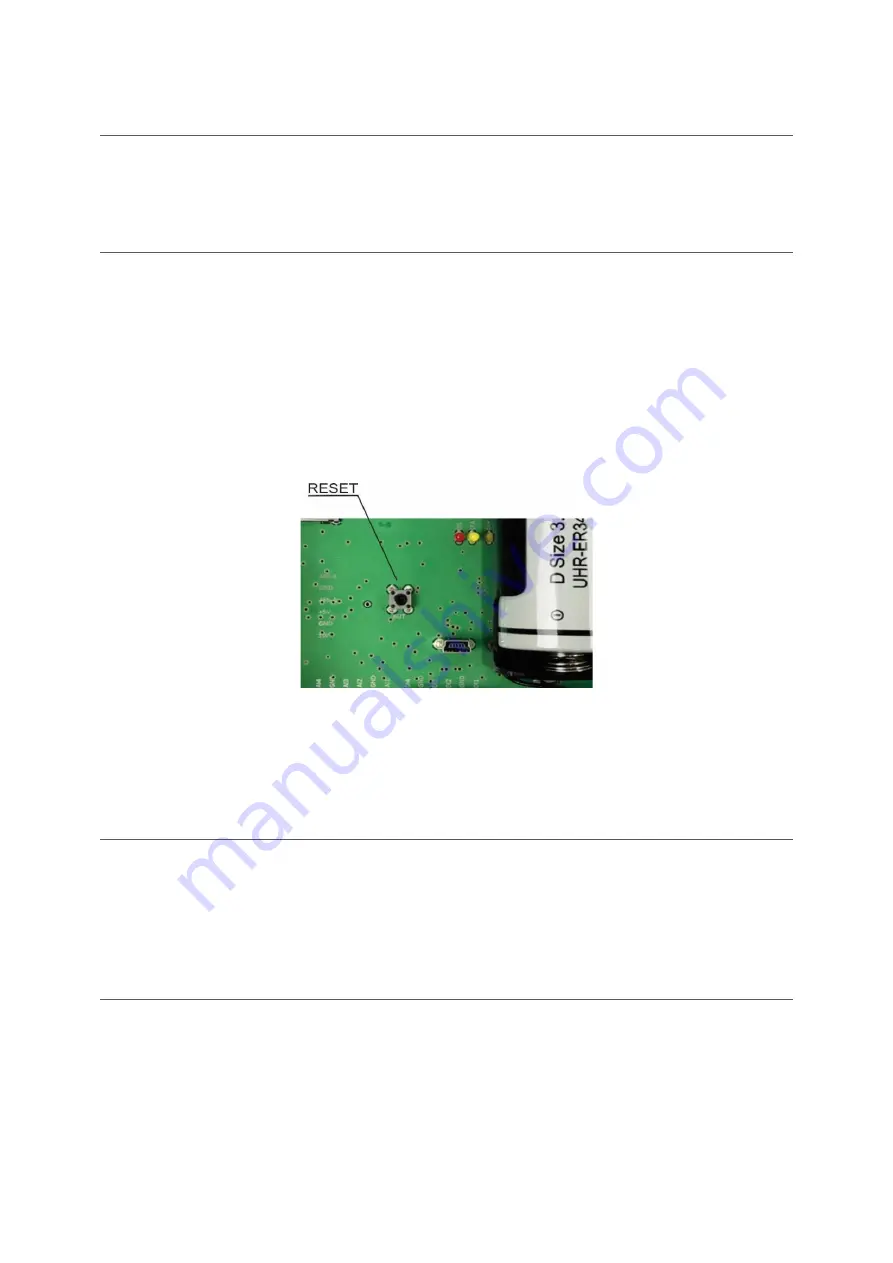
OMNITEXT-240 User Manual
P a g e
|
25
9
F
IRMWARE UPDATE
OMNITEXT-240 only supports firmware update over the PC interface. For firmware update
please see 7.4.2. FW update.
10
F
ACTORY DEFAULT SETTINGS
OMNITEXT-240 can be restored to its original factory default settings, following the steps
below:
•
Remove the battery.
•
Press and hold the RESET button then apply the battery.
•
STA and SIG LEDs will turn ON.
•
Release the RESET button.
The controller will restore its default settings.
11
E
NVIRONMENT INFORMATION
This equipment is intended for use in a Pollution Degree 2 environment, at altitudes up to 2000
meters. When the controller is a part of a system, the other elements of the system shall
comply with the EMC requirements and shall be intended for use in the same ambient
conditions.
12
S
AFETY
This device must not be used for medical, life-saving purposes or for any purpose where its
failure could cause serious injury or the loss of life.
To reduce the risk of fire, only flexible stranded wire, with cross section 0.5mm² or larger for
wiring of digital and analogue inputs and relay output of the device should be used.




































