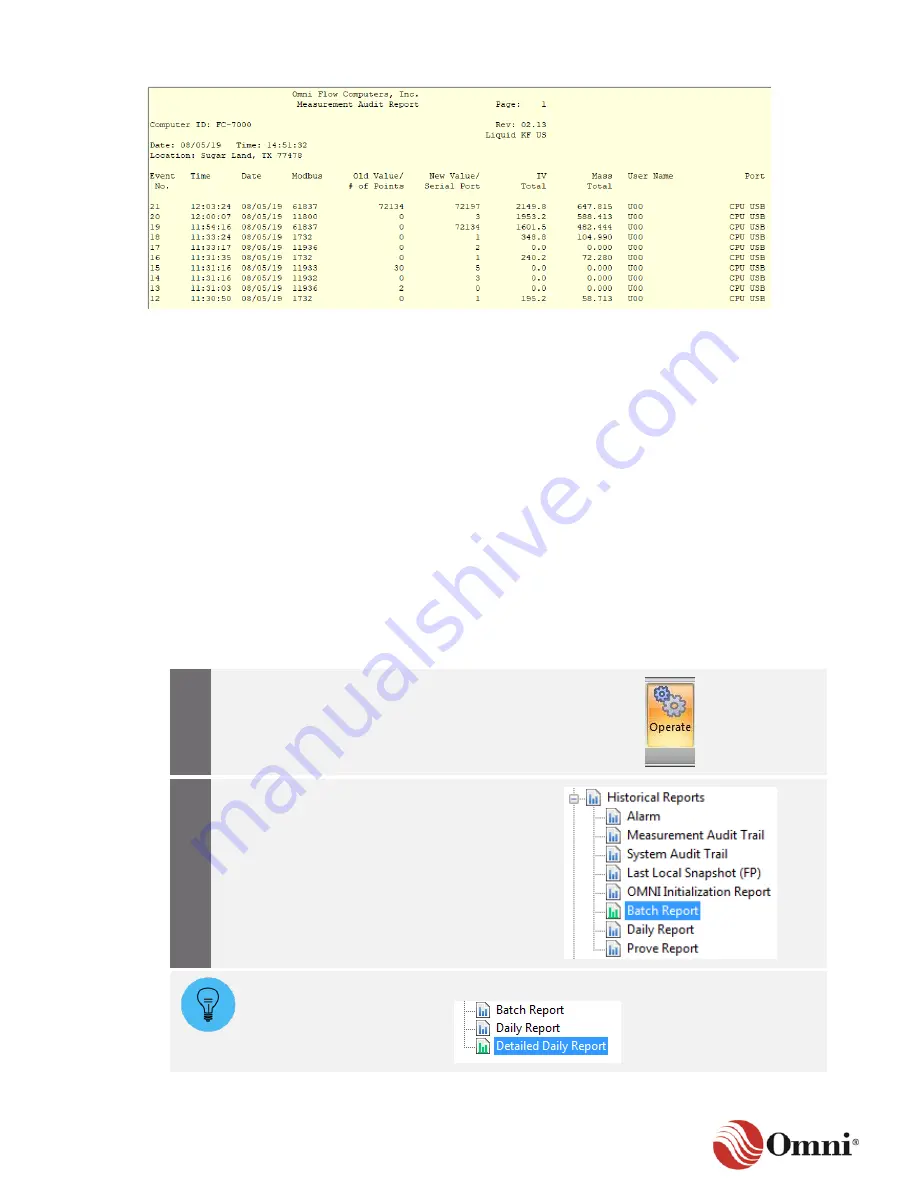
OMNI 4000/7000 Operations and Maintenance Guide
– Rev F
4-14
OMNICONNECT® Reports
Figure 4-3: Measurement Audit Trail Report Example
4.5.3 Last Local Snapshot Reports
The Last Local Snapshot Report is a copy of the last Snapshot Report printed locally from the
front panel of the flow computer. It includes IV/Gross, Daily, Batch and Cumulative totals from the
flow computer, as well as process variable live values.
4.5.4 OMNI Initialization Reports
The Initialization Report lists the date and time stamps of flow computer power loss and power-up
events.
4.5.5 Batch, Daily and Prove Reports
Batch, Daily and Prove Reports are all similar in structure, and the user interface in
OMNICONNECT has several filter options for browsing.
To access and search for Batch, Daily and Prove Reports, follow these instructions:
1.
In the Actions ribbon, click
Operate
.
2.
a. In the
Operate
tree, expand
Historical Reports
.
b. Select either
Batch
,
Daily
or
Prove
Report
.
Gas applications have a
Detailed Daily Report
in place of a
Prove Report
.
















































