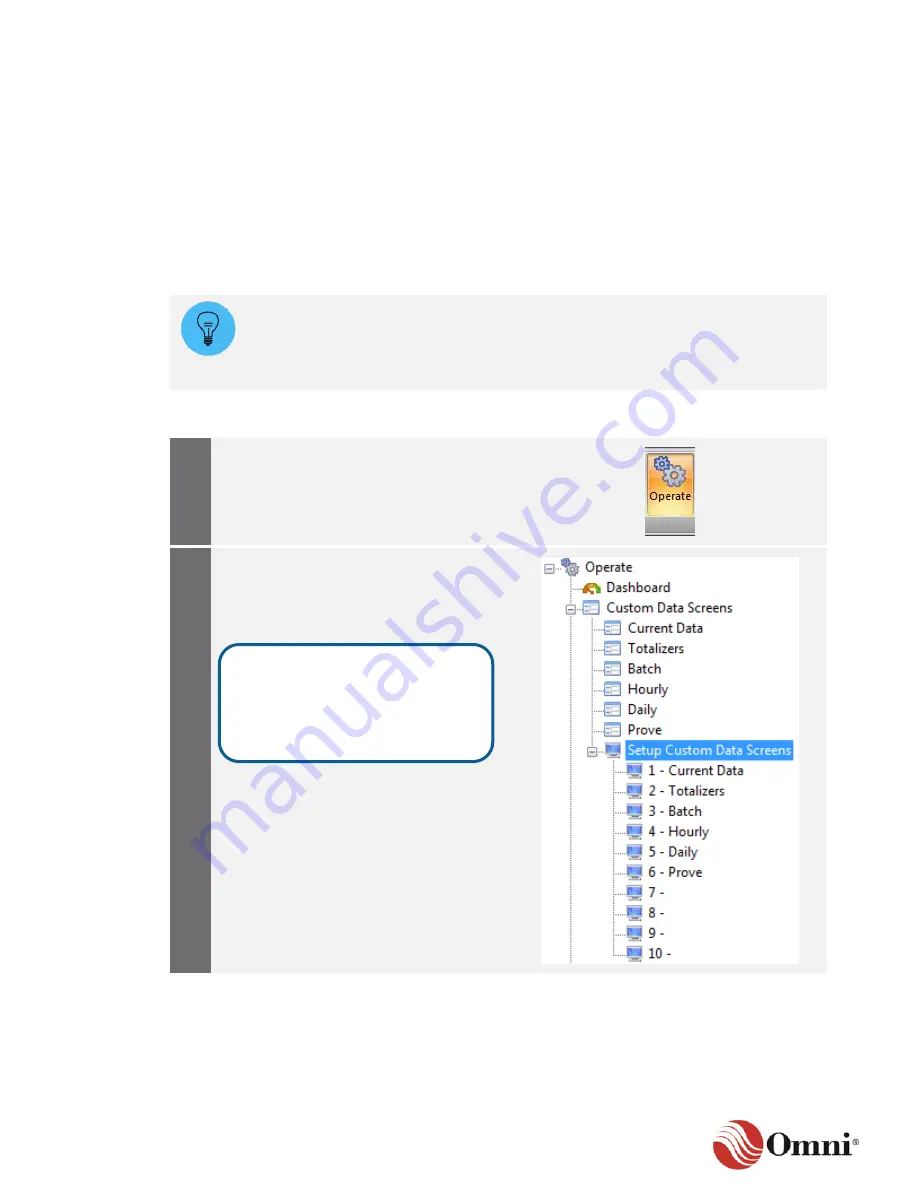
OMNI 4000/7000 Operations and Maintenance Guide
– Rev F
5-2
OMNICONNECT® Data Retrieval
5.2
Custom Data Screens
Custom data screens can be created for your personal use. Unlike the User Display (the
customizable screens on the flow computer’s front panel display), these Custom Data Screens
reside on your PC hard disk. OMNICONNECT uses the screens to retrieve and view Modbus
registers data from any OMNI 4000/7000 flow computer you are connected to without affecting
any configurations.
You can create up to 10 Custom Data Screens, each with up to 10 tabs and 100 Modbus
registers available for each tab. Therefore, the maximum number of data points that can be
retrieved and viewed from a single flow computer is 10,000.
An entire Custom Data Screen configuration or just an individual tab configuration
can be imported or exported to your PC’s hard drive if you are using the -AU
command line switch in the OMNICONNECT launch icon properties. Close
OMNICONNECT; then open the icon properties and add the -AU switch at the end of
the command line.
To set up Custom Data Screens, follow these instructions:
1.
In the Actions ribbon, click
Operate
.
2.
a. Expand the
Custom Data Screens
item in the
Operate
tree.
b. Expand the
Setup Custom Data
Screens
item to access the setup
options in the screens to the right.
The screens listed under the
Custom Data Screens
item show
what information is currently
selected and which tabs
are enabled.
















































