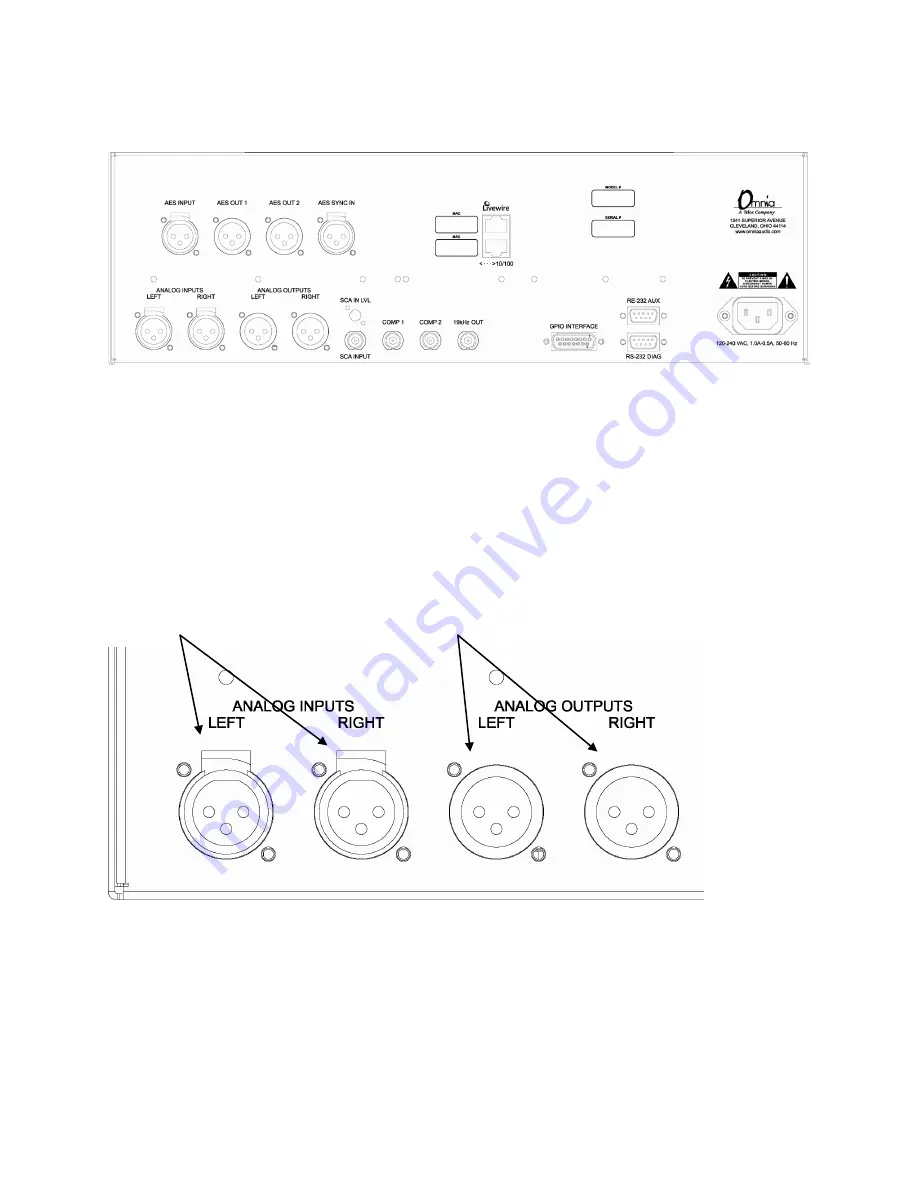
3
Rear Panel Connections
Analog Audio Inputs and Outputs
Balanced XLR
-
type connectors are provided in the lower left section of the rear panel for the analog audio. Both
analog and digital input sources may be connected simultaneously, however, only the input source that
has been
selected in the
Input
menu will be active. Analog/Digital/Livewire input source selection is done through the
“Input
Source”
software parameter setting
in the Input menu.
All outputs are active simultaneously.
The stereo analog inputs
Individual Left and Right
are designed for standard
analog outputs are available
+4dBu balanced signals.
on two male XLR jacks.
Pin 2 is Hot.
Pin 2 is Hot.
A Note about Relative Phase:
If the relative phase of your installation (including the Omnia.11) differs from that of your existing system, your
announcers may feel that they sound “weird” in their headphones. If this occurs, then the relative phase of the
processor is 180 degrees from what your air talent is used to. To remedy this, you can either reverse the polarity of
both of the analog inputs or simply change the
“Invert Polarity”
setting to
[Both]
in the
Input
menu.
















































