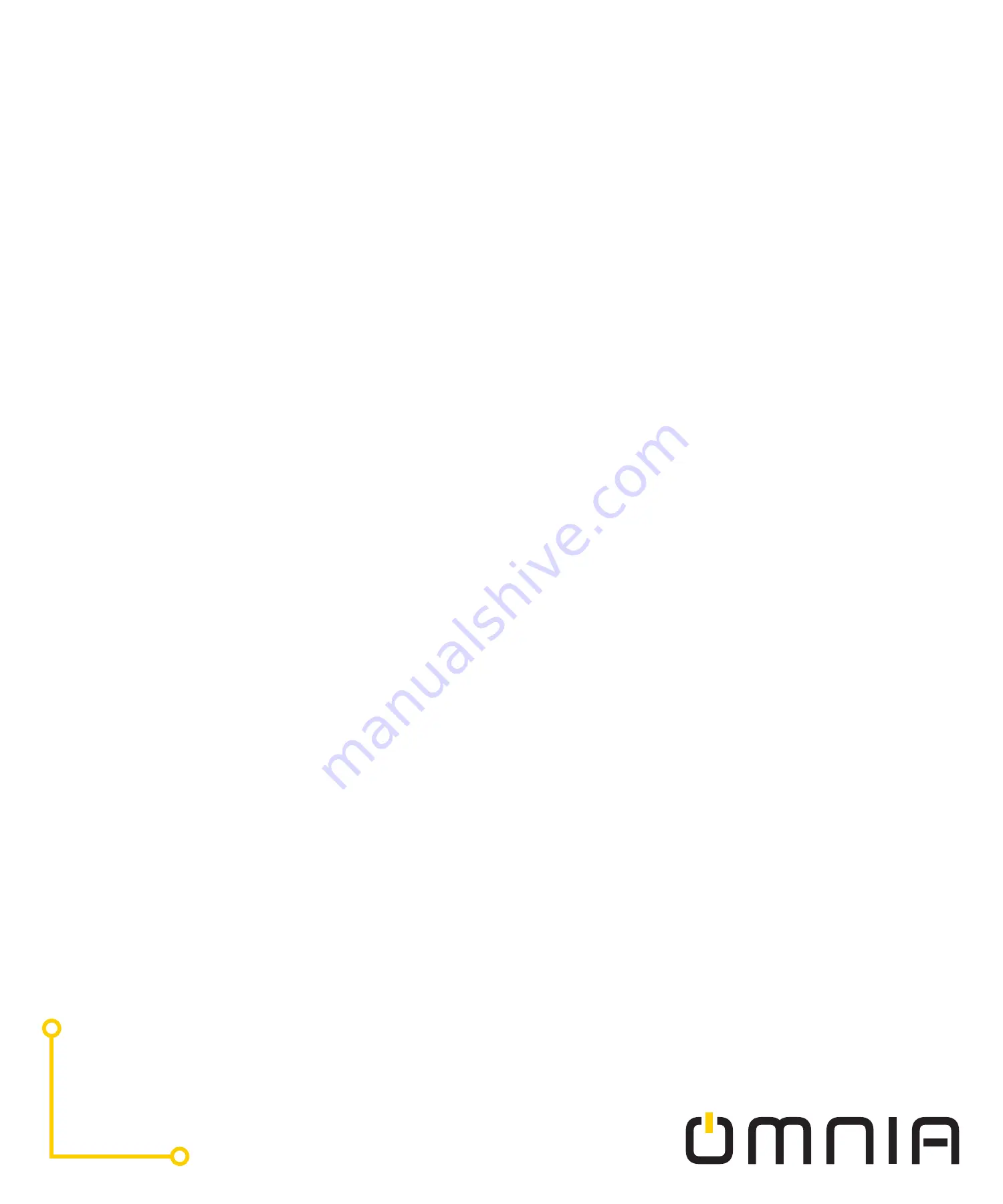
Copy Button
Operation
If you cannot find the remote which is able to control the appli
-
ance, you can learn the function through copy button. (Notice: Cur
-
rently copy button function only supports TV / STB /TV BOX / FAN,
exclude Air conditioner)
Step 1:
Step 2:
Step 3:
Click to enter the connected device
Click the edit button in the upper right corner
Select "Copy button" in the popup menu bar
Step 4:
Step 5:
Step 6:
Click the on/off button
Press your original remote button, APP will
redirect to next step automatically.
Finish copying one button, you should press
the related button on the APP to check if it
works fine.
You may continuously choose to copy more or press the up right
corner “Done” to save.
DIY
OPERATION
If you can’t find your IR appliance in existed appliance form, you
may use the DIY function.
Click the DIY button.
Click “next step”.
Press your original remote button, APP will
redirect to next step automatically.
Step 1:
Step 2:
Step 3:
Step 4:
Step 5:
Rename.
Save settings.



































