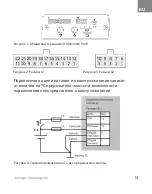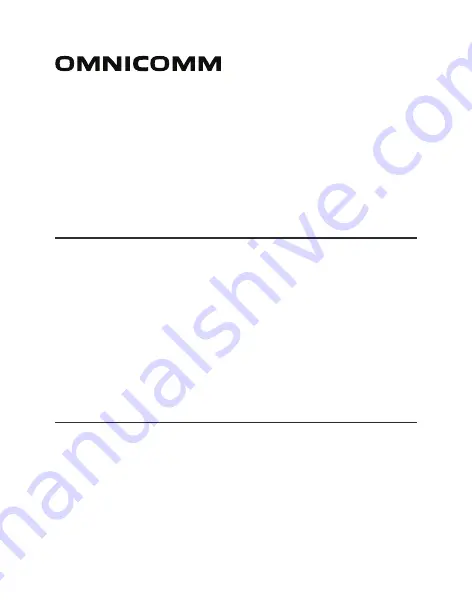
Profi Wi-Fi
ООО «Омникомм Технологии»
Россия, 127055 г. Москва,
ул. Бутырский вал, 68/70, стр.1
8 800 100-24-42,
+7 495 989-62-20
info@omnicomm.ru
www.omnicomm.ru
Паспорт
Passport
Made in Russia
Omnicomm
68/70 Building 1. Butyrski Val str.
127055. Moscow, Russia
+7 495 108-04-23
support@omnicomm-world.com
www.omnicomm-world.com
Терминал
Сделано в России
Terminal
3.0
Summary of Contents for Profi Wi-Fi 3.0
Page 2: ...RU 1 2 3 7 8 8 21 21 22 22...
Page 3: ...RU 2 Omnicomm Profi Omnicomm Online GPS GSM Omnicomm Online...
Page 7: ...RU 6 0 30 12 1 1 10 1 1 5 1 30 100 2...
Page 10: ...RU 9 1 2 SIM 3 4 Omnicomm Configurator 5 Omnicomm Profi Omnicomm Profi GPS GPS GPS...
Page 11: ...RU 10 GPS GPS Wi Fi SIM SIM PIN PIN SIM SIM SIM SIM SIM...
Page 14: ...RU 13 1 Omnicomm Profi 2 1 3 2 4...
Page 15: ...RU 14 5 6 7...
Page 16: ...RU 15 GSM 8 GSM 9...
Page 17: ...RU 16 RS 232 RS 485 10 11 11 RS 485 10 RS 232...
Page 18: ...RU 17 24 R R 500 1000 1 0 5 12 24 13...
Page 19: ...RU 18 N P N 14 N P N 15...
Page 20: ...RU 19 LLS Omnicomm LLS AF 1 15 16 Omnicomm LLS 17 Omnicomm LLS AF...
Page 21: ...RU 20 12 24 18 Omnicomm LLS 20230 20240 19...
Page 22: ...RU 21 Omnicomm Configurator 25 70 50 35 5 Omnicomm Profi 1 15150 2 15150 6...
Page 23: ...RU 22 Omnicomm Profi 127055 68 70 1 8 800 100 24 42 7 495 989 62 20 info omnicomm ru 1 1 3...
Page 24: ...RU 23 Omnicomm Profi 29 32 30 160 024 03066711 2018...