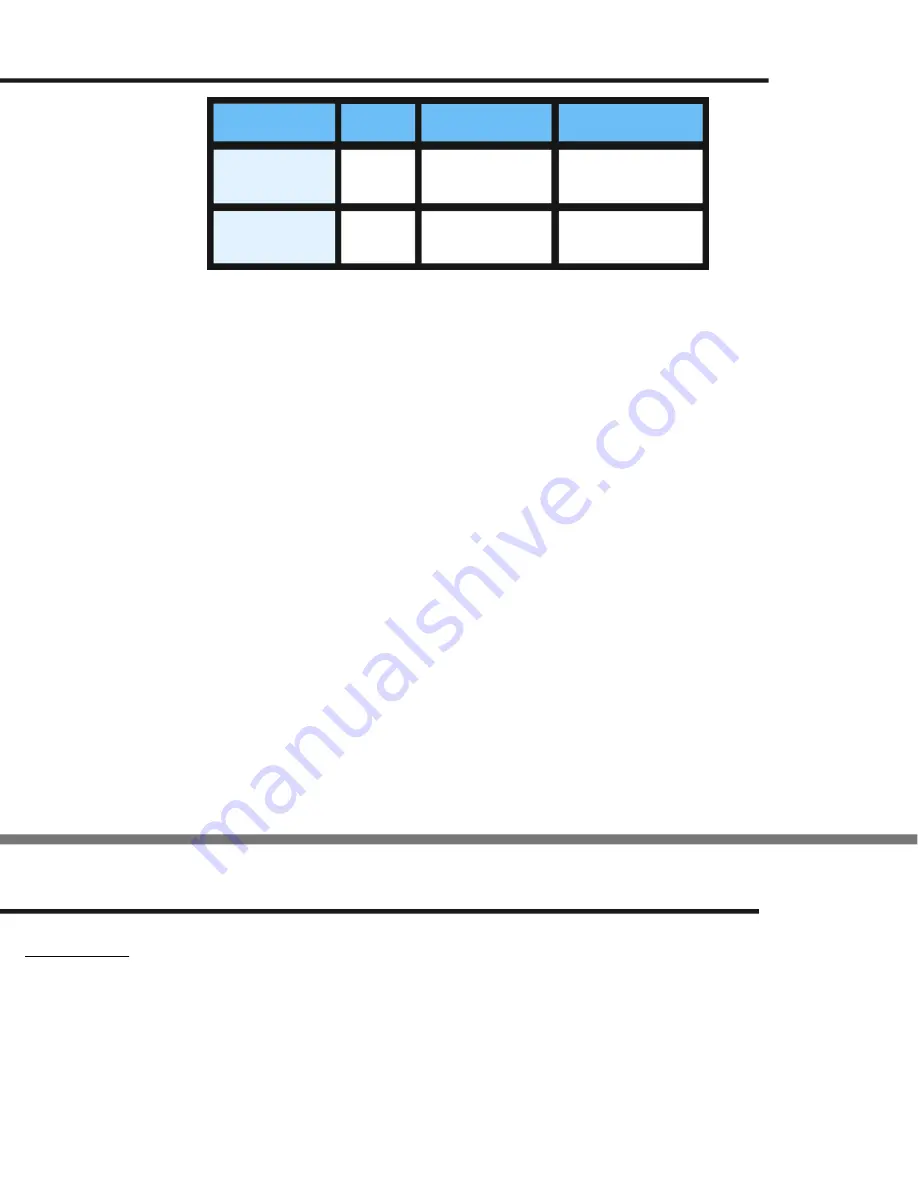
Curing Printed Garments (Cont’d)
1. Set your heat press to the applicable temperature and adjust the pressure to 1-2 prior to
pressing your printed garment.
2. For best results and if possible, thread your garment onto the heat press. Be careful to not
wrinkle or touch the print as the ink is fresh and can result in smearing the print.
3. Place a curing sheet (silicone or Kraft) on top of your print and then press for the applicable
time.
MATERIAL
TEMP
PRESSURE
DRYING TIME
White/Light
Cotton
Black/Dark
Cotton
330°F
345°F
1-2
1-2
45 sec (2x)
90 sec (2x)
IMPORTANT:
PLEASE USE THE ABOVE DATA GUIDELINES AS A STARTING POINT FOR
YOUR CURING PROCESS. ADJUST AS NEEDED TO ACHIEVE THE DESIRED
RESULTS USING YOUR SPECIFIC GARMENT. PLEASE NOTE THAT SETTINGS
AND RESULTS WILL VARY FROM GARMENT TO GARMENT
BASED ON BRAND, QUALITY, COLOR, ETC.
Having issues with pretreating? Need tips? Contact Tech Support:
1-855-373-3538 option 2 • email support@omniprintonline.com • open a ticket at omniprintonline.com/support
DirectRIP Image Adjustment Settings
Fuzziness
The Fuzziness setting is located on your toolbar in the Highlight Generator column. Fuzziness
controls the range of what the RIP considers to be a White highlight in your design when print-
ing. Increasing the Fuzziness will add highlight to lighter colors and off-whites in your design.
Decreasing the Fuzziness will decrease your highlights range and make whites & lighter colors
less bright. Your default setting for fuzziness should be 15, which adjusts the sets highlight to
100% white areas. Adjust as needed to achieve the desired highlight level.
(Continued On The Next Page)
23
Summary of Contents for FREEJET 330TX
Page 1: ...F r e e J e t 3 3 0 T X O f f i c i a l U s e r M a n u a l 2 0 1 9 E d i t i o n ...
Page 2: ......
Page 65: ...62 ...
Page 66: ...63 ...
Page 67: ...64 ...
















































