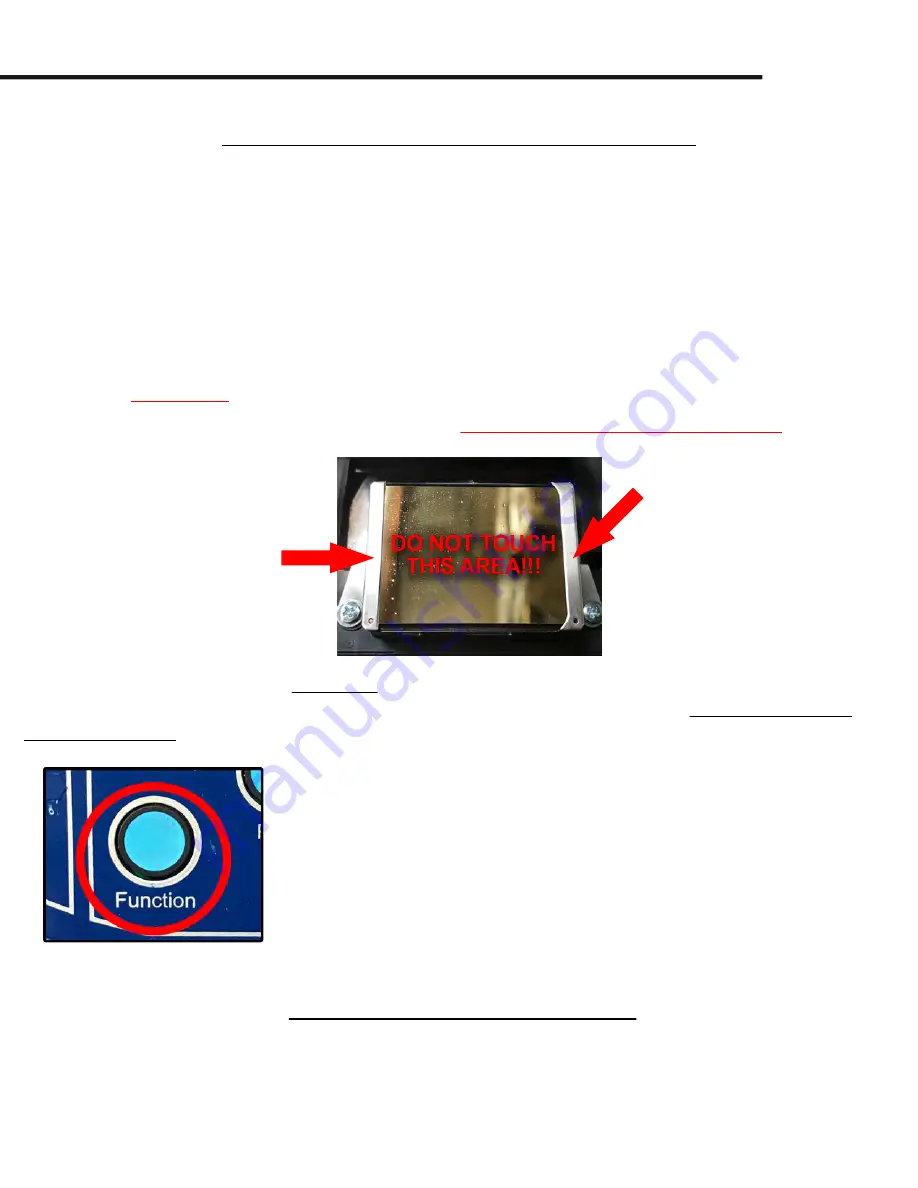
FreeJet Maintenance (Cont’d)
Weekly Maintenance (Cont’d)
6. When you’ve finished cleaning your encoder strip, you may continue
your daily maintenance and “wet cap” your printer. If you’ve already
“wet capped” your printer, you may move on to the next step.
(see “Printer Shutdown” and “Daily Maintenance”)
7. While your printhead is still centered away from the Wet Cap Station,it is recommended that
you clean around the nozzle plate on your printhead once a week. The Nozzle Plate is the shiny
metal rectangle in the middle of your printhead.
You must clean any build-up AROUND the Nozzle Plate. You must use a Cleaning Applicator
Swab dipped in Super Cleaner in order to clean around the Nozzle Plate. Please be careful
when doing this.
DO NOT TOUCH THIS.
Touching the Nozzle Plate is the
equivalent of a head-strike; which voids your warranty.
X
CLEAN AROUND
THE NOZZLE PLATE
CLEAN AROUND
THE NOZZLE PLATE
8. Press the FUNCTION button once to automatically return the
printhead back to the Wet Cap Station.
Do not attempt to return
the printhead back to the Wet Cap Station by hand
. Pushing the
FUNCTION button will return it from any position on the gantry.
Monthly Maintenance
The final part of your required FreeJet maintenance is your Monthly Maintenance,
which consists of cleaning the encoder wheel as well as lubricating the print carriage
bar.
(Continued On The Next Page)
33
Summary of Contents for FREEJET 330TX
Page 1: ...F r e e J e t 3 3 0 T X O f f i c i a l U s e r M a n u a l 2 0 1 9 E d i t i o n ...
Page 2: ......
Page 65: ...62 ...
Page 66: ...63 ...
Page 67: ...64 ...
















































