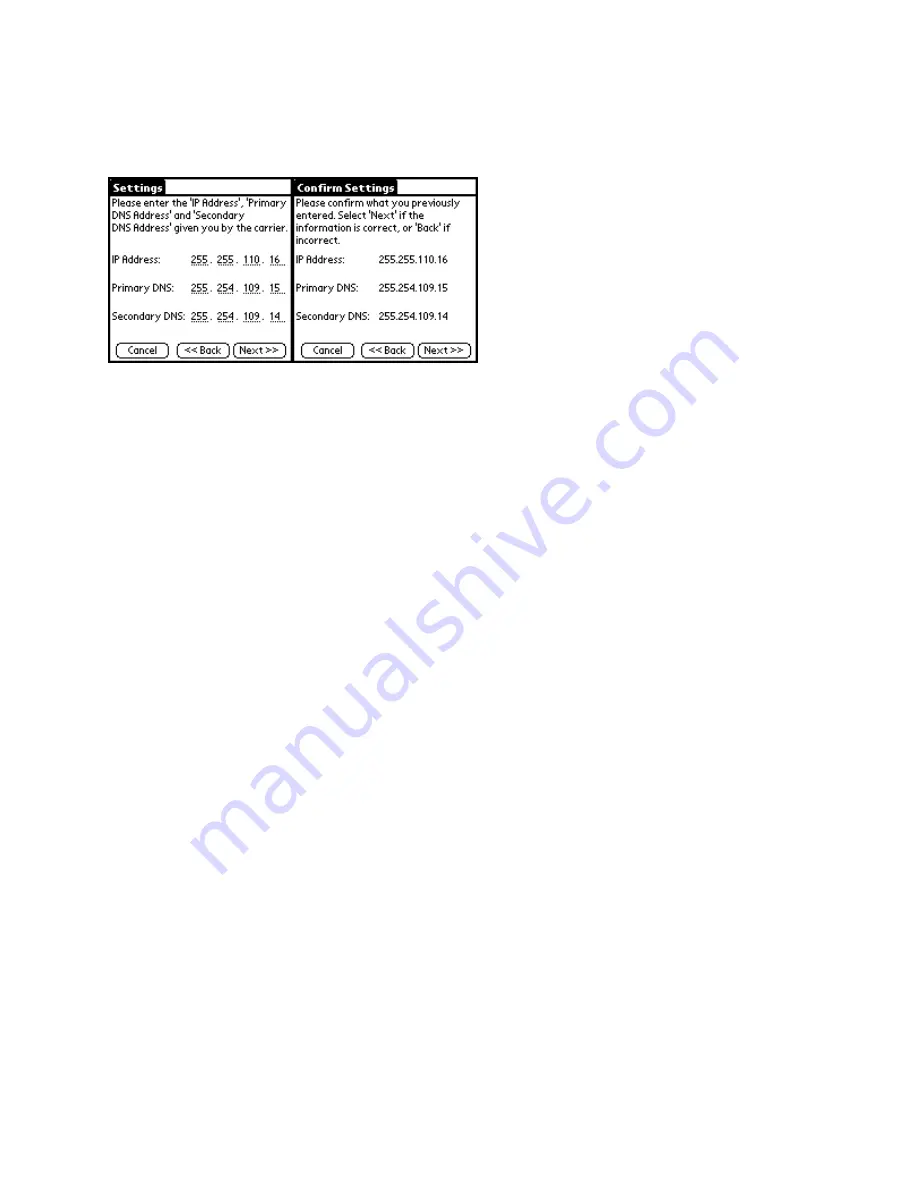
24
Settings and Confirm Settings
Assuming that you have both an IP and at least one DNS address, the next two screens will prompt you to enter
these values. There are two screens; one entry screen where the values are entered, and a confirmation screen to
confirm that the information is correct.
Press
<Next>
to continue. The Minstrel Modem Manager will attempt to configure the Palm V and Minstrel V with the
settings that you entered. After the completed configuration, the Network session with the Minstrel III will be
automatically terminated and you will be placed at a Waiting screen. At this time, your configuration settings have
been saved.
You can choose to remain at the Waiting Screen until your Wireless IP Network Carrier has activated your account.
Pressing
<Next>
on the Waiting Screen, will attempt to register with the network to verify the existence of your
account. The Success screen will now appear.
You can bypass the Waiting Screen at any time by pressing the
<Don't Wait>
button. This will return you to the
Detailed Status Screen.

































