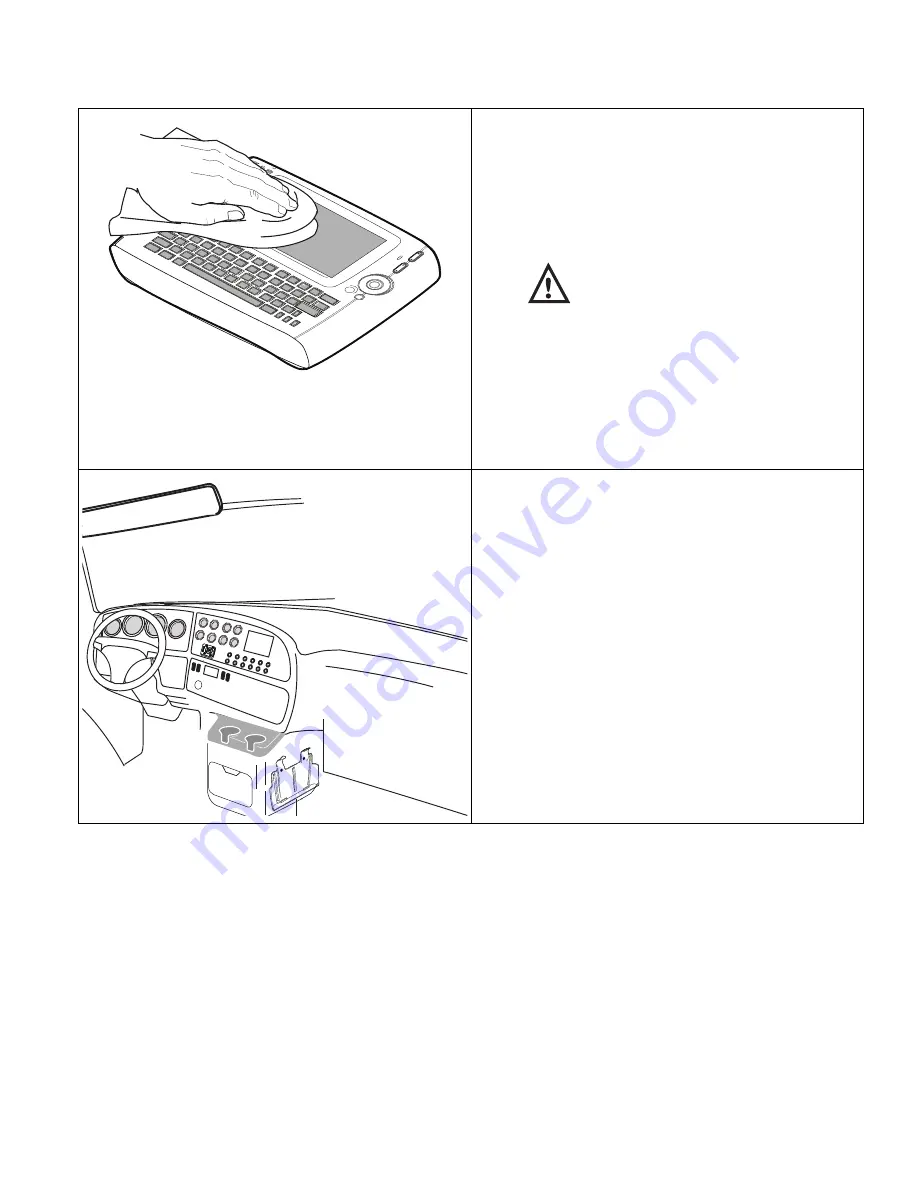
80-J4866-2 Rev. G
MAY CONTAIN U.S. AND INTERNATIONAL EXPORT CONTROLLED INFORMATION
E-5
Preventive Maintenance Inspection
Inspecting the Media Display Unit (MDU)
2.
Verify the MDU keys and screen are clean.
Omnitracs recommends that you use a soft
cloth and either plain water, glass cleaner, or
mild soap to gently clean the surfaces of the
MDU as well as the display screen.
Caution
The MDU is not watertight. Do not spray
any liquid directly on the display screen.
Heavily soiled MDUs should be returned to
Omnitracs using the RMA process for
proper cleaning.
3.
Verify the display screen is readable in any
lighting condition.
4.
Make sure the display cable has enough slack
and is not being rubbed or cut by anything
inside the cab.
5.
Remove the MDU from the holster and make
sure the screws holding the holster in place
are secure.
Esc
#
4
$
5
%
6
^
7
&
8
*
9
(
0
)
=
Bac
kspace
+
Tab
0
E
R
T
Y
U
I
P
{
[
{
[
Enter
Delete
Shift
L
K
J
H
G
F
D
"
'
M
N
B
V
C
V
V
?
!
Opt
Bac
k
1
! !
2
@
3
Q
Caps
W
Shift
Ctrl
Alt
Sym
S
A
X
Z
06AAA_001














































