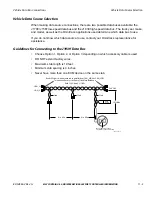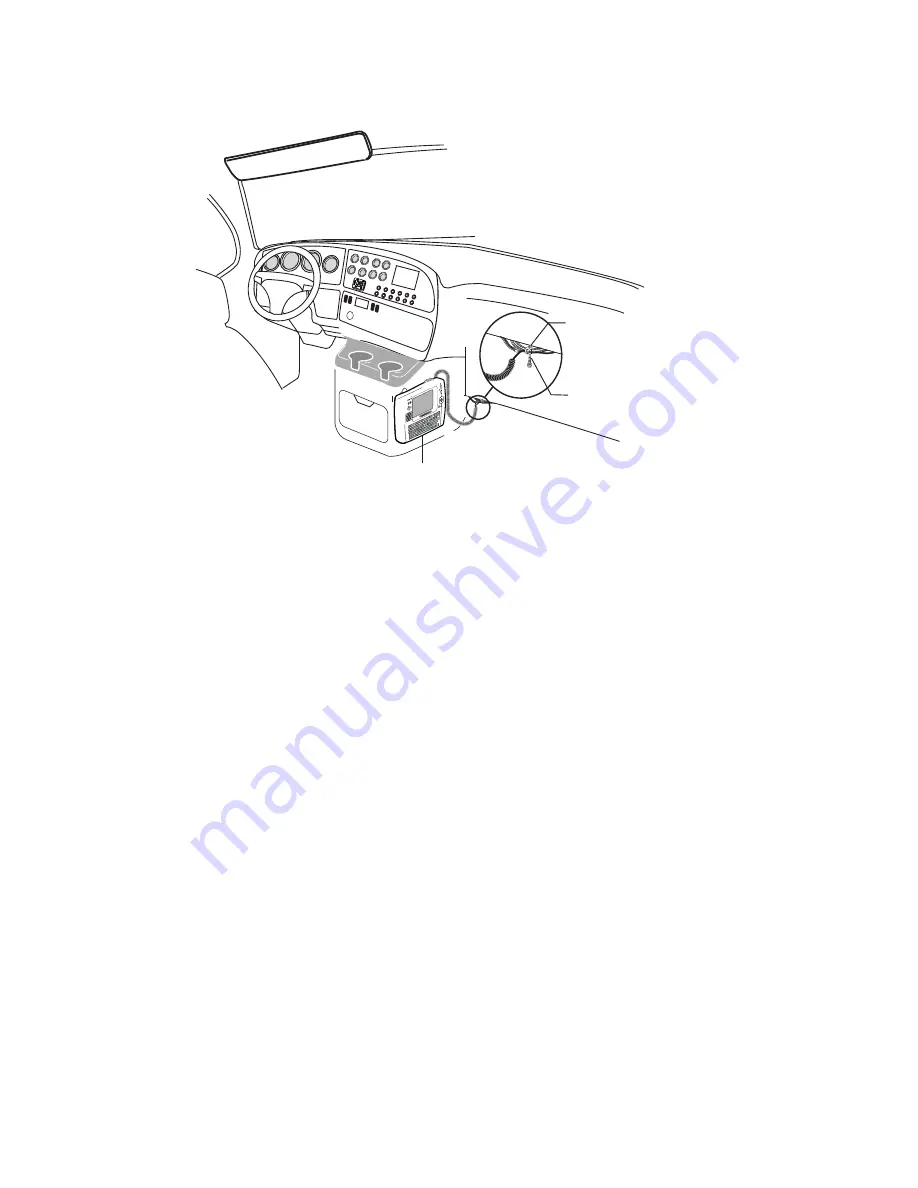
80-J4866-2 Rev. G
MAY CONTAIN U.S. AND INTERNATIONAL EXPORT CONTROLLED INFORMATION
9-3
Media Display Unit (MDU) Installation
Installing the MDU Holster Using Well-nut Fasteners
Additional information for selecting an installation location:
• Nothing should be installed on the windshield that obstructs the area swept by the
windshield wipers or obstructs the driver’s sight to the road and highway signs and
signals. (FMCSA document 49 CFR 393)
• No devices should be mounted more than 6 inches below the upper edge of the
windshield, or extend more than 4.5 inches above the bottom of the windshield. (FMCSA
document 498 CFR 393)
• Before installing the device, be aware of and follow all state laws and driving codes.
California Driving Code Section 26708(a)(1) states: No person shall drive any motor
vehicle with any object or material placed, displayed, installed, affixed, or applied upon
the windshield or side or rear windows.
• Consider the owner’s preference in selecting the installation location and whether there is
a team or a single driver.
Installing the MDU Holster Using Well-nut Fasteners
1.
Mount on any rigid surface between .035 and .232 inches thick and able to support the
weight of the MDU (3.20 lbs.).
2.
Use your display holster as a template to mark the four mounting holes.
3.
Drill four .375 (3/8") holes in the positions marked in
4.
Place the well-nut inserts all the way into each .375 hole until the flanges fit firmly
against the mounting surface.
5.
Place the holster correctly over the mounting holes.
Media Display Unit (MDU)
Tie wrap
the cable for
strain relief
Esc
1
!
2
@
3
#
4
$
5
%
6
^
7
&
8
*
9
(
0
)
=
Backspace
+
Tab
Q
Caps
0
W
E
R
T
Y
U
I
P
{
[
{
[
Enter
Shift
Ctrl
Alt
Sym
Delete
Shift
L
K
J
H
G
F
D
S
A
"
'
M
N
B
V
C
X
Z
V
V
?
!
Opt
Back
Hole Mount Tie
Wrap and Self
Drilling Screw
02AAA_210D