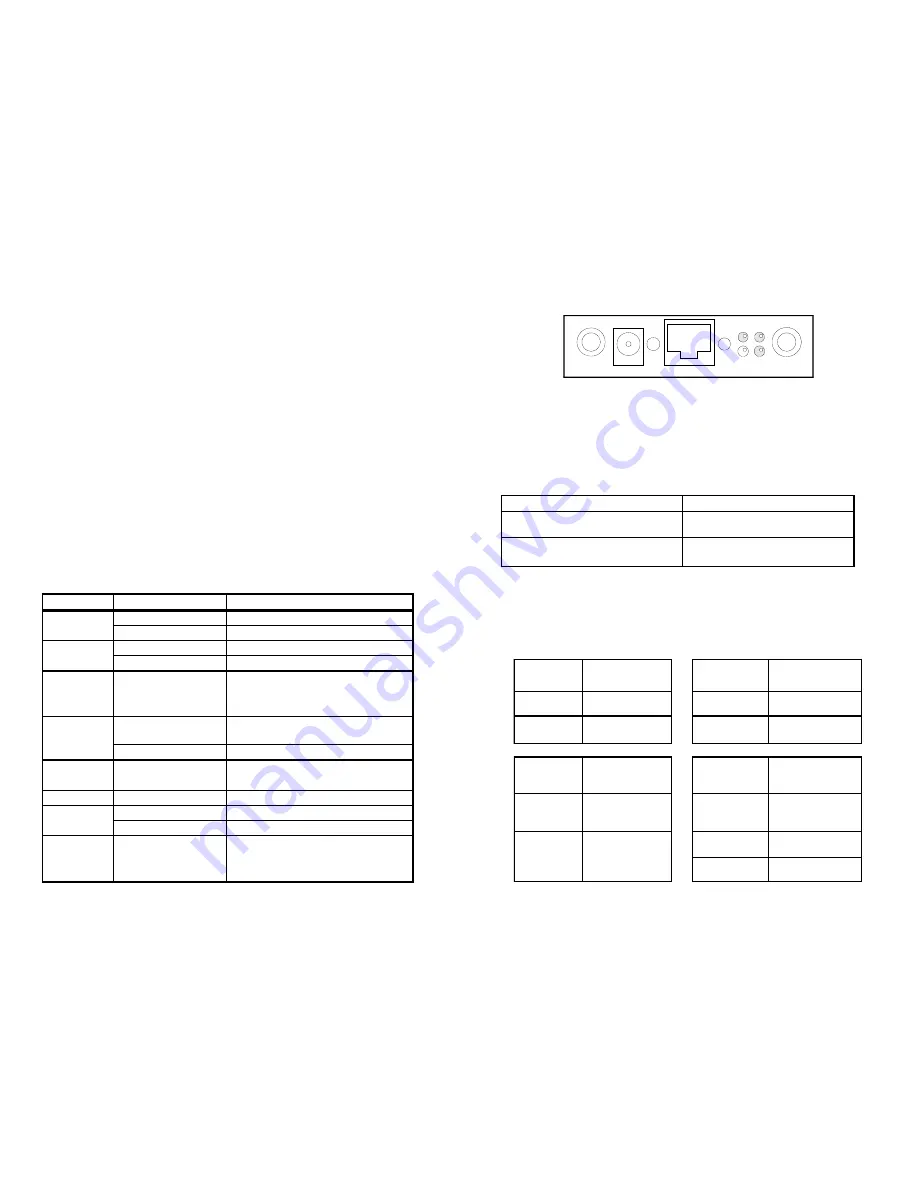
The bottom left LED is yellow / red, the remaining three LEDs are yellow /
green. The meaning of the LEDs are shown on the cover of the OmniHawk™
and in the tables below.
POWER UP LED TEST
ALL LEDS
MEANING
Yellow for 1/2 second then Green or Red
or 1/2 second
Self Test OK
Any other behavior
Failed Self Test, Call Technical Support
The OmniHawk™ performs a self test every time power is newly applied.
OPERATIONAL MODES
FIBER READY
(top left)
MEANING
COPPER READY
(top right)
MEANING
GREEN
Data received from
fiber
GREEN
Data received from
copper
Off
No data is being
received from Fiber
OFF
No data is being
received from copper
POWER /
ERROR (bot.
left)
MEANING
INSERT STATUS
(bot. right)
MEANING
YELLOW
Power is on
GREEN
The fiber optic and
copper interfaces have
both actively inserted
RED
An attachment error
occurred
FLASHING
GREEN
Still attempting to
insert
OFF
Insertion is not being
attempted
3
C. Hub Ring Out (RJ45) to distant hub Ring In (RJ45)
Application C shows the Ring Out of one hub connected to the Ring In of
another hub via a pair of OmniHawk™ converters. Note that the cable from
the second OmniHawk™ to the Ring In is a crossed cable.
D. Distant Lobe Extension
Application D shows a distant hub in lobe extension via a pair of OmniHawk™
converters. In this configuration a standard CAT-5 cable connects the ex-
tended hub to the first OmniHawk™, fiber optic cables connect the two
converters, and another standard CAT-5 patch cable connects the second
OmniHawk™ to the target hub.
E. Other Applications
The above examples show the most common applications of the
OmniHawk™. Your network may require an application not listed here. The
configuration you need will be supported by the OmniHawk™ as long as
the correct cable is used. The fiber optic cables will always be the same.
The table below will guide you in selecting the proper copper cables, media
filters, and connector adapters.
OST PART #
CONNECT FROM
CONNECT TO
9300-P45
OmniHawk™ RJ45
Lobe, RJ45
OmniHawk™ RJ45
Ring Out, RJ45
9301-P45X
OmniHawk™ RJ45
Ring In, RJ45
OmniHawk™ RJ45
Workstation, RJ45
5700-CMF &
9301-P45X
OmniHawk™ RJ45
Workstation, DB9(if not directly
attaching the OmniHawk™ to the
workstation)
5701-IP45 &
9300-P45
OmniHawk™ RJ45
Lobe, IBM Data Connector
OmniHawk™ RJ45
Ring Out, IBM Data Connector
5701-IP45 &
9301-P45X
OmniHawk™ RJ45
Ring In, IBM Data Connector
9310-IF9
OmniHawk™ DB9
Ring In, IBM Data Connector
9311-IF9X
OmniHawk™ DB9
Ring Out, IBM Data Connector
OmniHawk™ DB9
Lobe, IBM Data Connector
9320-FM9
OmniHawk™ DB9
Workstation, DB9(if not directly
attaching the OmniHawk™ to the
workstation)
10


























