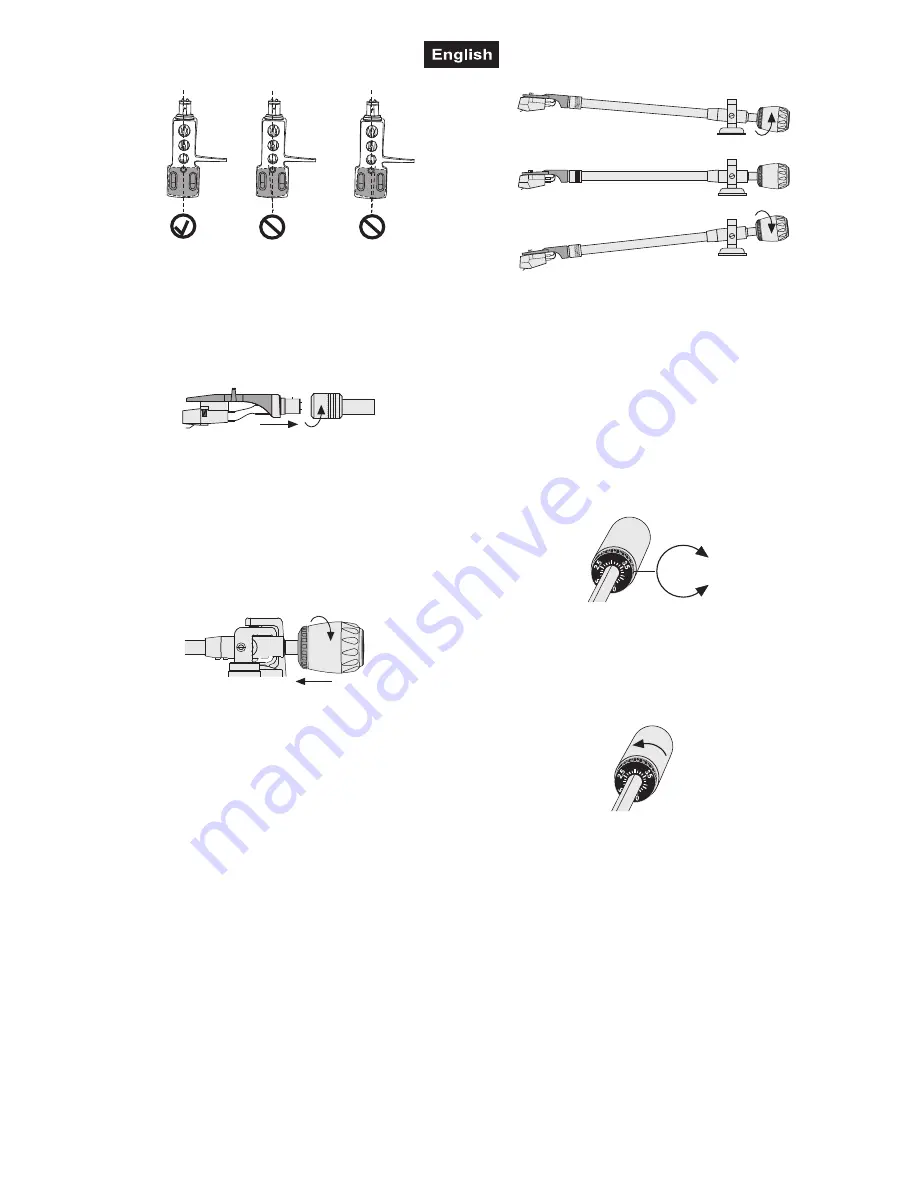
00063727.DOC, Version 1.0
21/27
Fig. 3: Tone arm balance
3
For optimized pick-up the overhang – the
distance between the stylus and the axle of
the turntable – should be set to 15 mm.
Make sure that the system is centered
(correct azimuth) and the screws are fixed
(Fig. 3).
Fig. 4: Mounting the headshell
4
Place the headshell onto the front end of the
tone arm and secure it with the locking nut
(Fig. 4).
Mounting the counterweight for the
tone arm
Fig. 5: Mounting the counterweight
Take the counterweight out of one of the two
lateral polystyrene wrappings and place it on the
rear end of the tone arm until it locks into the
place. The counterweight is then used for precise
adjustment of the stylus pressure on the record
(Fig. 5).
Adjusting the stylus pressure
1
Turn the anti-skating knob counterclockwise
to [
0
].
2
Place the lever for the tone arm lift in the
front position.
3
Open the tone arm locking lever to the right.
Seize the handle of the tone arm and lead it
carefully just before the turntable platter so
that it can be moved upwards and
downwards.
Attention!
The stylus must not hit against
anything.
Fig. 5: Tone arm balance
4
Lead the tone arm with the left hand to the
side so that the stylus does not hit against
the turntable platter. With the right hand turn
the counterweight so that the tone arm
remains exactly in a horizontal position and
does not move upwards or downwards (Fig. 5).
• If the tone arm moves upwards, turn the
counterweight counterclockwise.
• If the tone arm moves downwards, turn the
counterweight clockwise.
5
Put the tone arm back onto the tone arm
support and secure it with the locking lever.
Fig. 6: Scale ring
6
The counterweight is provided with a black
rotary ring with a scale. The marking line on
the tone arm points to a value on this scale.
Without turning the counterweight, only turn
the ring to [
0
] (Fig. 6).
Fig. 7: Stylus pressure adjustment
7
The scale indicates the stylus pressure in
grams. For this purpose, turn the
counterweight (with the scale)
counterclockwise until the marking line on
the tone arm points to the desired weight.
(Fig. 7). Refer to your manufacturer's
instructions.
Summary of Contents for DD-5220L
Page 2: ......







































