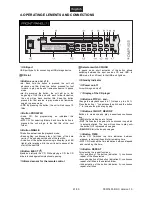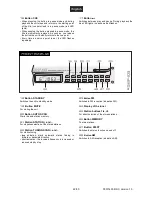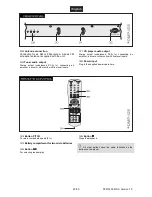00071453.DOC, Version 1.0
26/30
Calling stored stations
1
To call a stored station, select the corresponding band with the button
AM
or
FM
and press the station
button of the station. By pressing the button
+5
the unit will advance
5
stations. For direct selection of
place 5 shortly press button
+5
once, for place 10 shortly press button
+5
twice. For places 6 to 9
shortly press button
+5
and then the corresponding station button.
2
Stations can also be called with the buttons
STATION [+]
and
[-]
.
STATION [-]
selects the previous
station number and the button
STATION [+]
selects the next station number.
6.4 CD player operation
Loading/ejecting a CD
1
Slide in a CD with the lettering upwards so far into the slot until it is retracted automatically. The display
indicates LOAD CD.
2
To eject the CD press the button
EJECT ( )
. The display will indicate OPEN and the CD will be ejected
and can be removed. Before ejecting the CD always pause the playback with the button
or
terminate it with the button . While playing a CD, the CD drive is locked against unintentional opening.
Loading/removing USB devices
1
Insert USB devices into the USB port. To switch from the CD to a USB device, set the unit to pause with
the button
and press the selector switch CD/USB. In USB mode, the LED next to the USB port
lights up.
2
To remove a USB device, disconnect it from the USB port. Before removing the USB device always
pause the playback with the button
or terminate it with the button . Otherwise damage or loss of
data may occur.
Regarding data carriers
• This unit
supports MSC (Mass Storage Class) USB storage devices 1.0, 1.1, 2.0 including
external portable flash memory devices and digital audio players. However, hard discs, optical
discs such as external CD/DVD drives will not be recognized. Depending on the device used,
proper playback may not be possible with all USB storage devices.
• When connecting a data carrier with a large number of folders and files, some time may be
required to read in the contents
.
Basic settings
After switching on, the modes continuous play and elapsed title time will be active as basic settings. These
settings can be changed.
1
In the basic setting continuous play all titles of are played one after the other and the unit stops at the
end of the last title. Press the button
SINGLE
(LED lights red) on the player or the button
SGL/CTN
on
the remote control to switch to single title play. Then the unit is set to pause at the start of the next title
after playing a title.
2
As a basic setting, the display will show the elapsed time of the current title numerically in minutes,
seconds and frames (1 frame = 1/75 second). With the button
TIME
the time indication can be switched
over:
• first actuation of the button: remaining title time
• second actuation of the button: total remaining time (only with audio CDs)
• third actuation of the button: return to basic setting
In addition to numerical time indication, the playing time is indicated graphically by the length of the
bargraph for audio CDs. The number of segments of the bargraph will be increased with increased
playing time. The bargraph will begin to flash in its full length 35 seconds before the playing time is
ending.