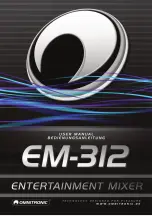12
•
EN
4
Operating Elements and Connections
Front panel
No.
Element
Function
1
CH 1-6 level control
Use these controls to set the input level of the corresponding
mic/line inputs of the mono channels 1-6.
2
CH 7/8-11/12 level control Use these controls to set the input level of the corresponding line
inputs of the stereo channels 7/8-11/12.
3
SIG(NAL) indicator
Indicate that the channel’s incoming audio signal is within optimal
range.
4
MIC MONITOR level control
Use this control to set the output level of the MIC MONITOR
output. Use the adjacent ON/OFF button to enable or disable the
output.
5
MIC MONITOR on/off switch
Use this button to enable or disable MIC MONITOR output.
When the button is depressed, the signal from the mic/line inputs
(channel 1-6) will be sent to the MIC MONITOR output, and the
line outputs will be disabled.
When the button is raised, the MIC MONITOR output will be
disabled, and all channels will be sent to the line outputs.
6
LOW/MID/HIGH tone controls
Use these controls to adjust the bass frequencies (LOW), mid-
range frequencies (MID) and high frequencies (HIGH) of the main
mix.
7
MONO level control
Use this control to adjust the level of the MONO output.
8
Level meter
Indicates the audio level of the line outputs, the MONO output
and the REC output. The CLIP indicator lights up in case of
overload. If it lights permanently, reduce the level with the master
control and/or individual channel level controls.
9
MASTER level control
Use this control to adjust the level of the line outputs, the MONO
output and the REC output.
10
Power on/off
Press this button to turn the mixer on and off.
LEVEL
LEVEL
LEVEL
10
10
10
MAX
MAX
MAX
0
0
0
MIN
MIN
MIN
ON
OFF
ENTERTAINMENT MIXER
EM-312
MONO
MIC MONITOR
EQ
LOW
MID
CLIP
+10
0
SIG
HIGH
MASTER
ON
OFF
ON
OFF
SIG
CH 1
CH 2
CH 3
CH 4
CH 5
CH 6
LEVEL
LEVEL
LEVEL
LEVEL
LEVEL
LEVEL
10
10
10
10
10
0
0
0
0
0
0
SIG
SIG
SIG
SIG
SIG
MIC IN
CH 7/8
CH 9/10
CH 11/12
LEVEL
LEVEL
LEVEL
10
10
10
0
0
0
SIG
SIG
SIG
STEREO IN
10
1
4
7
5
6
2
8
9
3
10
Summary of Contents for EM-312
Page 1: ...1 DE...