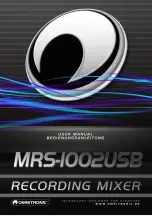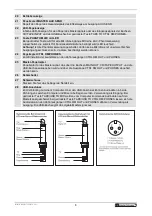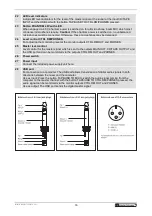12
1
INTRODUCTION
Thank you for having chosen an OMNITRONIC product. If you follow the instructions given in this manual,
we are sure that you will enjoy this device for a long period of time. Please keep this manual for future
needs.
Every person involved with the installation, operation and maintenance of this device has to
- be qualified
- follow the instructions of this manual
- consider this manual to be part of the total product
- keep this manual for the entire service life of the product
- pass this manual on to every further owner or user of the product
- download the latest version of the user manual from the Internet
..............................................................................................................................................................................
2
SAFETY INSTRUCTIONS
This device has left our premises in absolutely perfect condition. In order to maintain this condition and to
ensure a safe operation, it is absolutely necessary for the user to follow the safety instructions and warning
notes written in this user manual.
Damages caused by the disregard of this user manual are not subject to warranty. The dealer will not
accept liability for any resulting defects or problems.
Please make sure that there are no obvious transport damages. Should you notice any damages on the
power unit or on the casing, do not take the device into operation and immediately consult your local dealer.
The device falls under protection class III. The device always has to be operated with an appropriate power
unit. Always plug in the power unit last. The power plug must always be inserted without force. Make sure
that the plug is tightly connected with the outlet.
We recommend a frequent cleaning of the device. Please use a moist, lint-free cloth. Never use alcohol or
solvents. Disconnect from mains before starting maintenance operation! There are no serviceable parts
inside the device. Should you have further questions, please contact your dealer.
For your own safety, please read this user manual carefully before you initially start-up.
>>
This user manual is valid for the article number 10040271. You can find the latest update
at:
www.omnitronic.de
.
CAUTION!
Keep this device away from rain and moisture!
CAUTION!
Be careful with your operations. With a dangerous voltage you can suffer a dangerous electric
shock when touching the wires!
Summary of Contents for MRS-1002USB
Page 1: ......
Page 6: ...6 4 BEDIENELEMENTE UND ANSCHL SSE...