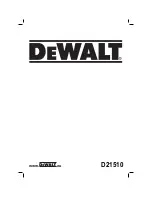00041735.DOC, Version 2.0
24/27
7 Connect the power supply unit to the AC input of the
MX-540
and the mains plug to a mains socket.
Use the unit only with the supplied power unit. Always disconnect the mains connector when you wish to
change connections, move the unit to a different place or if it is not used for a longer period.
6. OPERATION
Prior to switching on, set the master fader and the output controls MASTER 2, MASTER 3 and BOOTH
LEVEL to zero to avoid damage to the hearing by a volume which is too high when switching on. Switch on
the unit with the power switch. Switch on the connected units. After operation, switch off the unit with the
power switch.
6.1 Basic adjustment of the input channels
1 First set all gain controls, equalizer controls and the crossfader to mid-position. Set the crossfader
assignment selectors to the position "M".
2 Use the input selector buttons to select the signal sources connected to the channels 1-5.
3 To control a channel, feed an audio signal (test signal or music piece) to the respective input channel
and advance the channel fader to approx. 2/3 of its maximum. Set all other channel faders to zero.
4 To monitor the signal via the speaker of a PA system connected, advance the corresponding output
control. The signal can also be monitored via headphones (please refer to section
6.5).
5 The level indication of the channel displays the signal level ahead of the channel fader (prefader level).
Via the level indication, control the level of the input with the gain control of the channel. An optimum
level control is obtained if level values in the 0 dB range are shown at average volume. If the red LEDs of
the output meter light up, there is an overload of the channel.
6 Adjust the desired sound with the tone controls of the channel. By adjusting the three tone controls, the
high frequencies (control HIGH), the midrange frequencies (control MID), and the low frequencies
(control BASS) can be boosted (12 dB max.) or substantially attenuated (26 dB max.). With the controls
in mid-position, the frequency response is not affected. Sound adjustments affect the level. Readjust the
channel level with the gain control, if necessary.
7 Repeat the steps for the other connected input channels as described above.
6.2 Basic adjustment of the output channels
The output signal is fed to the adjustable outputs MASTER 1, MASTER 2, MASTER 3 and BOOTH and to
the recording outputs REC(ORD) without individual level control.
1 Via the output meter, adjust the master channels 1 and 2 to an optimum level with the corresponding
master control. Switch the output meter to the corresponding master channel with the selector switch
LED METER. Usually an optimum level control is obtained if the output meter shows values in the 0 dB
range at average volume. However, if the output level at the master outputs is too high for the following
unit, the master signal must be controlled to a corresponding lower level. If the output level is too low, it
can be increased to 1.5 V with the corresponding level selector switch.
2 Adjust the desired signal level for the output MASTER 3 with the control MASTER 3.
3 Adjust the desired signal level for the output BOOTH with the control BOOTH LEVEL.
4 The recording signal at the outputs REC(ORD) is taken off ahead of the output controls, i.e. it is not
affected by the master fader and the output controls MASTER 2, MASTER 3 and BOOTH LEVEL. With
the selector switch DJ MIC TO REC the DJ microphone channel can be switched on and off at the
outputs REC(CORD).
5 It is possible to switch the master channels 1-3 to mono operation with the selector switch
STEREO/MONO. Then the mono signal can be picked up at the master outputs 1-3.
6.3 Crossfading between two channels/mixing the signal sources
1 Select the two signal sources for crossfading with the crossfader assignment selectors:
• position
A
: the channel is switched to side A
• position
B
: the channel is switched to side B
2 Set the faders of the channels not used to zero and control the two channels selected to an optimum
level with their faders.