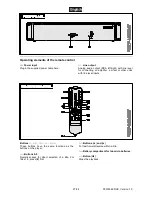00075262.DOC, Version 1.0
26/36
13
Button
CUE
• When pressing the button in pause mode and
during playback the unit stops and returns to the
starting point of the title (cue point) and is in pause
mode (LED lights red).
• When keeping the button pressed in pause mode,
the title is momentarily played. As soon as you
release the button the unit instantly returns to the
cue point.
• Every time a new cue point is set, the LED flashes
repeatedly.
14
Button
[►
II
]
Switches between play and pause. During playback
the blue LED lights, in pause mode it flashes.
15
Button
PITCH
For selecting the pitch adjustment range: 4 %, 8 %
or 16 %.
16
Buttons
IN, OUT, RELOOP
Buttons to memorize and play a continuous loop.
•
IN
: sets the starting point of a loop (LED lights
blue)
•
OUT
: defines the end point of a continuous loop
which is instantly started (LEDs IN and OUT light).
The loop will continue to play until the button OUT
is pressed once again.
•
RELOOP
: starts the loop once again
13
Button
CUE
• When pressing the button in pause mode and
during playback the unit stops and returns to the
starting point of the title (cue point) and is in pause
mode (LED lights red).
• When keeping the button pressed in pause mode,
the title is momentarily played. As soon as you
release the button the unit instantly returns to the
cue point.
• Every time a new cue point is set, the LED flashes
repeatedly.
14
Button
[►
II
]
Switches between play and pause. During playback
the blue LED lights, in pause mode it flashes.
15
Button
PITCH
For selecting the pitch adjustment range: 4 %, 8 %
or 16 %.
16
Buttons
IN, OUT, RELOOP
Buttons to memorize and play a continuous loop.
•
IN
: sets the starting point of a loop (LED lights
blue)
•
OUT
: defines the end point of a continuous loop
which is instantly started (LEDs IN and OUT light).
The loop will continue to play until the button OUT
is pressed once again.
•
RELOOP
: starts the loop once again