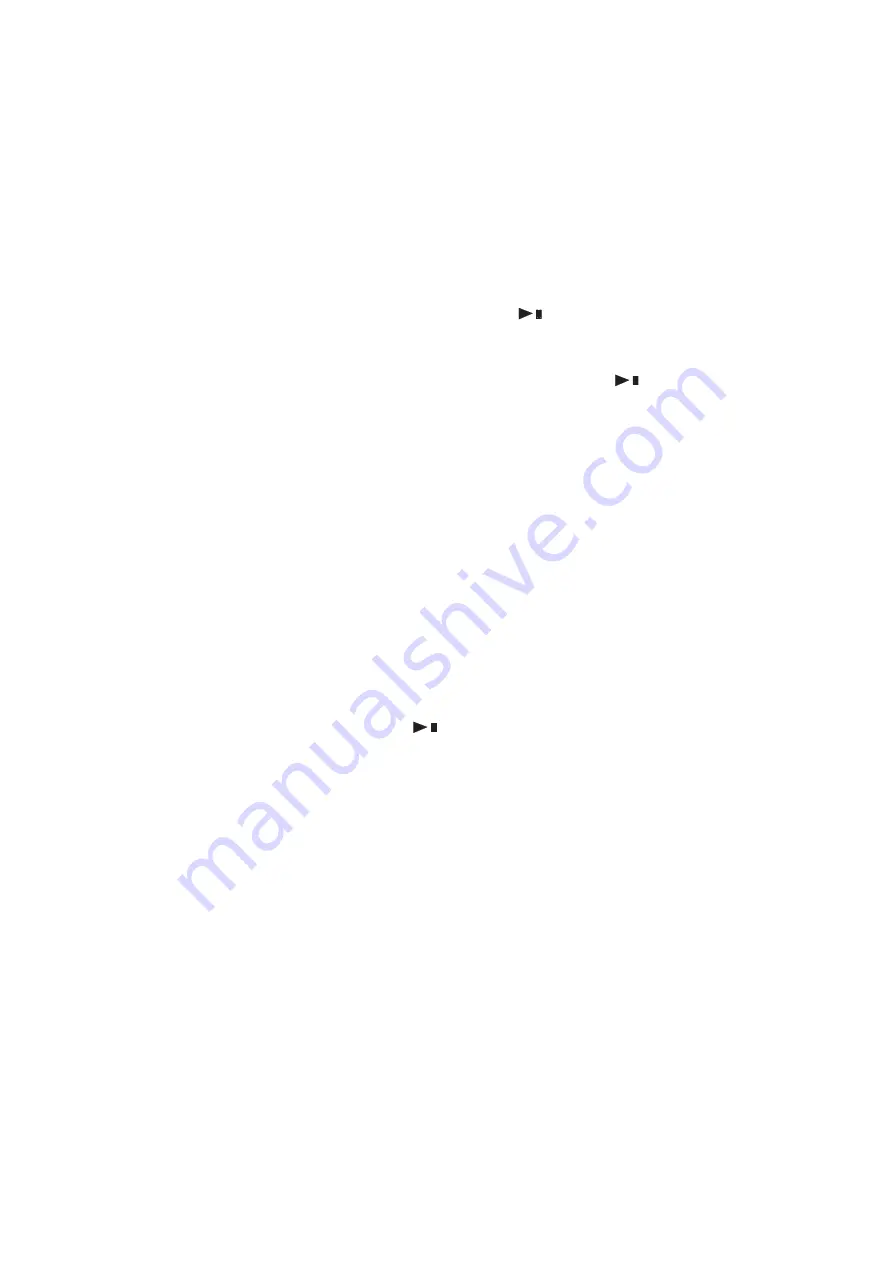
26
•
EN
Programming an individual title sequence
For playing selected titles in a certain order, an individual title sequence with up to 20 titles can be
programmed. This sequence will be deleted by changing the data carrier or switching the unit off and on
again.
1) In pause mode, press the button PROG to activate the programming mode. The display indicates
"PROGRAM" and the first memory location number P-01.
2) Use the rotary press control FOLDER/TRACK SELECT to select the first title for the title sequence. In
programming mode, the folder navigation is deactivated. The title name is not indicated.
3) After the title selection, press the button PROG to confirm the selection. The display will show the
second memory location number P-02.
4) Proceed in the same way for all further titles until the title sequence has been programmed.
5) To start the playback of the title sequence, press the button
. The display will show the first memory
location number P-01.
6) To add further titles to the title sequence, follow steps 1 to 4.
7) To delete the title sequence and to continue normal play, press the button
to switch to pause mode
and keep the button PROG pressed until the insertion "PROGRAM" will go out.
7
Effects
Scratch mode
Switch on the scratch function for the jogdial: press the button JOG MODE until the LED next to it starts
flashing. Now turn the jog dial back and forth to create scratch effects.
Reverse play
To switch to reverse play, press the button REVERSE (LED lights). When the beginning of the title is
reached, reverse play will stop and the title will be played in forward direction. To return to forward play
beforehand, press the button once again (LED goes out).
Brake effect
To activate the brake effect for the start/pause function, press the button BRAKE (LED lights). When the
playback is started or interrupted with the button
, the title is accelerated or slowed down as with analog
turntables. To switch off the brake effect, press the button once again (LED goes out).
Summary of Contents for XMT-1400 MK2
Page 1: ......
Page 5: ...5 DE 4 Bedienelemente und Anschlüsse ...



































