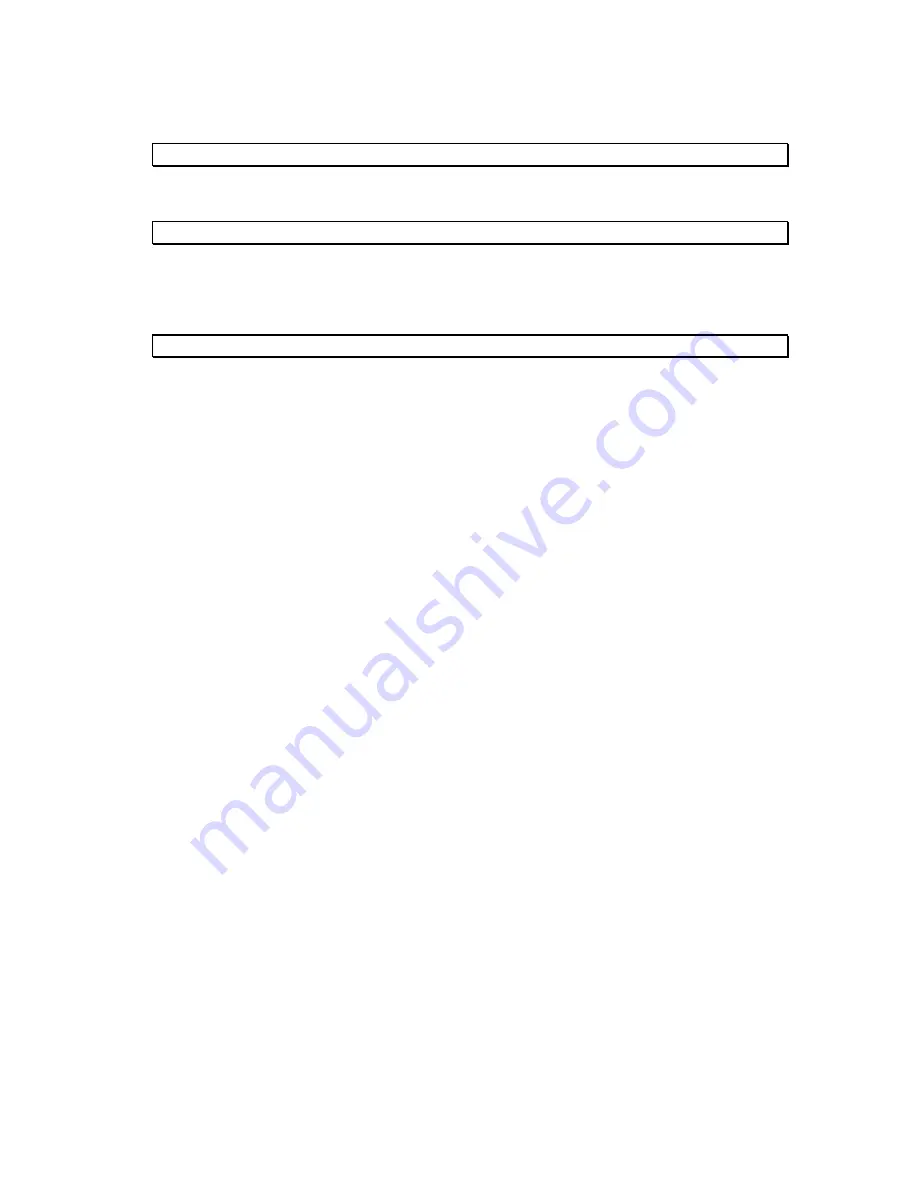
8
A test command to allow record to be input to memory via the modem or output port. After the
command is issued, any further characters sent to the 635c via the modem or output port will be taken as
though they cam in the input port and stored in memory accordingly. FILLUP mode is exited by hitting
the ESC key three times.
Command:
ZAP
Function:
CLEAR ALL SETTINGS
The ZAP command clears all records from memory and sets all settings back to their factory defaults.
Command:
SWITCH
Function:
DISPLAY DIP SWITCH SETTINGS
The SWITCH command shows the current DIP switch settings represented as two rows of zeroes and
ones. The first row represents DIP switch A and the second row represents DIP switch B. A zero
represents a switch off and a one represents a switch on.
Command:
INLINEHSK
Function:
INLINE FLOW CONTROL
This command sets the output port handshaking mode when the 635c is set for inline operation. Options
are:
INLINEHSK XON
Release data using XON/XOFF handshaking.
INLINEHSK DTR
Release data controlled by the DTR signal on the output port.
INLINEHSK BOTH
Require both a high DTR and an XON to release data.





























