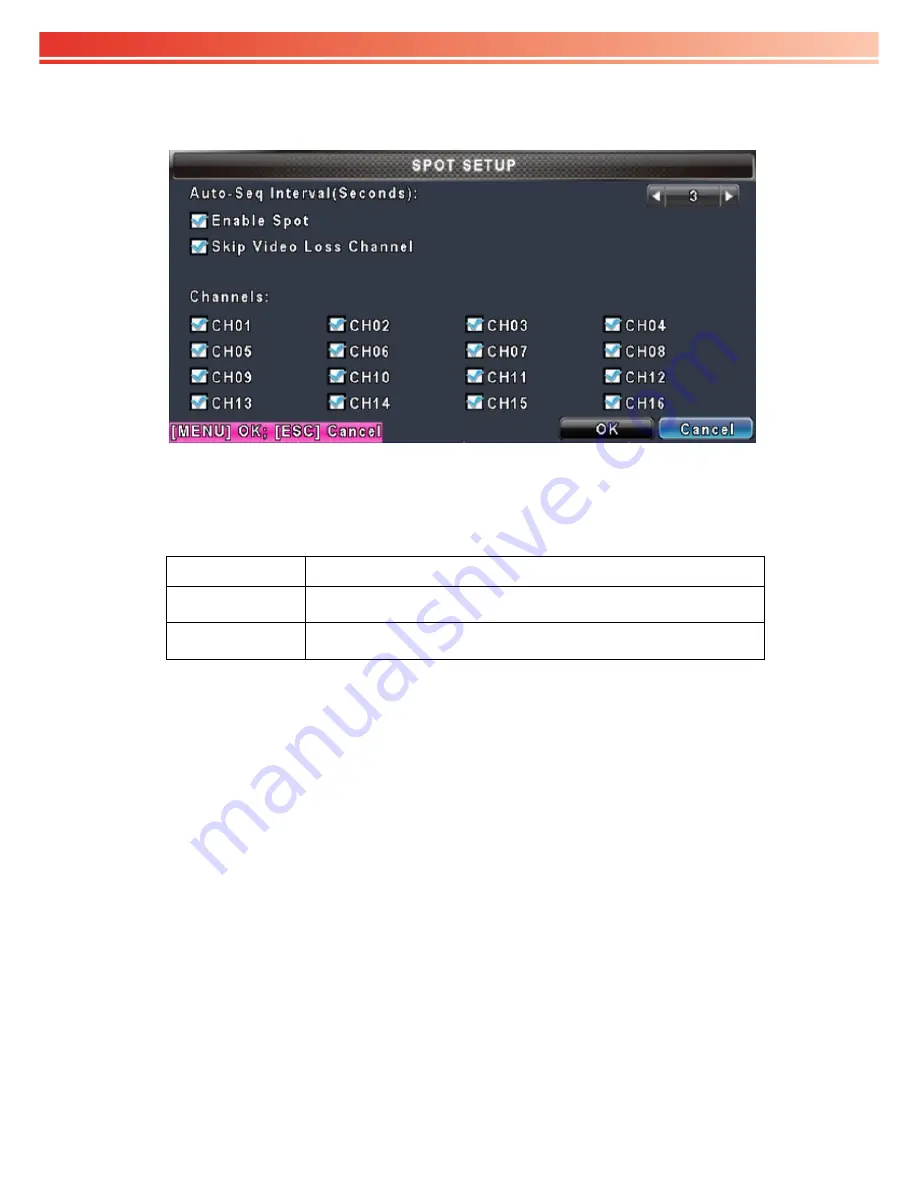
OVR 4100S/8100S/6100SN v1.0
User Guide
Omnivision Pty Ltd
Page 34 of 98
3-8.4 SPOT SETUP
The DVR has one BNC video output port which can be configured as the main monitor or the
spot monitor. When the SPOT mode is not enabled the video output port can be used to output
the main monitor image. To enable the SPOT monitor tick the “Enable Spot” tick box in the spot
setup and restart the DVR. SPOT setup is for controlling the order of channels the system
cycles through in SPOT mode. User can monitor every channel in the SPOT mode.
Item
Description
Interval (Seconds)
The duration time in seconds for the interval between channels under
SPOT mode.
Skip Video Loss
Channel
Whether to skip channels without video signal.
Summary of Contents for 16CH H264 DVR
Page 5: ...NSTRUCTION 90...
















































