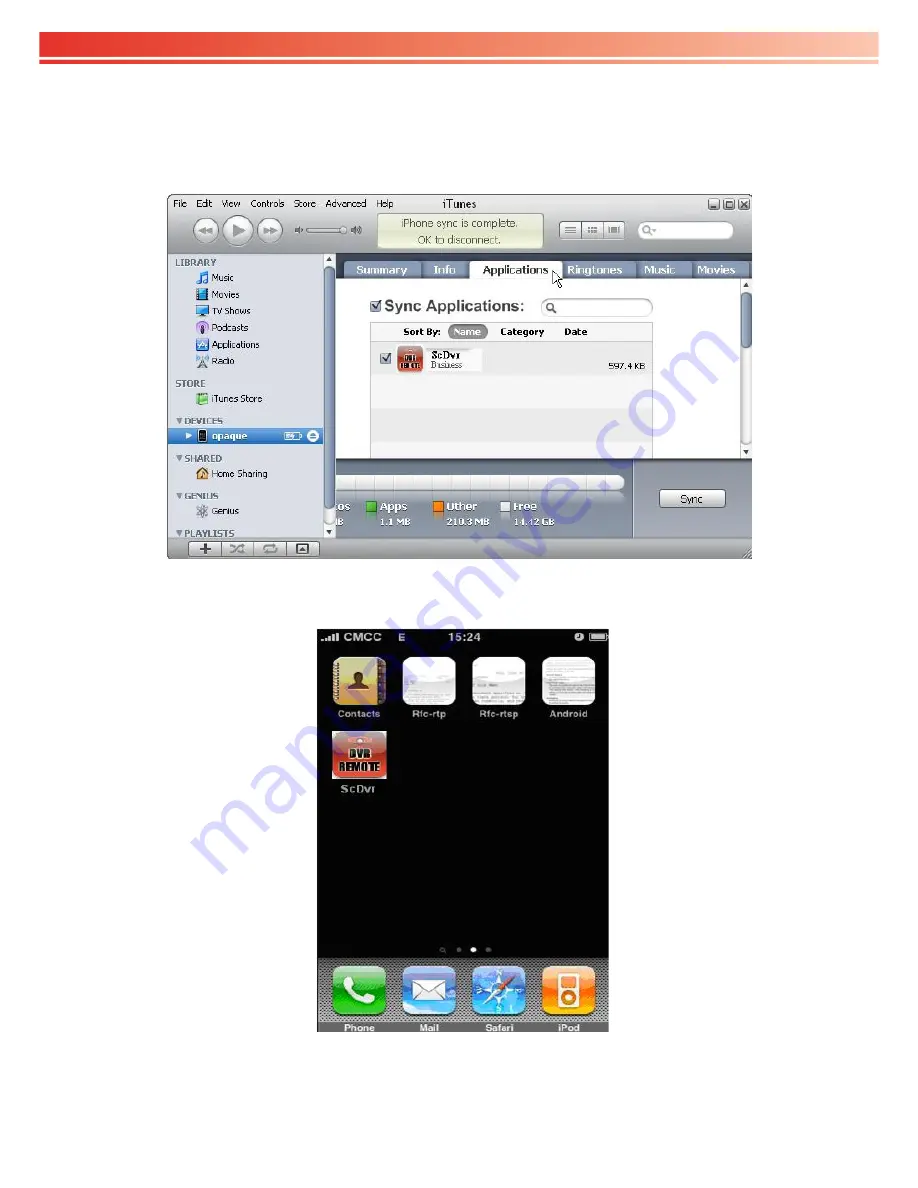
OVR 4100S/8100S/6100SN v1.0
User Guide
Omnivision Pty Ltd
Page 66 of 98
Step 4: Connect your iPhone to the computer, you will find your Device displayed on the left
sidebar. Select the DEVICES ID, and then click “Applications” option. Then select “Sync
Applications” & “Scdvr” and click “Sync” button.
*
The device ID differs from iPhone to iPhone
Step 5: After finishing the sync, you will find the Scdvr Icon on your iPhone
.
Select that to launch
the application.
Summary of Contents for 16CH H264 DVR
Page 5: ...NSTRUCTION 90...
















































