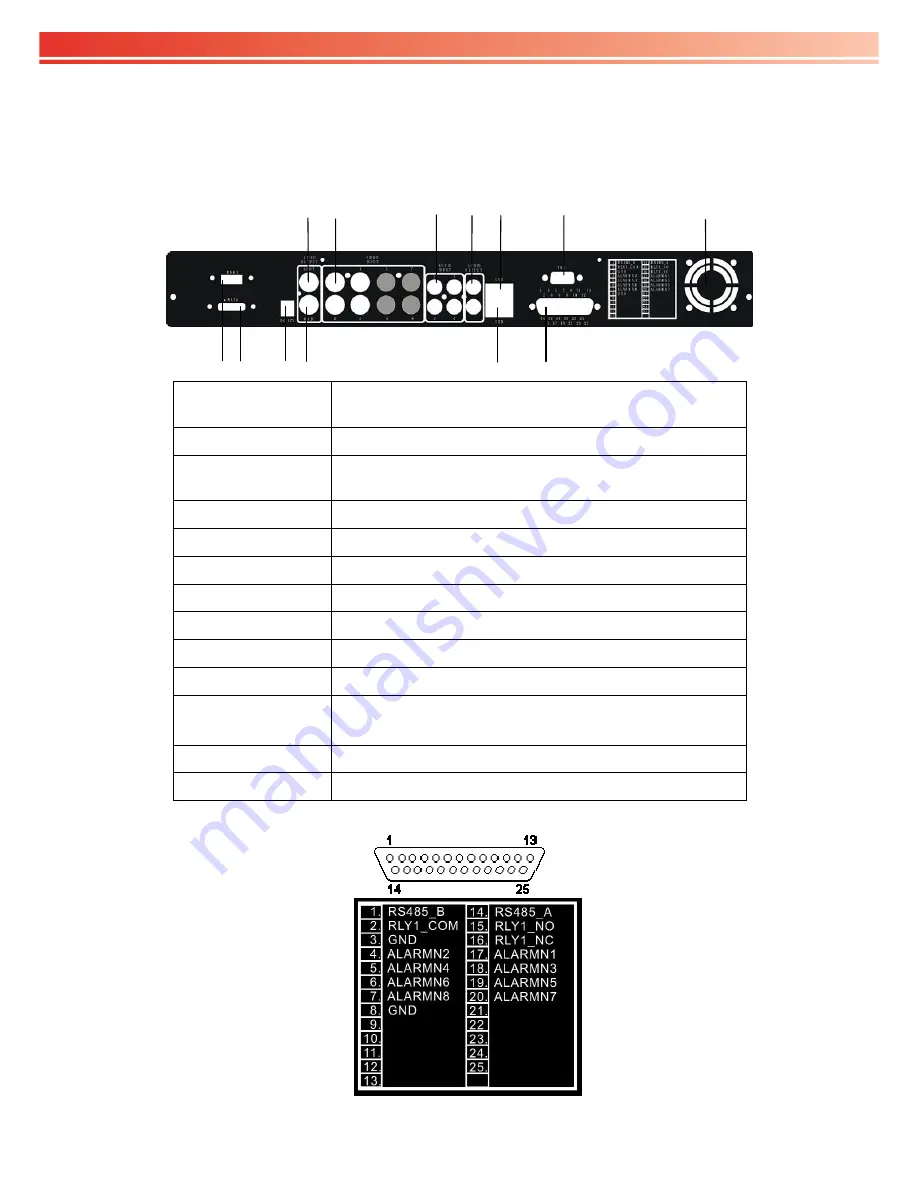
OVR 4100S/8100S/6100SN v1.0
User Guide
Omnivision Pty Ltd
Page 4 of 98
1-4 4CH REAR PANEL CONNECTORS
①
②
③
④
⑤
⑥
⑦
⑧
⑨
⑩
⑪
⑫
⑬
①
SPOT monitor
BNC port to display full screen image of all installed cameras in
sequence. (depends on model)
②
VIDEO IN
BNC input ports for cameras, 4 in total.
③
AUDIO IN
RCA input port for audio signal. There are 4 ports available.
(corresponding to channel 1 to 4)
④
AUDIO OUT
RCA output port for audio signal.
⑤
LAN
Network port
⑥
VGA
VGA port
⑦
Fan
DC 12V 40mm X 40mm fan
⑧
HDMI
HDMI port
⑨
e-SATA
External SATA hard disks2 port for expanding recording space
⑩
DC 12V
Socket for a DC 12V input.
⑪
MAIN monitor
BNC port for the main monitor. You can switch to SPOT
monitor by GUI setting.
⑫
USB
USB port (Device USB Mouse)
⑬
EXTERNAL I/O
EXTERNAL I/O port
(see below for pin definition)
DB 25 DEFINITION
Summary of Contents for 16CH H264 DVR
Page 5: ...NSTRUCTION 90...










































