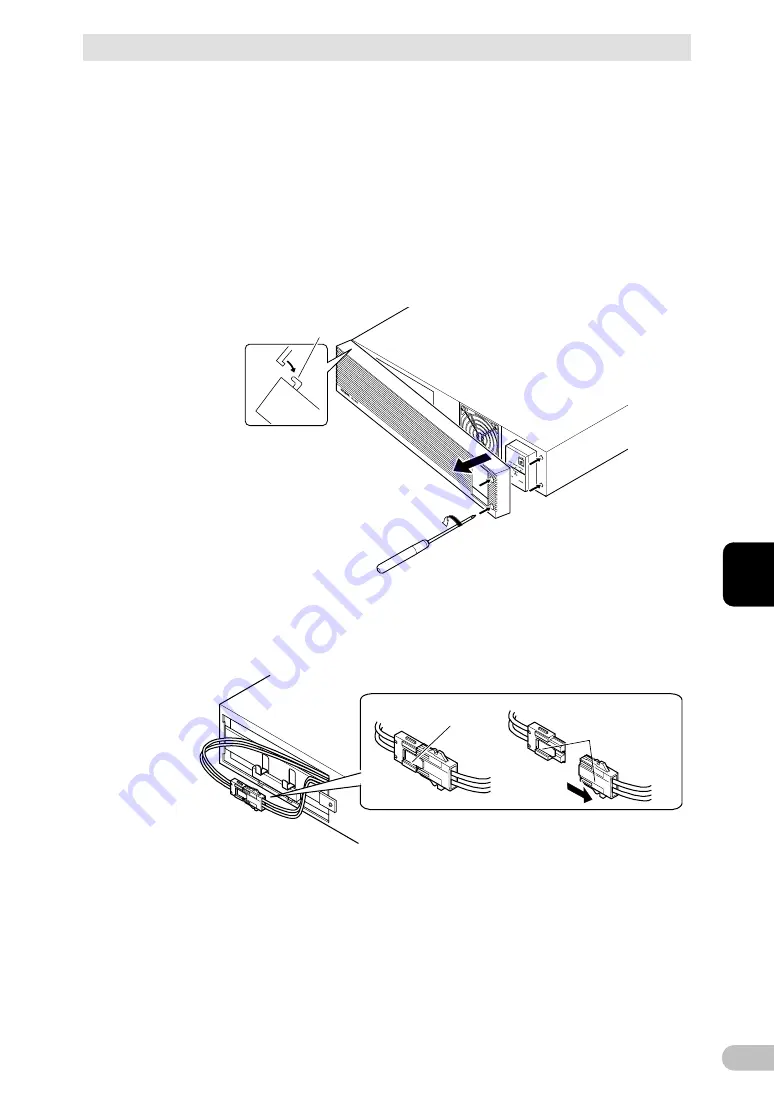
4 Maintenance and Inspection
4-2 Replacing the battery
BU150R
67
4
4-2-2 Procedure for replacing the battery
For cautions when replacing the battery of the UPS, refer to "Caution for battery
replacement)" shown in the "Safety precautions" of the beginning of this manual.
1.
Loosen the two screws on the right side of the front panel with a + screwdriver
(
①
). Pull the right side of the front panel towards you to detach the front panel (
②
).
* Do not pull the front panel strongly towards you. The clamp may be damaged.
Pull the front panel towards you a little first, and detach the front panel while
sliding it to the right(
③
).
2.
Remove the battery connectors from the cable holders.
Remove the locking clip of connectors (
①
).
Hold the battery connector, and pull the connectors apart (
②
).
①
Loosen the two screws
with a + screwdriver
②
Pull the right side of the front
panel towards you to detach
the front panel
Front panel
side
Clamp
③
①
②
Remove the locking
clip
Hold the battery
connector, and pull
the connectors apart
Summary of Contents for BU150R
Page 22: ...2 Installation and connection 2 1 Installation BU150R 22 Incorrect Positions...
Page 92: ...7 How to use option cards 7 3 SNMP Web card BU150R 92 7 3 SNMP Web card LAN 10 100...
Page 102: ...10 References 10 2 Dimensions BU150R 102 Stand for vertical layput 200 200 70 50 70 50...
Page 103: ...10 References 10 2 Dimensions BU150R 103 10 Rubber feet 23 25 405 50 40 358 40 3...
Page 104: ...10 References 10 2 Dimensions BU150R 104 Using Ear brackets 44 5 22 0 13 5 455 25 465...
















































