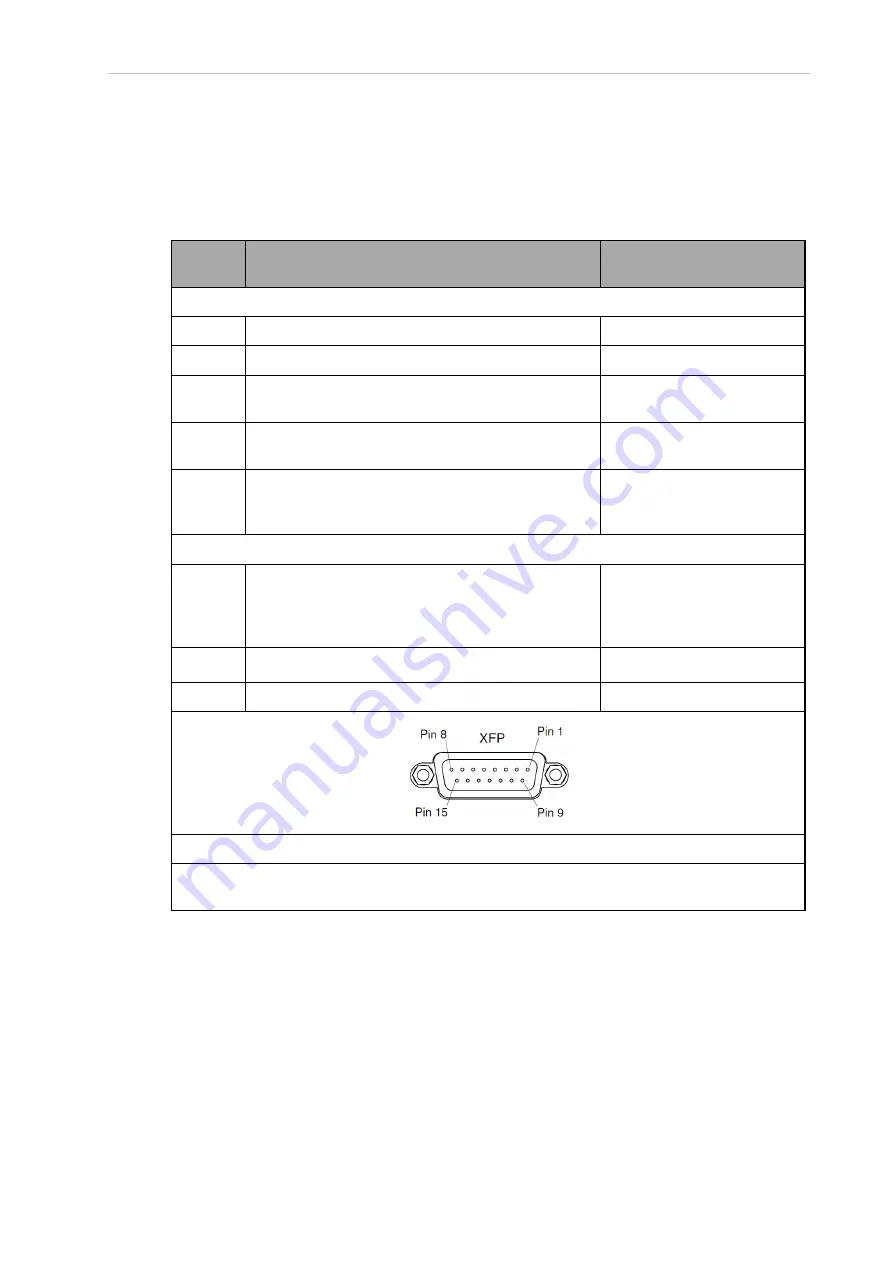
Chapter 3: Robot Installation
Contacts on XFP Connector
Use the information in the following table to understand the signals provided on the XFP con-
nector.
Table 3-3. XFP Connector Signals
Pin
Pairs
Description
Requirements for User-
Supplied Front Panel
Voltage-Free Contacts Provided by Customer
1, 9
Front Panel E-Stop CH 1
User supplies N/C contacts
2, 10
Front Panel E-Stop CH 2
User supplies N/C contacts
3, 11
Remote Manual/Automatic switch CH 1.
Manual = Open Automatic = Closed
Optional - jumper closed for
Auto Mode-only operation
4, 12
Remote Manual/Automatic switch CH 2.
Manual = Open Automatic = Closed
Optional - jumper closed for
Auto Mode-only operation
6, 14
Remote High Power on/off momentary push-button User supplies momentary
push-button to enable High
Power to system
Non-voltage-Free Contacts
5, 13
System-Supplied 5 VDC and GND for High Power
On/Off Switch Lamp
User supplies lamp, or use 1
W, 47 ohm resistor - system
will not operate if not
present
7, 15
a
Controller system 5 V power on LED, 5 V, 20 mA
Optional - indicator only
8
No connection
See Figure 3-11. for a schematic diagram of the Front Panel.
a
Do not inadvertently connect 24 VDC signals to these pins as that will damage the elec-
tronics.
NOTE:
Underwriters Laboratory evaluated the system with an OMRON Front
Panel. Using a substitute front panel could void UL compliance.
Remote Pendant Signals on the XMCP Connector
Use the information in the following table to understand the remote pendant signals provided
on the XMCP connector.
22792-000 Rev. A
iX3 565 Robot with EtherCAT User’s Manual
45
















































