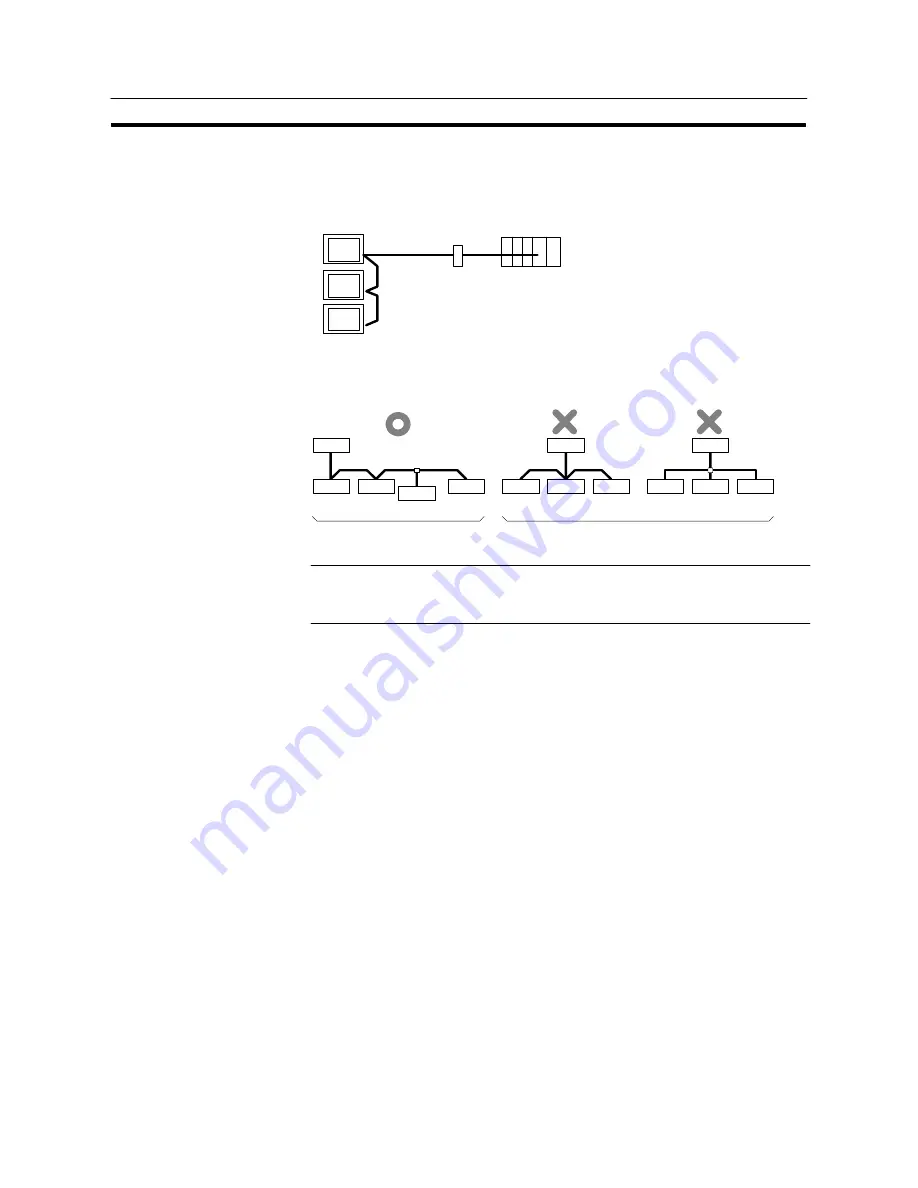
97
Connecting to the Host’s RS-232C Port
Section 5-1
Method in which the RS-485 ports of multiple NT31/NT31Cs and the RS-232C
port of the host are connected in a 1:N connection via an RS-232C/RS-422A
convertor unit (page 104).
This connection method is used with the RS-485 type NT link (1:N) method.
PT
Host
RS-232C/RS422A
convertor unit
RS-485 cable
(max. total length
500 m)
RS-232C
cable
(max. 2 m)
Note
One end of the wire must always be connected to the host (PC), and there must be
no branching. Branching will cause problems such as transmission delays and
communication failures.
NT31
NT31C
PC
PC
NT31
PC
NT31C
NT31C
NT31
NT31
NT31
NT31
NT31
(At termination)
Relay terminal block
Relay terminal block
Max. 2 m
(Not at
termination)
(Not at
termination)
(Not at
termination)
(At
termination)
Example of Good Connection
Examples of Bad Connections
Reference: CS1 series CPUs cannot be connected with the 1:1 connection NT link method.
Use the 1:N connection NT link method instead to make the 1:1 connection. For
details, refer to “NT link (1:N) method” (page 84).
5-1-1
The type of host and settings
The using condition is the same as the connecting PT side RS-232C and the host
side RS-232C.
For the available type and settings of the host, refer to the pages listed below.
For the host link method, refer to “Host Link Method” (page 67).
For the NT link (1:1) method, refer to “NT Link (1:1) method” (page 81).
For the NT link (1:N) method, refer to “NT Link (1:N) method” (page 84).
For the memory link method, refer to “Memory Link Method” (page 88)
.
Summary of Contents for NT31 Series
Page 1: ...Cat No V043 E1 2 Programmable Terminal NT31 31C OPERATION MANUAL...
Page 2: ...iii NT31 31C Programmable Terminal Operation Manual Produced March 1999...
Page 41: ...30 Before Operating Section 1 5...
Page 75: ...64 Using a Memory Unit NT31 NT31C without V1 Section 3 6...
Page 160: ...149...
Page 174: ...163...
Page 193: ...182...
Page 211: ...200...
Page 235: ...224 c Return to the screen on which screens are specified...
Page 262: ...251...
Page 360: ...349 It is not possible to control a gloval window by touch switch operation...
Page 468: ...457 254 255 0 2 7 1 4 5 3 3 0 0 0 5 9 8 0 3...
Page 476: ...465 Special Functions Section 7 16...
Page 495: ...484 OFF...
Page 610: ...599 Commands Responses Section 9 3...
Page 630: ...619 Examples of Actual Applications of Memory Link Section 10 2...















































