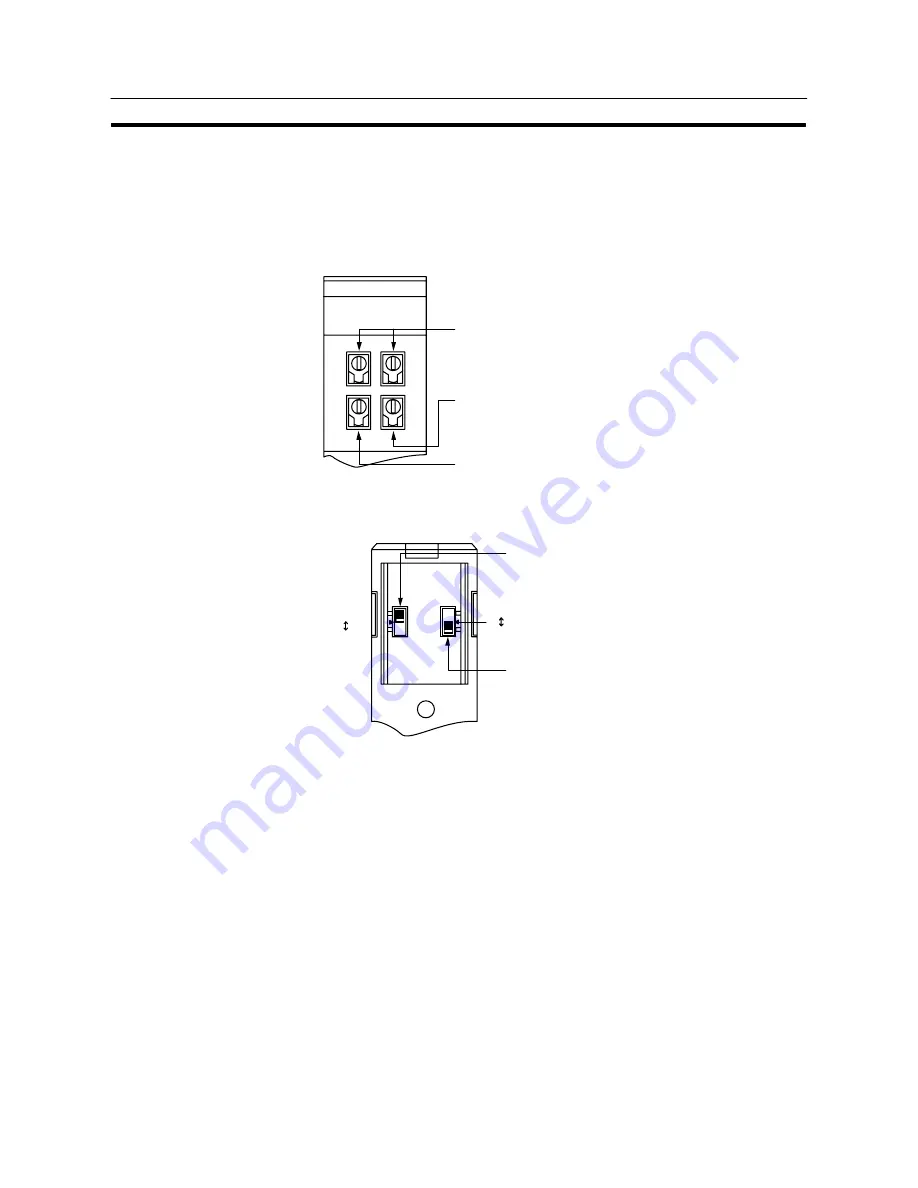
117
Connecting to the Host’s RS-422A/485 Port
Section 5-2
Connecting to a C series host link unit
C200H/C200HS/C200HE(-ZE)/C200HG(-ZE)/C200HX(-ZE) backplate mount-
ing type: C200H-LK201-V1
[Setting the front switches]
Set each switch with a flat blade screwdriver so that the values or symbols in the
setting value window agree with the following:
LK201
RUN
RCV
XMT
ERROR
SW1
0
0
5
2
@
Unit # (SW1, SW2)
Set these switches to “0”.
@
Instruction level, parity, and transfer code (SW4)
Set this switch to “2”.
@
Communications speed (SW3)
Set this switch to “5” to select 9600 bps.
Set this switch to “6” to select 19200 bps.
SW3
SW2
SW4
[Setting the rear switches]
@
Terminator setting (selector switch)
Set this switch to “ON”.
@
1-to-1/1-to-N protocol selection (selector switch)
Set this switch to “1-to-N (OFF)”.
Terminator
OFF
1-to-1 (ON)
1-to-N (OFF)
ON
Summary of Contents for NT31 Series
Page 1: ...Cat No V043 E1 2 Programmable Terminal NT31 31C OPERATION MANUAL...
Page 2: ...iii NT31 31C Programmable Terminal Operation Manual Produced March 1999...
Page 41: ...30 Before Operating Section 1 5...
Page 75: ...64 Using a Memory Unit NT31 NT31C without V1 Section 3 6...
Page 160: ...149...
Page 174: ...163...
Page 193: ...182...
Page 211: ...200...
Page 235: ...224 c Return to the screen on which screens are specified...
Page 262: ...251...
Page 360: ...349 It is not possible to control a gloval window by touch switch operation...
Page 468: ...457 254 255 0 2 7 1 4 5 3 3 0 0 0 5 9 8 0 3...
Page 476: ...465 Special Functions Section 7 16...
Page 495: ...484 OFF...
Page 610: ...599 Commands Responses Section 9 3...
Page 630: ...619 Examples of Actual Applications of Memory Link Section 10 2...
















































