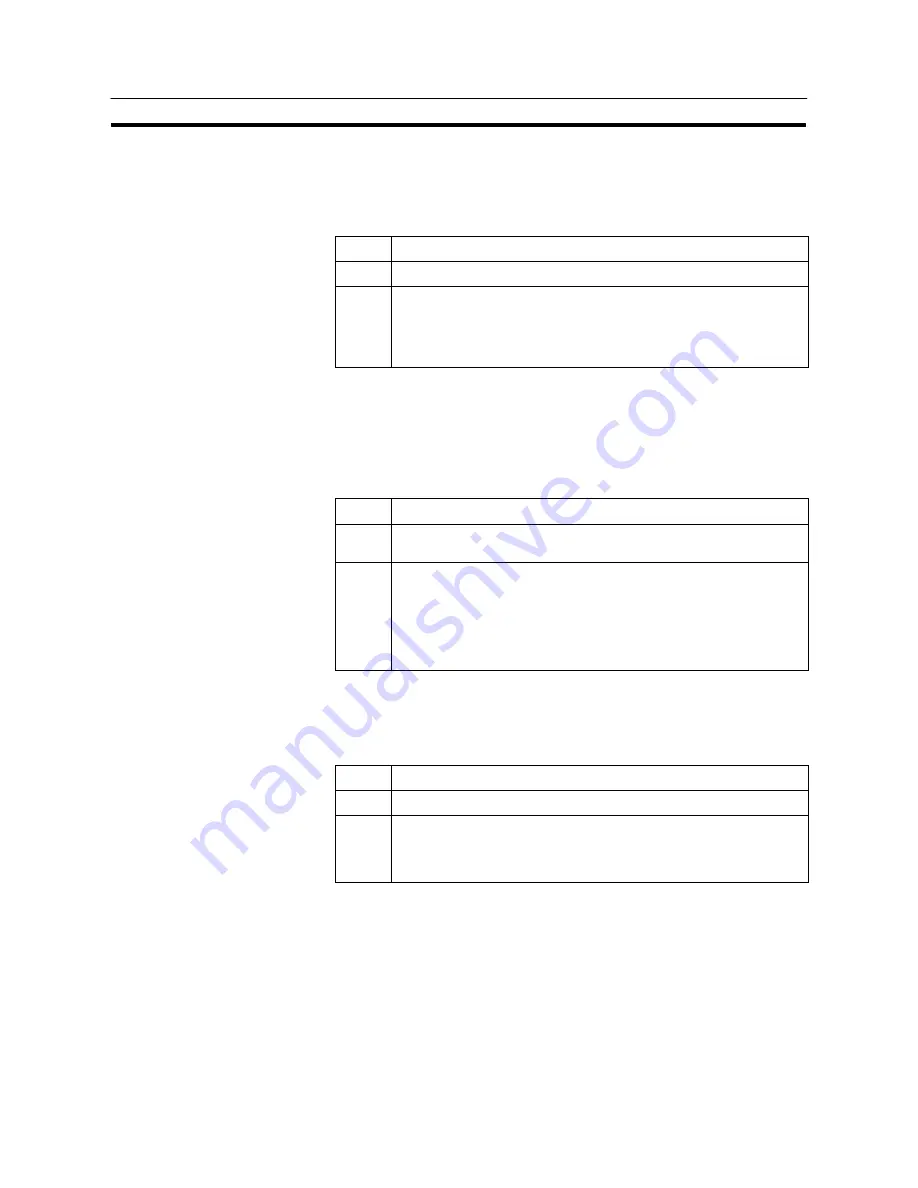
274
Areas for Control/Notification
Section 7-2
- PT window opening bit (bit 6)
The “PT window opening” bit is used to disable opening of a window by opera-
tion at the NT31/NT31C.
The status of bit 6 has the following effects.
Bit 6
Function
0 (OFF)
Windows can be opened by operation at the NT31/NT31C.
1 (ON)
Windows cannot be opened by operation at the NT31/NT31C (windows
that are already open can be closed by operation at the NT31/NT31C).
Also, when a keyboard screen attribute is designated for a screen, the
window will not open when the screen is switched by operation at the
NT31/NT31C.
- Numeral/character string input (bit 5)
This bit is used to disable the input of numeric values and character strings into
numeral setting/character string input fields by operation at the NT31/NT31C.
It also controls input from thumbwheel switches and bar code readers.
The status of bit 5 has the following effects.
Bit 5
Function
0 (OFF)
Input into numeral setting input fields and character string input fields is
possible.
1 (ON)
Input into numeral setting input fields and character string input fields is
disabled (it is also not possible to change the contents of numeral/char-
acter string memory tables by operation at the NT31/NT31C, such as
copying memory tables with touch switches).
The contents of numeral/character string memory tables can be
changed without restriction from the host. It is also possible to copy
memory tables using the PT status control area.
- PT screen switching (bit 4)
This bit is used to disable screen switching by operation at the NT31/NT31C.
The status of bit 4 has the following effects.
Bit 4
Function
0 (OFF)
Screen switching by operation at the NT31/NT31C is possible.
1 (ON)
Screen switching by operation at the NT31/NT31C is not possible.
The screen can be switched by the instructions from the host (“screen
switch setting” word of the PT status control area, bit memory table op-
erations).
- Memory table copy execute (bit 3), memory table copy type (bit 2)
The “memory table copy execute” and “memory table copy type” bits are used
to copy data between memory tables in the NT31/NT31C by PT status control
area operations.
Proceed as follows to copy between memory tables using the PT status con-
trol area.
Operation
1
Set the numbers of the copy source and copy destination memory tables for
“copy source memory table No.” (word n + 1) and “copy destination memory
table No.” (word n + 2) of the PT status control area.
Summary of Contents for NT31 Series
Page 1: ...Cat No V043 E1 2 Programmable Terminal NT31 31C OPERATION MANUAL...
Page 2: ...iii NT31 31C Programmable Terminal Operation Manual Produced March 1999...
Page 41: ...30 Before Operating Section 1 5...
Page 75: ...64 Using a Memory Unit NT31 NT31C without V1 Section 3 6...
Page 160: ...149...
Page 174: ...163...
Page 193: ...182...
Page 211: ...200...
Page 235: ...224 c Return to the screen on which screens are specified...
Page 262: ...251...
Page 360: ...349 It is not possible to control a gloval window by touch switch operation...
Page 468: ...457 254 255 0 2 7 1 4 5 3 3 0 0 0 5 9 8 0 3...
Page 476: ...465 Special Functions Section 7 16...
Page 495: ...484 OFF...
Page 610: ...599 Commands Responses Section 9 3...
Page 630: ...619 Examples of Actual Applications of Memory Link Section 10 2...
















































