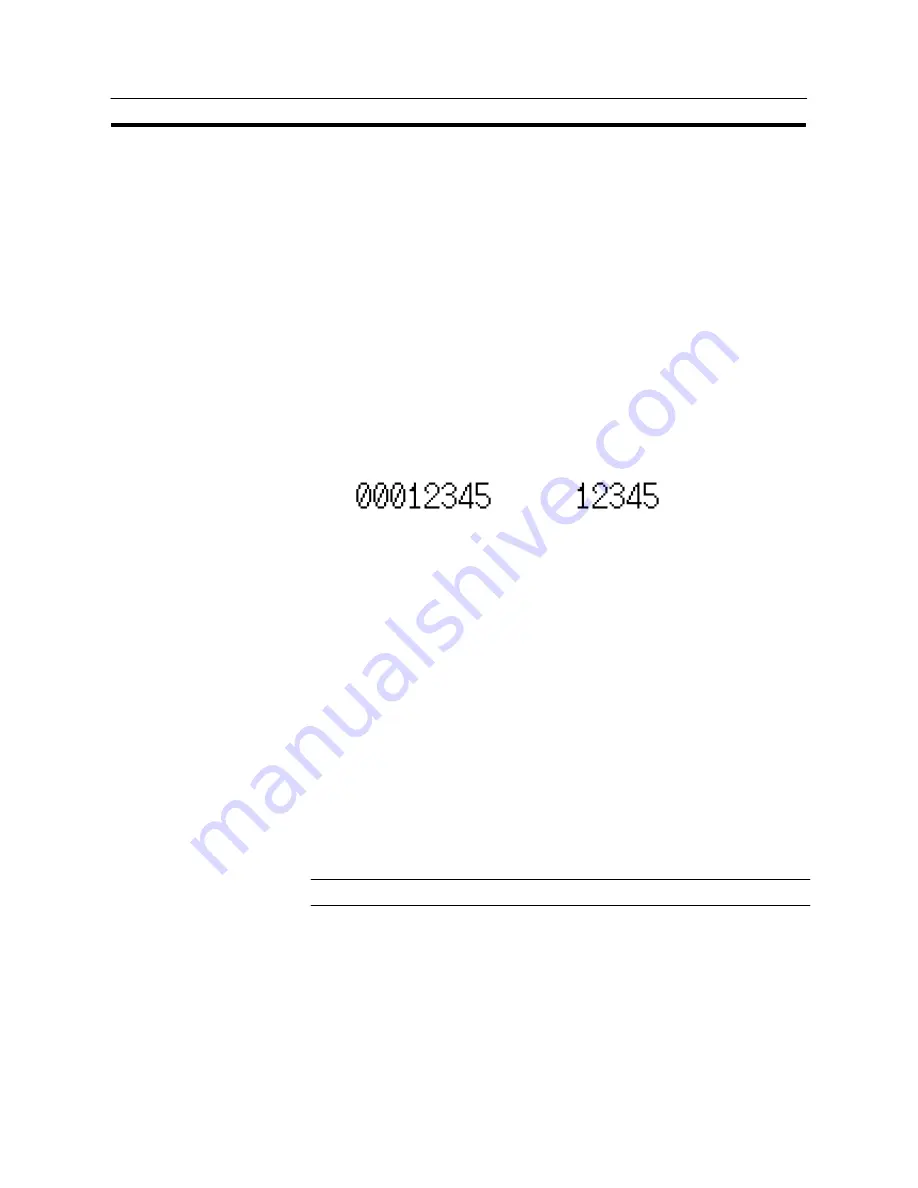
361
Numeral Display
Section 7-8
Example:
Displaying “123456”
- Setting for “Integer” = 8; setting for “Decimal” = 0:
Resulting display: 00123456
- Setting for “Integer” = 4; setting for “Decimal” = 4:
Resulting display: 0012.3456
- Setting for “Integer” = 2, setting for “Decimal” = 4:
Resulting display: 12.3456
- Setting for “Integer” = 1, setting for “Decimal” = 4:
Resulting display:
∗
.
∗∗∗∗
S
Zero suppression
The numeric value is displayed right-justified within the sum of the number of
digits specified for “Integer” and the number of digits specified for “Decimal”.
Normally, when the number of digits of the numeric value is small, the excess
digits at the left side are filled with zeros. When the check mark is set for “Zero
Suppression”, no zeros are set in the excess digits and they remain blank.
Without zero suppression
(when the number of digits displayed is 8)
With zero suppression
S
Stored data and displayed numeric value
The conversion method for display and the range of numeric values that can be
displayed depend on the following settings.
Display Type (“Decimal”/“Hexadecimal”)
Display Sign (whether or not negative values are displayed)
<Conversion depending on “Display Type”>
The data stored in a numeral memory table is converted as follows depending on
the setting for “Display Type”.
- “Decimal”:
The numeric value (signed binary data) stored in the numeral memory table is
converted to decimal notation.
- “Hexadecimal”:
The numeric value (signed binary data) stored in the numeral memory table is
displayed without alteration.
Reference: Numeral memory tables store numeric values as signed binary data.
<Effect of sign on conversion>
For unsigned decimal values, if the result of conversion of the data in a numeral
memory table is negative, it is displayed after conversion to an absolute value.
For signed decimal values, if the result of conversion is a negative value it is dis-
played with a minus sign “
−
”.
Summary of Contents for NT31 Series
Page 1: ...Cat No V043 E1 2 Programmable Terminal NT31 31C OPERATION MANUAL...
Page 2: ...iii NT31 31C Programmable Terminal Operation Manual Produced March 1999...
Page 41: ...30 Before Operating Section 1 5...
Page 75: ...64 Using a Memory Unit NT31 NT31C without V1 Section 3 6...
Page 160: ...149...
Page 174: ...163...
Page 193: ...182...
Page 211: ...200...
Page 235: ...224 c Return to the screen on which screens are specified...
Page 262: ...251...
Page 360: ...349 It is not possible to control a gloval window by touch switch operation...
Page 468: ...457 254 255 0 2 7 1 4 5 3 3 0 0 0 5 9 8 0 3...
Page 476: ...465 Special Functions Section 7 16...
Page 495: ...484 OFF...
Page 610: ...599 Commands Responses Section 9 3...
Page 630: ...619 Examples of Actual Applications of Memory Link Section 10 2...
















































