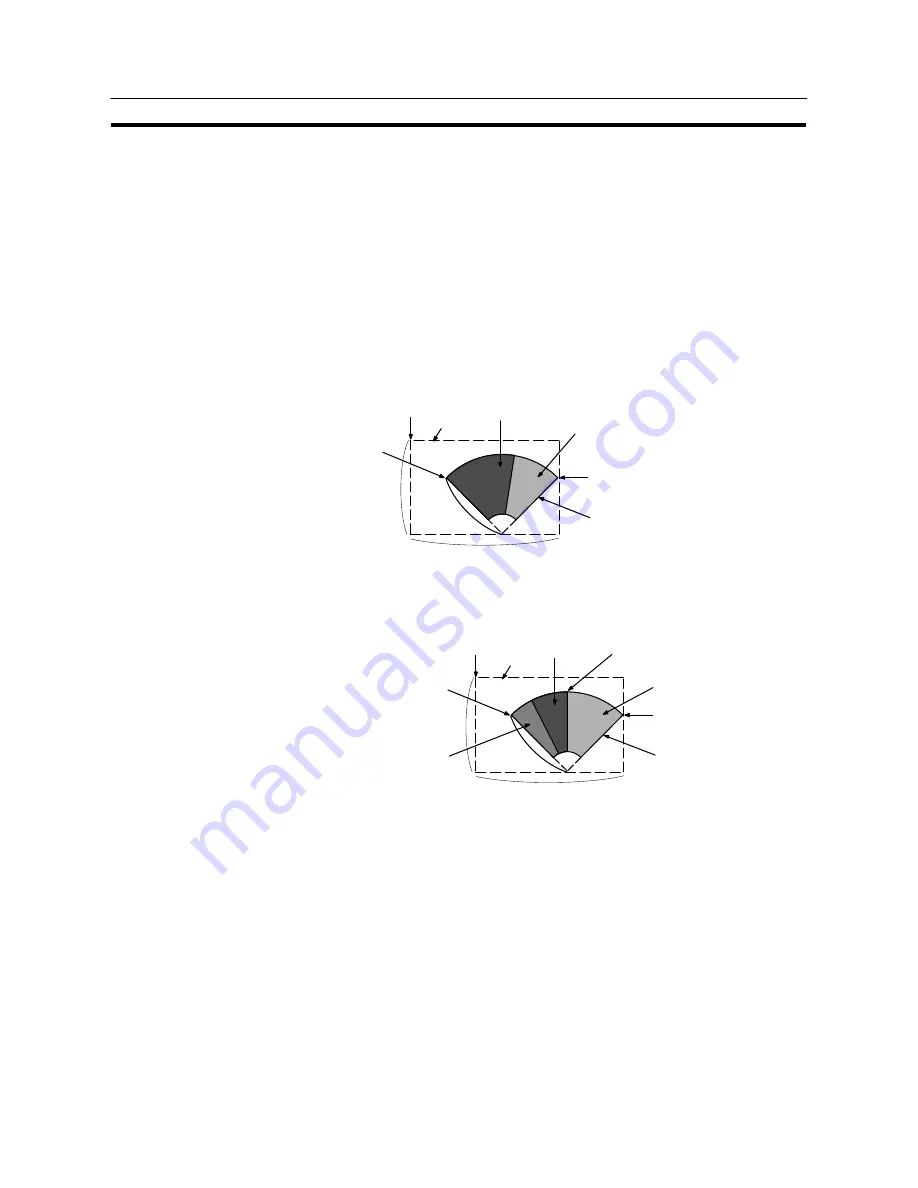
381
Graphs
Section 7-10
Even if the specified value was in an allowable range, it is discarded when an ana-
logue meter sticks out of the screen with the specified value.
Reference
- It is not possible to specify a character attribute and transparent background for
a percentage display.
- It is possible to specify a double width font type for a percentage display.
S
Resulting display
<Example> Resulting display of quarter shape analogue meter
<When no check mark is set for “Display Sign”>
Position
(Upper left corner of the
rectangular display enclosing
a graph and percentage
Percentage
Meter display color
Area display color
100%
Border color
0%
Size
Radius
(Y-axis)
Size (X-axis)
60%
<When a check mark is set for “Display Sign”>
Position
rectangular display enclosing
a graph and percentage
Percentage
+Area display color
100%
Border color
0%
Size
Radius
(Y-axis)
Size (X-axis)
(Upper left corner of the
Meter display
color
- Area display color
S
I
ncremental direction of analogue meters
The incremental directions of the analogue meter depending on the setting
made for “Meter Shape”, “Display Direction” and “Meter Direction” are shown
below.
Summary of Contents for NT31 Series
Page 1: ...Cat No V043 E1 2 Programmable Terminal NT31 31C OPERATION MANUAL...
Page 2: ...iii NT31 31C Programmable Terminal Operation Manual Produced March 1999...
Page 41: ...30 Before Operating Section 1 5...
Page 75: ...64 Using a Memory Unit NT31 NT31C without V1 Section 3 6...
Page 160: ...149...
Page 174: ...163...
Page 193: ...182...
Page 211: ...200...
Page 235: ...224 c Return to the screen on which screens are specified...
Page 262: ...251...
Page 360: ...349 It is not possible to control a gloval window by touch switch operation...
Page 468: ...457 254 255 0 2 7 1 4 5 3 3 0 0 0 5 9 8 0 3...
Page 476: ...465 Special Functions Section 7 16...
Page 495: ...484 OFF...
Page 610: ...599 Commands Responses Section 9 3...
Page 630: ...619 Examples of Actual Applications of Memory Link Section 10 2...
















































