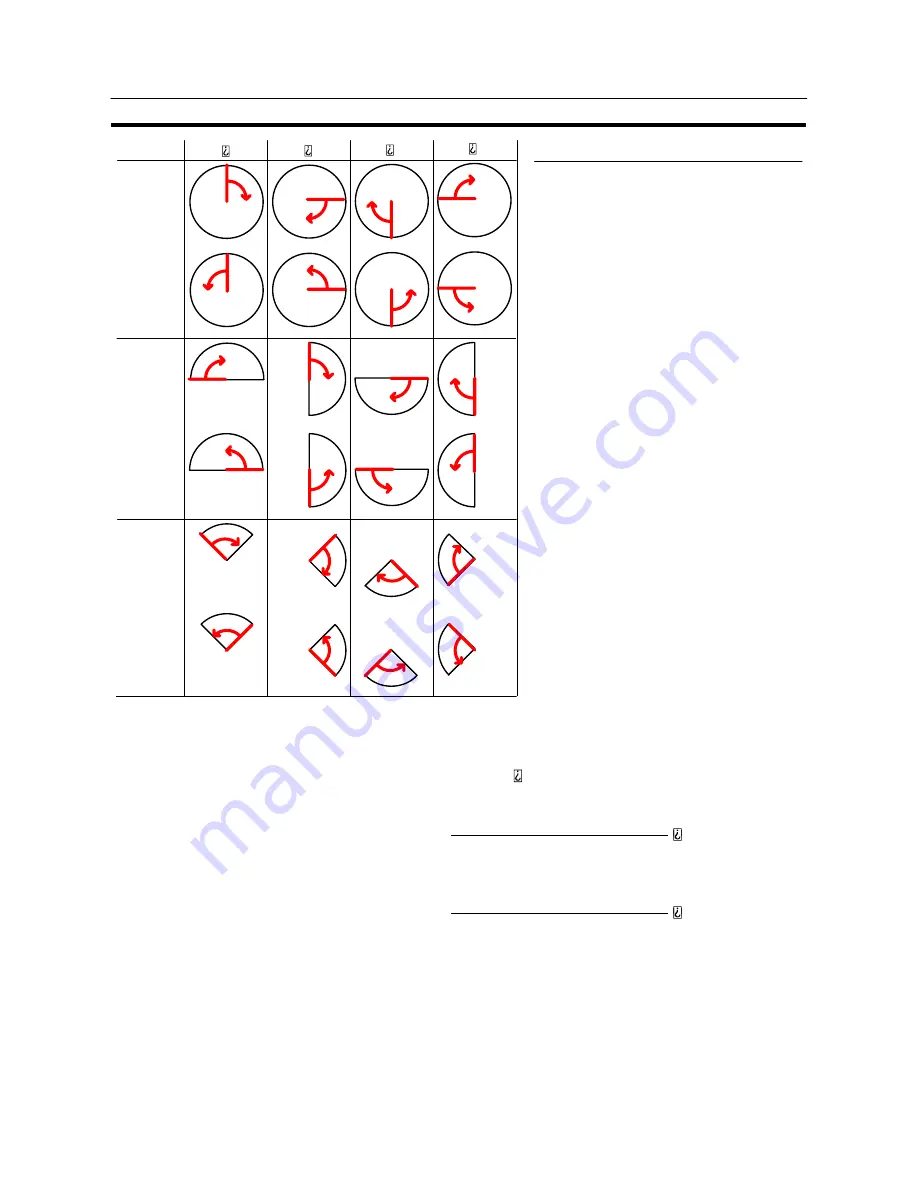
382
Graphs
Section 7-10
Clockwise
Anti–Clockwise
Semi-Circle
Quarter
Circle
Clockwise
Clockwise
Clockwise
Anti–Clockwise
Anti–Clockwise
Anti–Clockwise
Clockwise
Cloc-
kwise
Clockwise
Cloc-
kwise
Anti–Clockwise
Anti–
Clockwise
Anti–Clockwise
Anti–
Clockwise
Clockwise
Clockwise
Clockwise
Clockwise
Anti–Clockwise
Anti–
Clockwise
Anti–Clockwise
Anti–
Clockwise
0% position
0% position is determined by me-
ter direction. It is not influenced by
display direction.
With a display sign: 0% position comes at the
center of the meter.
(
Dotted line position in the figure)
No display sign (positive value only):
Clockwise =
0% position comes at
the left side of the
meter.
Anti–Clockwise=
0% position comes at
the right side of the
meter.
(Bold line position in the figure)
With a display sign: 0% position comes at the
center of the meter
(Dotted line position in the figure)
No display sign (positive value only):
Clockwise=
0% position comes at
the left side of the meter
Anti–Clockwise=
0% position comes at
the right side of the
meter
(Bold line position in the figure)
S
Method for calculating the percentage value
The percentage is calculated as follows, depending on whether it is larger or
smaller than the ”0%” value.
When displayed numeric value
mark is set for “Dis-
play Sign”:
Displayed numeric value - [0%]
Percentage value =
[100%] - [0%]
When displayed numeric value<“0%”:
Displayed numeric value - [0%]
Percentage value =
[0%] - [-100%]
S
Display Sign
Circle
When “Display Sign” is ON, center position of the meter (It depends on “Display
Sign”) will be 0%, and the each end side corresponds to 100% and –100%.
- When the value is more than 100%, it will be displayed same as 100%.
- When the value is less than –100%, it will be displayed same as –100%.
When “Display Sign” is OFF, 0% position and 100% position will be the same.
- When the value is less than 0%, it will be displayed same as 0%.
Summary of Contents for NT31 Series
Page 1: ...Cat No V043 E1 2 Programmable Terminal NT31 31C OPERATION MANUAL...
Page 2: ...iii NT31 31C Programmable Terminal Operation Manual Produced March 1999...
Page 41: ...30 Before Operating Section 1 5...
Page 75: ...64 Using a Memory Unit NT31 NT31C without V1 Section 3 6...
Page 160: ...149...
Page 174: ...163...
Page 193: ...182...
Page 211: ...200...
Page 235: ...224 c Return to the screen on which screens are specified...
Page 262: ...251...
Page 360: ...349 It is not possible to control a gloval window by touch switch operation...
Page 468: ...457 254 255 0 2 7 1 4 5 3 3 0 0 0 5 9 8 0 3...
Page 476: ...465 Special Functions Section 7 16...
Page 495: ...484 OFF...
Page 610: ...599 Commands Responses Section 9 3...
Page 630: ...619 Examples of Actual Applications of Memory Link Section 10 2...
















































