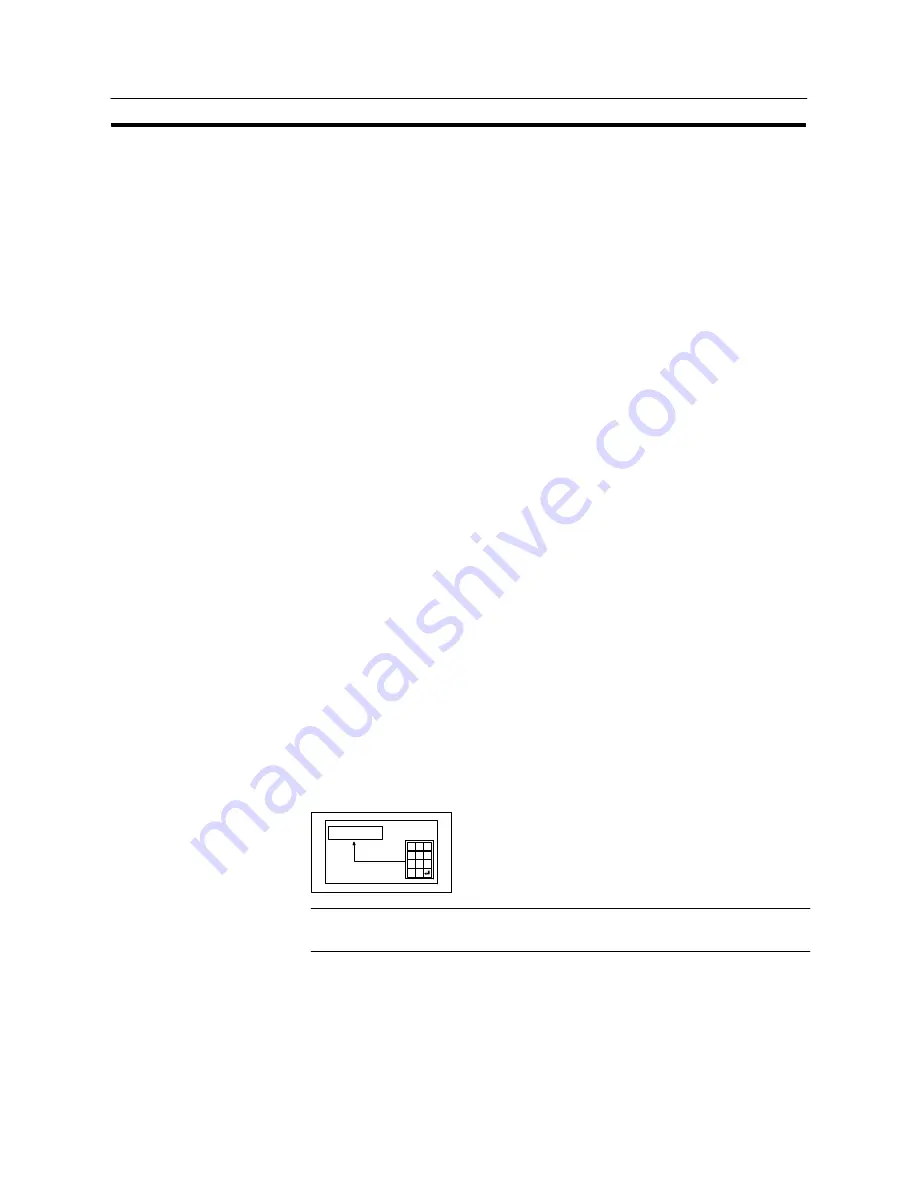
518
Input of Numeric Values and Character Strings
Section 8-7
8-7
Input of Numeric Values and Character Strings
The procedure for inputting numeric values and character strings by operation at
the NT31/NT31C is described below.
8-7-1
Inputting a Numeric Value
The touch switch “control code input function” is used to input numeric values.
Basically, a numeric value is directly input into a numeral setting input field by using
touch switches with the “control code input function” (referred to as “input key –
control” hereafter) which are arranged on the same screen. If necessary, input key
– control registered in a window (keyboard screen) and a “temporary input field”
registered in a window can also be used. It is possible to register more than one
numeral setting input field in one screen. For specifying the input objective among
multiple input fields, input key – control for moving the input objective or cursor
moving keys are used.
This section describes each of following operations.
- Inputting numeric values using the “input key – control” on the same screen
- Cases where multiple numeral setting input fields exist on a screen (without
cursor moving keys)
- Cases where multiple numeral setting input fields exist on a screen (with cur-
sor moving keys)
- Inputting numeric values using the “input key – control” in a window
- Inputting numeric values using a temporary input field
The method for using thumbwheel type numeral setting input fields is also de-
scribed.
- Inputting numeric values using the thumbwheel type numeral setting input
field
Inputting Numeric Values Using the “Input Key – Control” on the Same Screen
The following describes the basic numeric value input procedure using the “input
key – control” on the same screen. The explanation of the procedure for inputting a
numeric value into the numeral setting input field assumes that there is only one
input field on the screen.
1 2 3
7 8 9
4 5 6
0 .
12345678
Input
Reference: It is possible to copy a constant or contents in a numeral memory table to a numer-
al setting input field using the touch switch “Copy Setting” function (page 516).
Summary of Contents for NT31 Series
Page 1: ...Cat No V043 E1 2 Programmable Terminal NT31 31C OPERATION MANUAL...
Page 2: ...iii NT31 31C Programmable Terminal Operation Manual Produced March 1999...
Page 41: ...30 Before Operating Section 1 5...
Page 75: ...64 Using a Memory Unit NT31 NT31C without V1 Section 3 6...
Page 160: ...149...
Page 174: ...163...
Page 193: ...182...
Page 211: ...200...
Page 235: ...224 c Return to the screen on which screens are specified...
Page 262: ...251...
Page 360: ...349 It is not possible to control a gloval window by touch switch operation...
Page 468: ...457 254 255 0 2 7 1 4 5 3 3 0 0 0 5 9 8 0 3...
Page 476: ...465 Special Functions Section 7 16...
Page 495: ...484 OFF...
Page 610: ...599 Commands Responses Section 9 3...
Page 630: ...619 Examples of Actual Applications of Memory Link Section 10 2...
















































