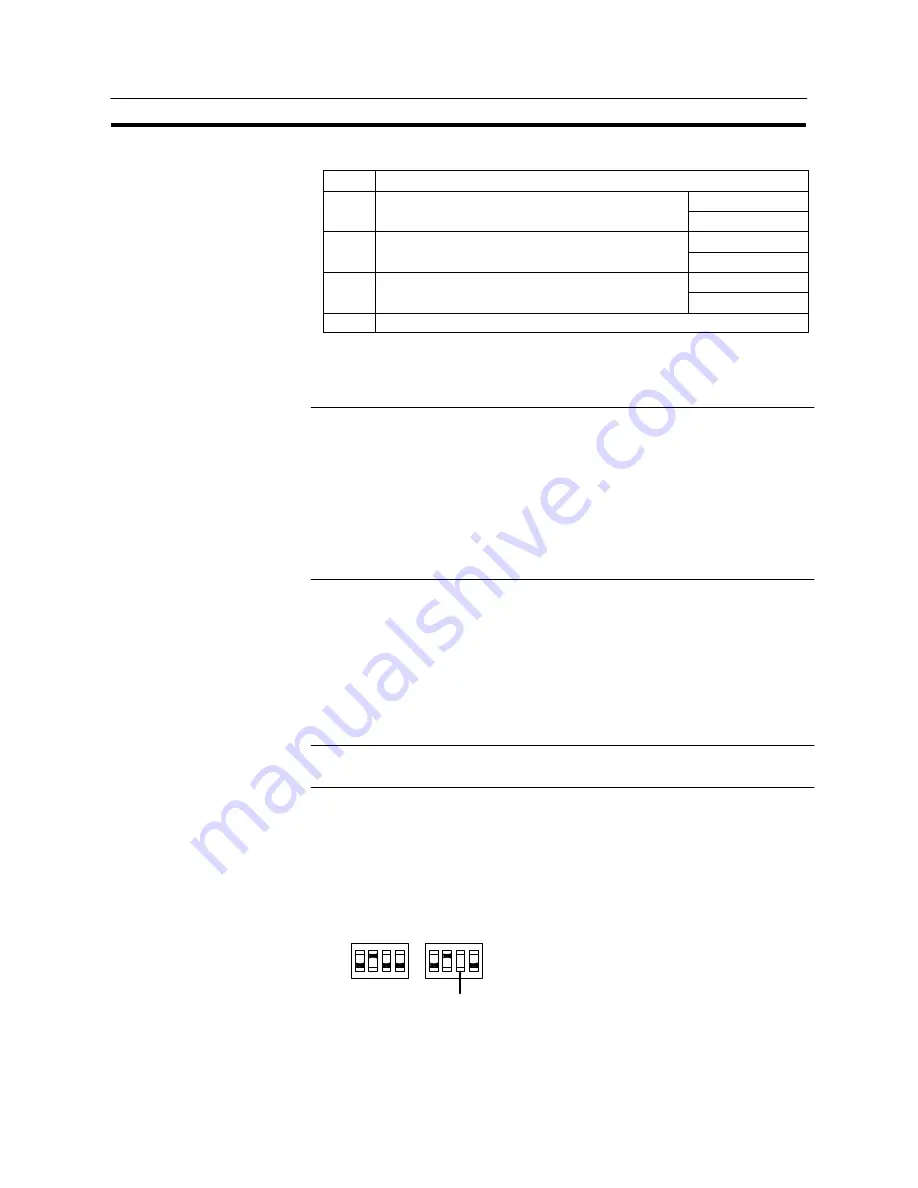
59
Using a Memory Unit (NT31/NT31C without V1)
Section 3-6
S
SW2
Switch
Function
OFF: Disable
SW2-1
Disable/enable writing to PT
ON : Enable
OFF: Disable
SW2-2
Disable/enable writing to the memory unit
ON : Enable
OFF: Bank 0
SW2-3
Area (bank) selection of automatic transmission.
ON : Bank 1
SW2-4
Reserved for system use (must be set to “OFF”)
*
The memory unit stores screen data for one PT in each area (bank 0,
bank 1). (The total data storage is for two PTs.) SW2-3 sets which of
these two banks is used for automatic transmission.
Reference
- In the following cases, a mode setting error occurs.
- More than one of the SW1 switches are set to “ON”.
- None of the SW1 switches are set to “ON”.
- In the following case, a protect setting error occurs.
- Writing to the write destination has been disabled by the setting for SW2-1 or
SW2-2.
- For details on mode setting errors and protect setting errors, refer to “Errors
When Using a Memory Unit” (page 3 to 25).
Writing Screen Data to a Memory Unit Using Automatic Transmission (PT to Memory Unit)
In this mode, the screen data in the NT31/NT31C is forcibly written to the memory
unit irrespective of the setting status of the NT31/NT31C.
This mode is convenient if the touch panel is broken and touch switch operation is
not possible, or if someone unfamiliar with touch switch operation at the operation
site is using the system.
Reference: When screen data is written to the memory unit, the data that has been stored in
the specified area up until that point is lost (there is no effect on the other area).
S
Method of execution
Use the following procedure to write the screen data in the NT31/NT31C to the
memory unit by automatic transmission.
(1) Check that the power supply to the NT31/NT31C is OFF, then set the DIP
switches of the memory unit as follows after installing the memory unit in
NT31/NT31C.
OFF
SW1
SW2-3
ON: Bank 1
OFF: Bank 0
SW2
OFF
1
1
2
2
3
3
4
4
Summary of Contents for NT31 Series
Page 1: ...Cat No V043 E1 2 Programmable Terminal NT31 31C OPERATION MANUAL...
Page 2: ...iii NT31 31C Programmable Terminal Operation Manual Produced March 1999...
Page 41: ...30 Before Operating Section 1 5...
Page 75: ...64 Using a Memory Unit NT31 NT31C without V1 Section 3 6...
Page 160: ...149...
Page 174: ...163...
Page 193: ...182...
Page 211: ...200...
Page 235: ...224 c Return to the screen on which screens are specified...
Page 262: ...251...
Page 360: ...349 It is not possible to control a gloval window by touch switch operation...
Page 468: ...457 254 255 0 2 7 1 4 5 3 3 0 0 0 5 9 8 0 3...
Page 476: ...465 Special Functions Section 7 16...
Page 495: ...484 OFF...
Page 610: ...599 Commands Responses Section 9 3...
Page 630: ...619 Examples of Actual Applications of Memory Link Section 10 2...















































