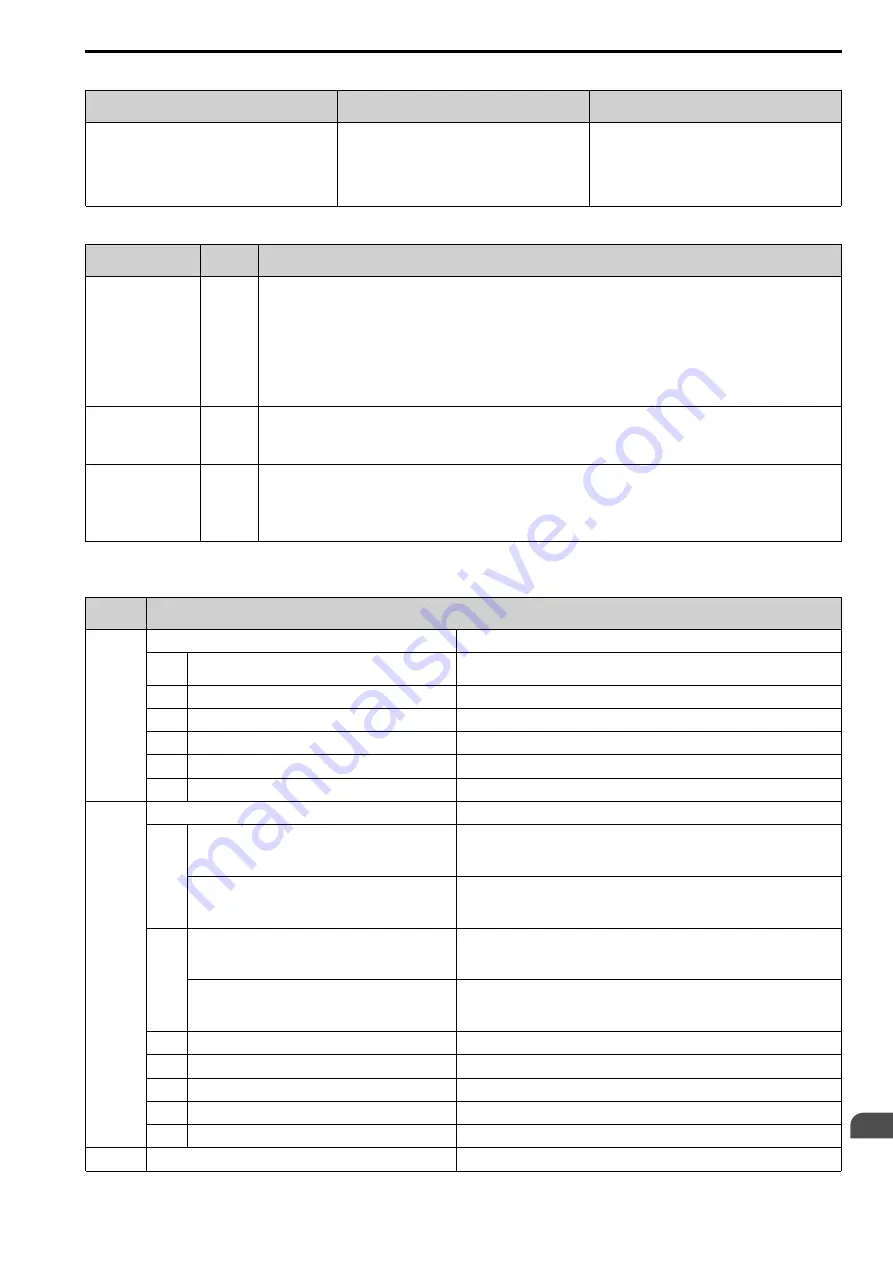
SIEPCYEUOQ2V01A Q2V Technical Manual
549
Table 12.34 Operation in Gateway Mode
Controller to Communication Option
Communication Option to Master Drive (Drive 0)
Master Drive (Drive 0) to Slave Drives (Drives 1 to
4)
•
The controller and card communicate in the format of
each field bus communications protocol.
•
Drive 0 sends commands and monitors through normal
field bus communications.
•
The special registers of Drive 0 use read and write to
send commands to and monitor Drives 1 to 4.
Field bus communication data is written to and read from
the special registers of Drive 0.
•
Uses Modbus communications.
•
Drive 0 sends data from its special registers to Drives
1 to 4.
Operations at the Time of Communication Error
Communication Error
Error
Codes
Operation
From controller to
communication option
bUS
•
Master drive
Detects bUS
[Option Communication Error]
and operates as specified by
F6-01 [Comm.Error Selection]
.
•
Slave drive
Detects
CE [Modbus Communication Error]
and operates as specified by
H5-04 [Mbus Error Stop]
.
Note:
•
After error detection, each drive can continue the operation specified by the last received command if the
F6-01
and
H5-04
settings
agree. Because the controller cannot stop the operation, you must supply a stopping method, for example an emergency stop
switch.
•
If you set
H5-05 = 0 [Mbus Fault Detection Selection = Disabled]
, the drive will not detect
CE
. The
H5-04
setting does not have
an effect.
From communication
option to master drive
oFAxx
•
Master drive
Detects
oFAxx
and coasts to stop.
•
Slave drive
Detects
hLCE [High Level Communication Errors]
and coasts to stop.
From master drive to
slave drive
CE
The master drive stops communicating with the slave drive in these conditions: Reset the fault to restart communication.
The slave drive detects
CE
after
H5-09 [Mbus CE Detect Time]
is expired. Then it operates in as specified with
H5-04 [Mbus Error
Stop]
.
•
A message error occurred in the send data from the slave drive 10 consecutive times.
•
Response from the slave drive timed out 10 consecutive times.
Gateway Special Register Specification
Table 12.35 Command Data
Register
No. (Hex.)
Description
15C5
Command source update
This flag enables command updates.
bit 0
Drive 1 Update Command Enabled
To input the Run command and frequency reference at the same time, write all
commands, then change the bit value from 0 to 1.
bit 1
Drive 2 Update Command Enabled
bit 2
Drive 3 Update Command Enabled
bit 3
Drive 4 Update Command Enabled
bit 4
Update Register Access Command Enabled
bit 5 - F Reserved
15C6
Run Command (Drive 1)
bit 0
H5-12 = 0: FWD/Stop
0 = Stop
1 = Forward run
H5-12 = 1: Run/Stop
0 = Stop
1 = Run
bit 1
H5-12 = 0: REV/Stop
0 = Stop
1 = Reverse run
H5-12 = 1: FWD/REV
0 = Forward run
1 = Reverse run
bit 2
External fault
bit 3
Fault Reset
bit 4
ComRef
bit 5
ComCtrl
bit 6 - F Reserved
15C7
Frequency Reference (Drive 1)
The unit of measure changes when
o1-03
changes.
Summary of Contents for Q2V Series
Page 2: ...This Page Intentionally Blank 2 SIEPCYEUOQ2V01A Q2V Technical Manual...
Page 12: ...12 SIEPCYEUOQ2V01A Q2V Technical Manual...
Page 18: ...i 2 Legal Information 18 SIEPCYEUOQ2V01A Q2V Technical Manual...
Page 26: ...1 2 Features and Advantages of Control Methods 26 SIEPCYEUOQ2V01A Q2V Technical Manual...
Page 38: ...2 8 Installation Methods 38 SIEPCYEUOQ2V01A Q2V Technical Manual...
Page 70: ...3 3 Main Circuit Wiring 70 SIEPCYEUOQ2V01A Q2V Technical Manual Models B006 B012...
Page 102: ...3 17 Motor Application Precautions 102 SIEPCYEUOQ2V01A Q2V Technical Manual...
Page 138: ...4 12 Test Run Checklist 138 SIEPCYEUOQ2V01A Q2V Technical Manual...
Page 144: ...5 2 European Standards 144 SIEPCYEUOQ2V01A Q2V Technical Manual...
Page 145: ...Standards Compliance 5 5 2 European Standards SIEPCYEUOQ2V01A Q2V Technical Manual 145...
Page 146: ...5 2 European Standards 146 SIEPCYEUOQ2V01A Q2V Technical Manual...
Page 266: ...7 10 Troubleshooting Without Fault Display 266 SIEPCYEUOQ2V01A Q2V Technical Manual...
Page 284: ...8 6 Storage Guidelines 284 SIEPCYEUOQ2V01A Q2V Technical Manual...
Page 312: ...10 10 Peripheral Devices and Options 312 SIEPCYEUOQ2V01A Q2V Technical Manual...
Page 430: ...11 21 Parameters Changed by PM Motor Code Selection 430 SIEPCYEUOQ2V01A Q2V Technical Manual...
Page 731: ...SIEPCYEUOQ2V01A Q2V Technical Manual 731 Z Z pulse Auto Tuning 125...
















































