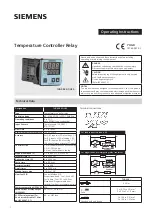68
Default Configurations for Connecting Online
Section 6-1
6-1
Default Configurations for Connecting Online
Online connection enables using the following CX-Position software functions.
• Download to NC
• Upload from NC
• Verify
• Write Flash Memory
• Monitor
• Monitor Units
• Monitor NC Operating Memory Area
• Monitor NC Operating Data Area
• View NC Error Log
The following FinsGateway settings are required to connect the CX-Position
software online to a PC using serial communications (with the Host Link pro-
tocol) and execute the functions in the previous list.
6-1-1
Connecting via Host Link (SYSWAY-CV)
CPU and NC Unit
Default Configuration
1,2,3...
1.
Set the NC Unit’s unit number (using the front-panel rotary switches)
2.
Create the I/O tables (using the CX-Programmer or Programming Con-
sole)
3.
Set the DIP switch on the CPU Unit’s front panel.
• If using a peripheral port, turn ON pin 4, and set the PC Setup (set Pro-
gramming Console address 144 to the 0000 Hex default, if not already
set to it).
• If using an RS-232C port, turn OFF pin 5, and set the PC Setup (set
Programming Console address 160 to the 0000 Hex default, if not al-
ready set to it).
FinsGateway
Configuration and
Startup
Refer to 6-2 FinsGateway Configuration and Startup for details.
6-2
FinsGateway Configuration and Startup
6-2-1
Standard Configuration and Startup Procedure
The following are the standard configuration and startup procedures.
1,2,3...
1.
From the Start Menu, select Programs/FinsGateway/FinsGateway Con-
figuration.
2.
Double-click each communications driver under Networks/Drivers on the
Basic Tab Page and set the required configuration (e.g., the COM Port,
protocol, communications parameters, and other settings). The following
FinsGateway configurations must match the Network Configuration config-
urations set when the PC was added to CX-Position.
FinsGateway
Adding a PC to CX-Position
Network number under the Network
Tab’s Network
Network Address under Network Settings
Node... in the Nodes Tab.
Node Number under Network Settings
Summary of Contents for SYSMAC W398-E1-1
Page 1: ...23 5 7 21 0 18 Cat No W398 E1 1 SYSMAC WS02 NCTC1 E CX Position...
Page 2: ......
Page 3: ...WS02 NCTC1 E CX Position Operation Manual Produced July 2001...
Page 4: ...iv...
Page 10: ......
Page 76: ......
Page 80: ......
Page 94: ......
Page 100: ......
Page 104: ......
Page 124: ......
Page 126: ......