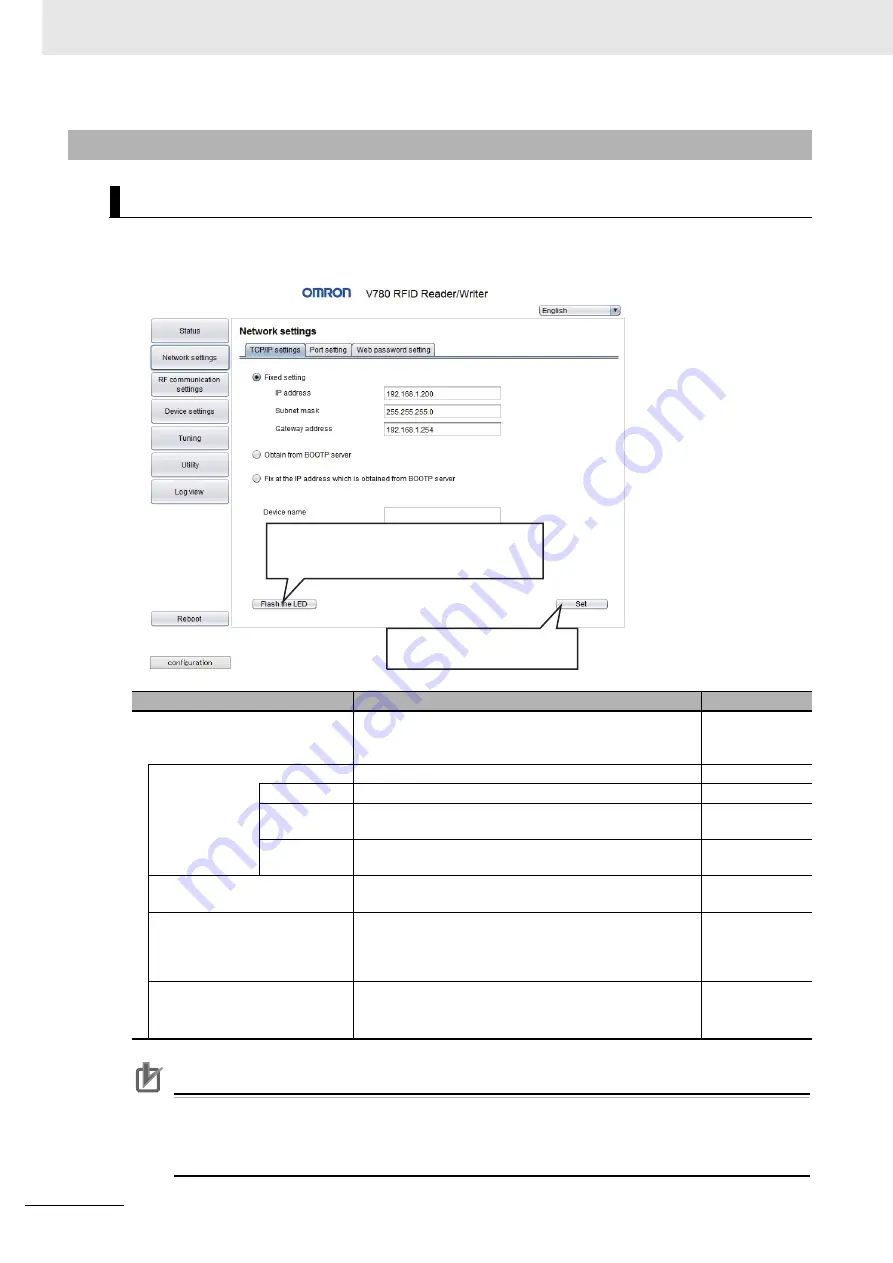
8 Browser Interface
8 - 6
UHF RFID System V780-series Reader/Writer User’s Manual (EtherNet/IP
TM
) (Z402)
Click the
Network settings
Button and then click the
TCP/IP
Tab.
A tab page to set the IP address and other network settings will be displayed. You can edit the settings.
Precautions for Correct Use
If you change the IP address setting method from Fixed setting to Obtain from BOOTP server
or Fix at the IP address which is obtained from BOOTP server, the IP address, subnet mask,
and default gateway that are set for Fixed setting become 0. If necessary, perform a backup in
advance.
8-2-3
Network Settings
TCP/IP Settings
Item name
Description
Default
IP address setting method
Select one of the following: Fixed setting, Obtain from
BOOTP server, or Fix at the IP address which is
obtained from BOOTP server.
Fixed setting
Fixed setting
Operation is performed with the fixed IP address that is set. ---
IP address
Enter the fixed IP address.
192.168.1.200
Subnet mask Enter the subnet mask (IPV4) that is used to identify the
network address and host address within the IP address.
255.255.255.0
Gateway
address
Enter the IP address of the gateway to use to reach net-
works outside the one that the Reader/Writer is on.
192.168.1.254
Obtain from BOOTP server
The IP address will be obtained from the BOOTP server every
time the power supply to the Reader/Writer is turned ON.
---
Fix at the IP address which is
obtained from BOOTP server
The IP address will be obtained from the BOOTP server
only one time when the Reader/Writer is restarted after
this setting is made. After that, operation will be per-
formed with the fixed IP address.
---
Device name
Enter a name to use to identify the Reader/Writer on the
network.
Setting range: 63 ASCII characters max.
None
Click this button to set the
displayed values.
Click this button to use the operation indica-
tors to confirm the installation location of the
Reader/Writer you are manipulating.
Summary of Contents for V780-HMD68-EIP-JP
Page 152: ...6 Functions 6 80 UHF RFID System V780 series Reader Writer User s Manual EtherNet IPTM Z402 ...
Page 321: ...I 1 I UHF RFID System V780 series Reader Writer User s Manual EtherNet IPTM Z402 Index ...
Page 324: ...I 4 UHF RFID System V780 series Reader Writer User s Manual EtherNet IPTM Z402 Index ...
Page 325: ......
















































