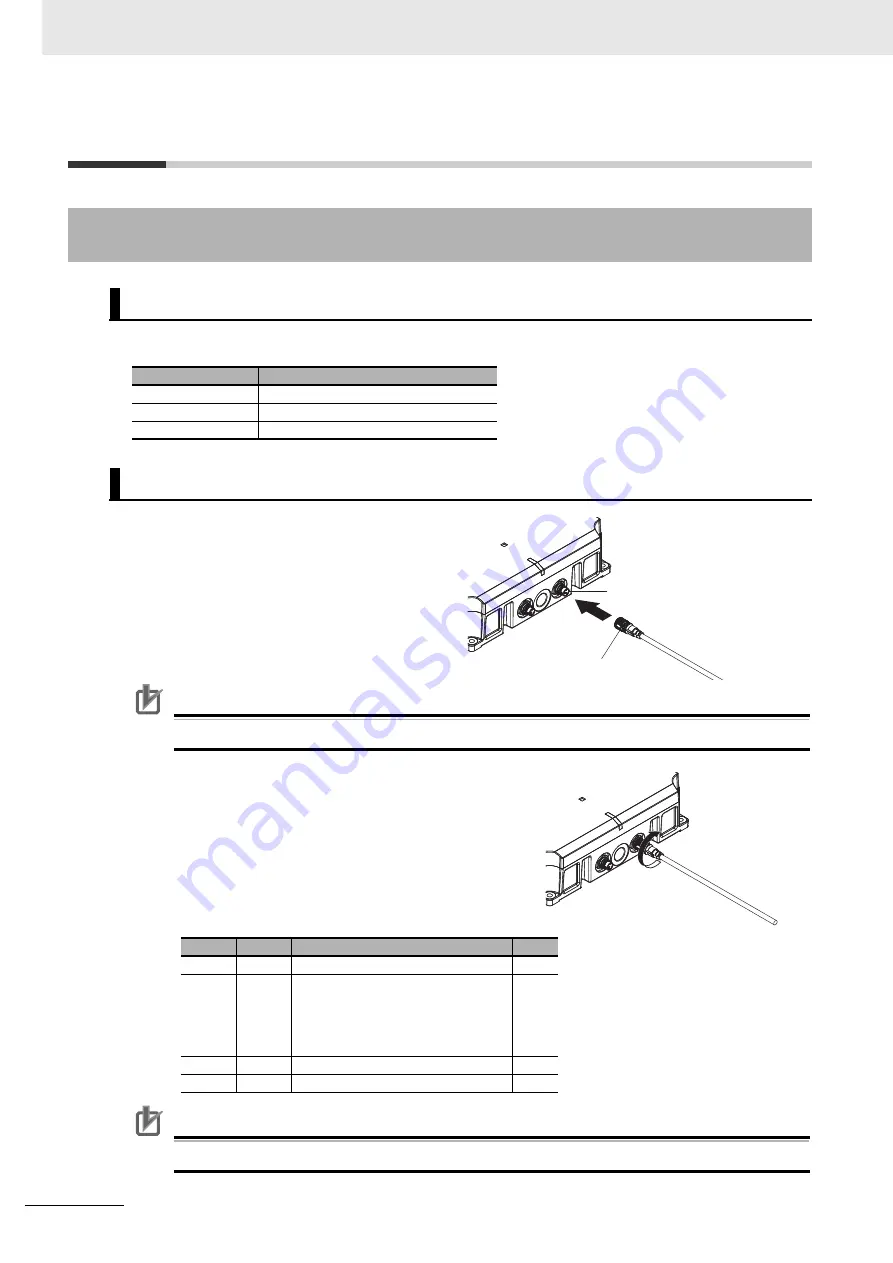
4 Installation and Connections
4 - 6
UHF RFID System V780-series Reader/Writer User’s Manual (EtherNet/IP
TM
) (Z402)
4-2
Connections and Wiring
Connect a power supply that meets the following conditions to the Reader/Writer.
1
Hold onto the connector on the Power
Cable and insert it into the power connec-
tor on the Reader/Writer.
Precautions for Correct Use
Do not apply more than 30 N of force to the connector on the Reader/Writer.
2
Turn the connector on the Power Cable clockwise
to lock it in place.
• For the Recommended Cable
Turn the cable connector clockwise until you
hear it securely lock in place.
• For Other Cables
Observe the tightening torque specifications for
the cable connectors.
Precautions for Correct Use
Pin 4 on the power supply connector is not used. Do not connect it to any terminal.
4-2-1
Connecting and Removing the Reader/Writer Power Cable and
Ethernet Cable
Power Supply
Item
Condition
Supply voltage
24 VDC
−
15% to +10%
Output current
500 mA min.
Safety standard
SELV (Safety Extra Low Voltage)
Connecting Method
Pin No.
Name
Description
I/O
1
24P
+24 V
---
2
CONT
Control signal (operating mode signal)
*1. Run Mode: Connect to +24 V and
then start the Reader/Writer.
Safe Mode: Connect to 0 V and
then start the Reader/Writer.
IN
3
24N
0 V
---
4
---
---
---
Reader/Writer Power Connector
Connector on Power Supply Cable
Summary of Contents for V780-HMD68-EIP-JP
Page 152: ...6 Functions 6 80 UHF RFID System V780 series Reader Writer User s Manual EtherNet IPTM Z402 ...
Page 321: ...I 1 I UHF RFID System V780 series Reader Writer User s Manual EtherNet IPTM Z402 Index ...
Page 324: ...I 4 UHF RFID System V780 series Reader Writer User s Manual EtherNet IPTM Z402 Index ...
Page 325: ......
















































