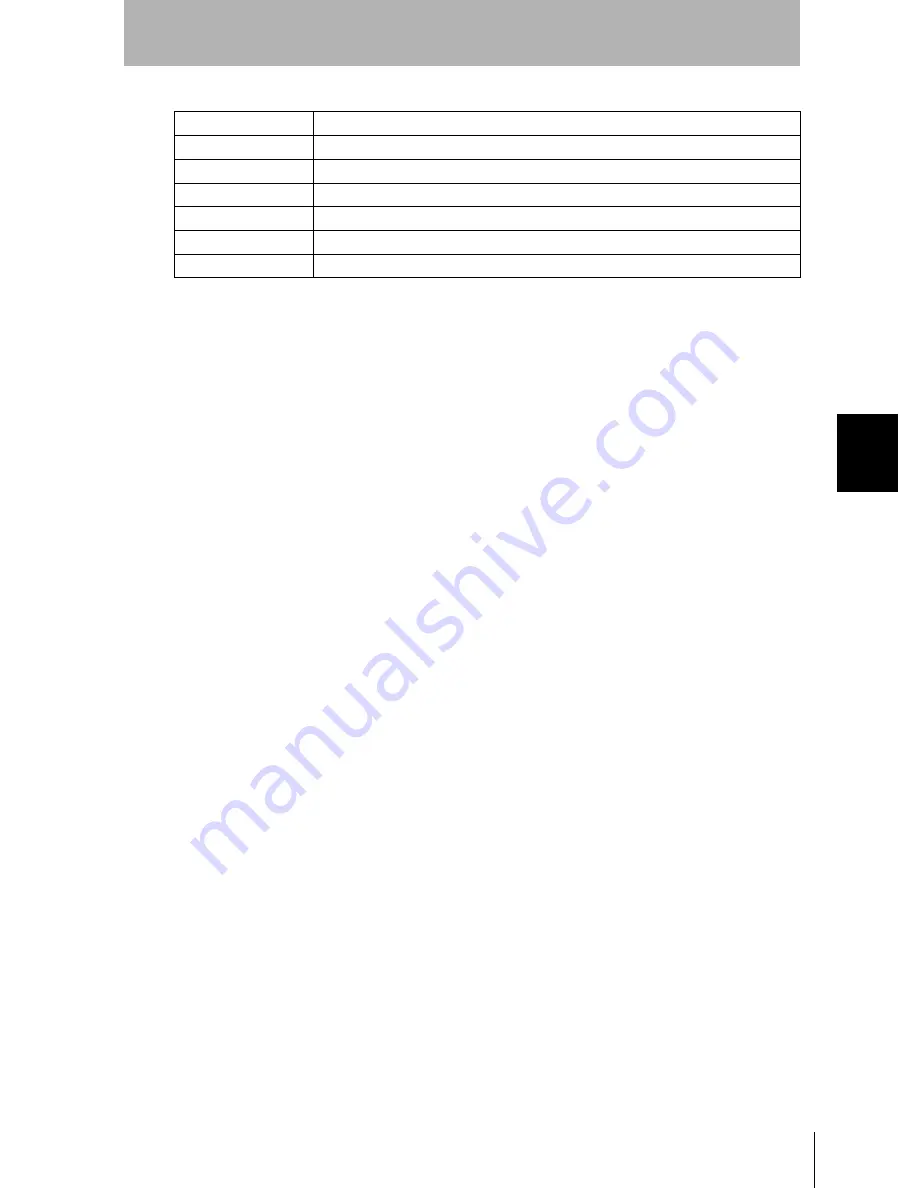
53
Setup Manual
S
E
CT
IO
N 4
Spe
c
ifi
cati
ons and D
imen
s
ion
s
SECTION 4
Appendix
Image pitch
0.348 (H) x 0.348 (V) mm
Contrast
85:1 (typical)
Viewable angle
25
°
up/down and 50
°
left/right (with a contrast ratio > 10)
Luminance
250 cd/m
2
(typical)
Backlight
Cold cathode fluorescent light
Response speed
60 ms max.
Input signal
NTSC composite video (1.0 V/75
Ω
termination)
Performance specifications










































